Examples of rpm activated switch wiring – Two Brothers Racing Yamaha YFZ450X EFI Dyna FS Ignition User Manual
Page 4
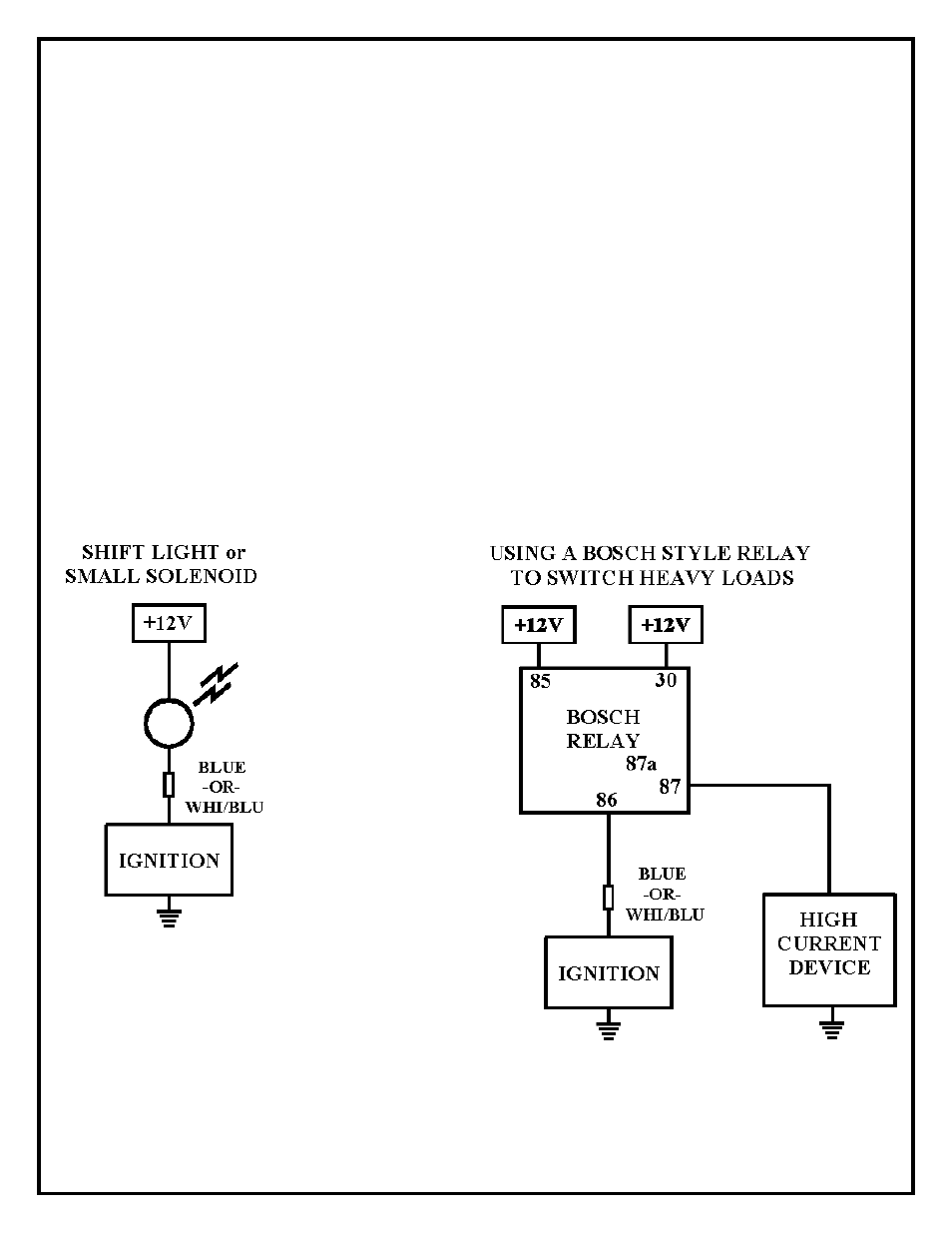
Data Recording
The DFS Ignition will continuously record important engine operating parameters. This information can only be accessed through
the Dynatek CurveMaker in the Diagnostics Tab of the software (sold separately). The recorded data includes:
Number of Engine Starts (recorded after 2.25min of run time)
Histograph Bar Chart of Engine Speed VS. Time
Total Time Engine at WOT (hours)
Maximum Engine Speed
Total Operating Time (hours)
Time Near Rev Limit
Longest Continuous WOT Operation (seconds)
Programmed Rev Limit
Troubleshooting
Troubleshooting the Dyna ignition is simple. If the dashboard “Check Engine Light” is ON, or the vehicle will not start or run at
all, follow these 3 steps:
1) Disconnect the Fuel Injector Intercept connectors and reconnect the stock connector to the fuel injector,
2) Disconnect the DFS ORANGE/BLACK coil negative wire, and reconnect the stock ORANGE wire back to the ignition
coil negative.
If this fixes the problem, then the Dyna ignition should be returned to Dynatek for testing. If this does not fix the problem, then the
problem is somewhere else on the engine or vehicle. Follow the troubleshooting procedures outlined in your vehicle shop manual.
If you are using non stock spark plug, or stator, replace them with OEM units. Then follow the procedures in the calibration
section to set the Dyna ignition up to work with your vehicle. If calibration doesn't fix the problem, the ignition should be
returned for testing. If the problem persists when using the stock ignition then the problem is external to the Dyna ignition.
Examples of RPM Activated Switch wiring:
DYNATEK
164 S. Valencia St., Glendora, CA 91741 800-928-3962 www.dynaonline.com
2801417A
