Two Brothers Racing Yamaha Raptor 700R Dyna FS Ignition User Manual
Dyna fs ignition dfs 7-21p
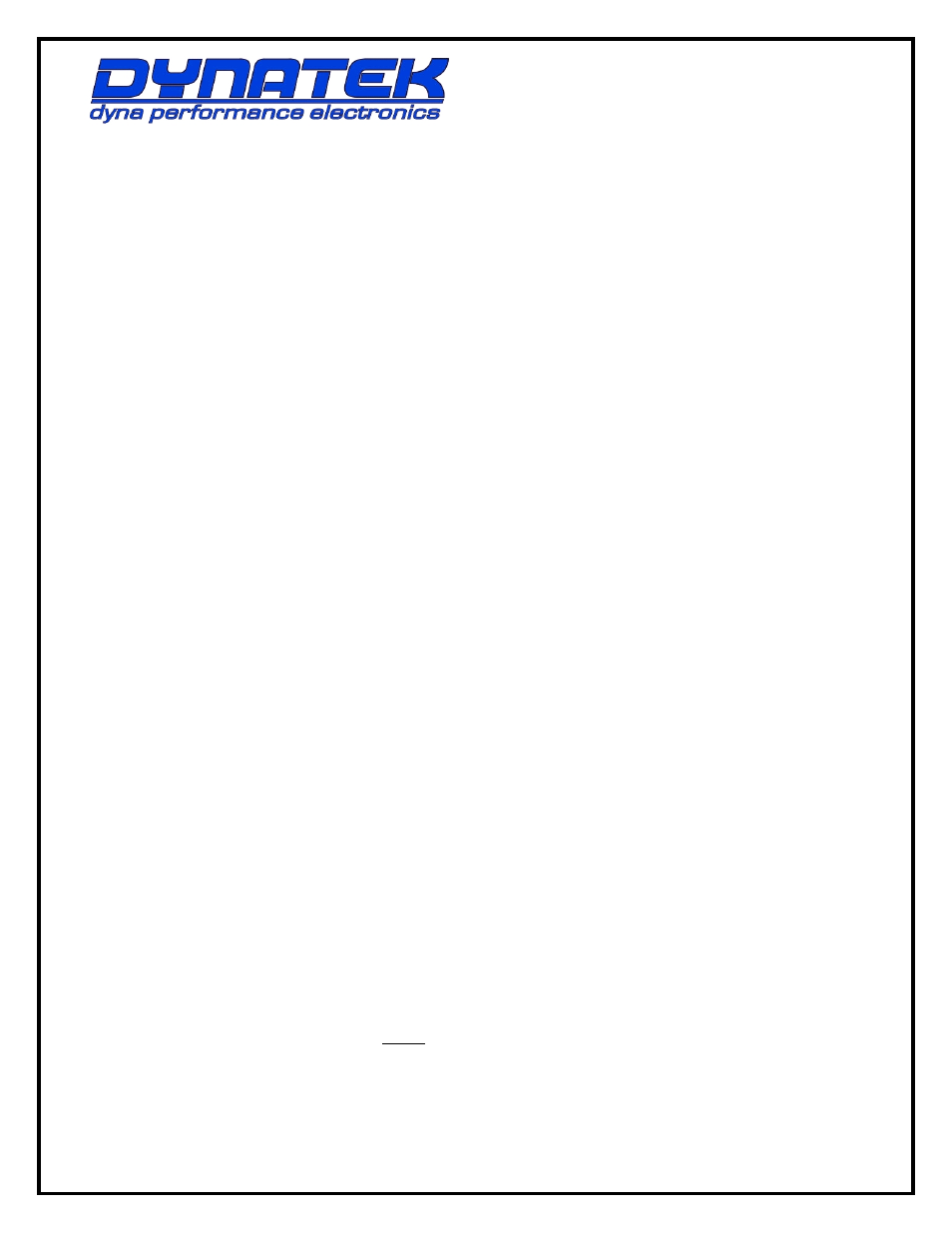
Dyna FS Ignition DFS 7-21P
2006+ Yamaha Raptor 700R
9,100 RPM LIMIT (9,000 stock YFM700R)
CAUTION: This ignition can increase the engine rev-limiter! The stock fuel injection limits at 9,000RPM
Congratulations on your purchase of a Dynatek ignition. Please take a moment to read these instructions completely before
installing the ignition. The installation will only take about one half hour, but proper setup for your specific bike may take longer.
The DynaFS ignition is designed to work with the stock coil, coil wire, plug cap, and spark plug. Use the stock resistor style spark
plug cap. For additional spark energy, use the Dyna Coil Kit DCK7-1.
This kit includes: DynaFS ignition, Curve Selector Switch, electrical wiring, cable ties and instruction sheet. This is a complete kit,
and includes everything needed to install the ignition.
Note:
Route all wires carefully. Secure wires in factory loops or use the supplied cable-ties to ensure electrical wires do not chafe or
touch anything sharp or hot.
Installation
1) Turn ignition key off. It is not necessary, but recommended to remove the front plastics and fuel tank to make routing of the
electrical harness easier.
2) The DynaFS ignition for the Raptor 700R was designed to fit in the document/tool tray area behind the airbox, under the seat.
Find a suitable location if this area has been changed.
3) The DFS electrical harness has two parts. The first part: ground, pickup and TPS(yellow) harness was designed to route
along the left side of the airbox, to the battery and left side of the engine.
a) Connect the black ground wire (with eyelet) to battery ground.
b) Crank position sensor wires are on the left side, above the starter motor and behind the throttle body. Wire colors are
Blue/Yellow and Black/Blue. Unplug the two position WHITE connector with these colors. Plug the white connectors
to the Dyna ignition, forming a “Y” intercept. (see pictures 1, 2)
c) Connect yellow Dyna wire to yellow wire at the Throttle Position Sensor (right side of throttle body) using the supplied
T-Tap connector. Unplug the TPS connector. Unwind electrical tape at TPS connector. Cut a one inch slice in the
protective sleeve, to expose the yellow wire. Place T-Tap connector over yellow wire. Close T-Tap on wire using pliers.
Plug on yellow Dyna wire. Reposition sleeve, and re-tape. Plug the TPS connector back onto the TPS sensor. (see
pictures 3, 4, 5)
4) The second part of the electrical harness: coil intercept and power wires get routed along the left side of the airbox, then
across the frame behind the fuel tank, then along the right side of the frame up to the ignition coil.
a) Disconnect the Orange wire from the ignition coil negative and connect it to the DFS orange wire. Plug the DFS
Orange/Black wire onto the ignition coil negative. (see pictures 6, 7 ,8)
b) Disconnect the Red/Black wire (Switched +12V) from the ignition coil positive, and install the DFS Red/Black
piggyback spade connector onto the ignition coil positive, connect the Raptor Red/Black wire onto the DFS piggyback
terminal.
c) The DFS – BLACK/WHITE wire is an extra KILL INPUT for connecting an aftermarket Tether Switch for racing.
Ground this input to activate.
d) The DFS - PURPLE wire is for activating the two-step launch limiter (RPM must be programmed in Dynatek Curve
Maker). Ground to activate low-side limiter.
5) Zip-tie loose harness or accessory wires to the frame. Use the supplied velcro to mount the ignition.
6) Plug in the Curve Selector Switch. Mount the Curve Selector Switch in desired location. You may want to mount it so
that it is easily accessible for initial tuning. Do not cut or lengthen the wires
DYNATEK
164 S. Valencia St., Glendora, CA 91741 800-928-3962 www.dynaonline.com
2801312C
