Two Brothers Racing Kawasaki Z1000 User Manual
Page 4
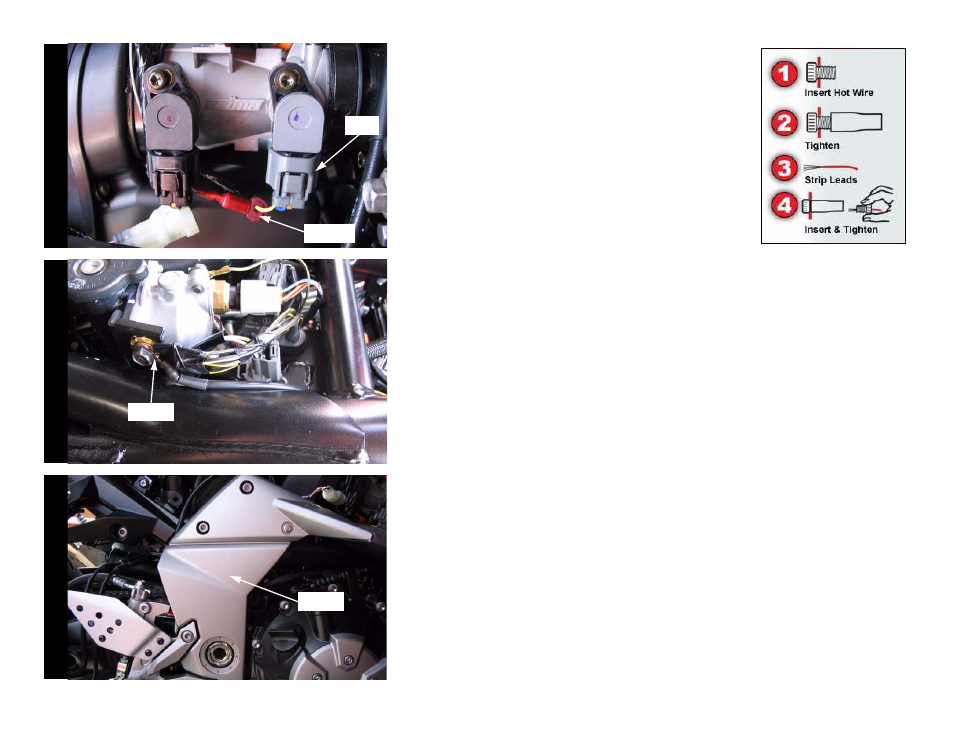
ITBR001-177
2007-09 Kawasaki Z1000 - 4
Fi
gu
re
D
Fi
gu
re
E
Fi
gu
re
F
TPS
wire tap
ground
remove
7
Locate the throttle position sensor (TPS) connector as
shown in Figure D.
This connector is located on the right hand side of the
throttle bodies and is grey in color.
8
Using the supplied posi-tap, attach the grey wire from
the Juice Box Pro to the yellow/white wire of the stock
throttle position sensor (TPS) as shown in Figure D.
This connection can be made further up the harness to
make it less noticeable if desired.
9
Attach the ground wire from the Juice Box Pro to the stock ground wire next to the
thermostat housing as shown in Figure E.
10 Reinstall the fuel tank.
11 Remove the frame cover on the right hand side as shown in Figure F.
See also other documents in the category Two Brothers Racing For the car:
- Aprilia Falco (1 page)
- Aprilia Mille (1 page)
- BMW F650GS (2 pages)
- BMW F650GS (1 page)
- BMW F650GS (3 pages)
- BMW F800R (1 page)
- BMW F800S/ST (2 pages)
- BMW K1200RS (1 page)
- BMW K1300S (2 pages)
- BMW K1300S (5 pages)
- BMW R1100GS (1 page)
- BMW R1100RT (1 page)
- BMW R1100S (1 page)
- BMW R1150GS Adventure (1 page)
- BMW R1100R/850R (1 page)
- BMW R1150RT (1 page)
- BMW R1200GS (3 pages)
- BMW R1200GS (2 pages)
- BMW R1200GSA (2 pages)
- BMW S1000RR (4 pages)
- BMW S1000RR (5 pages)
- BMW S1000RR (1 page)
- Buell M2 (1 page)
- Can-Am Commander (2 pages)
- Can-Am Outlander 1000R (2 pages)
- Can-Am Outlander Max 800R (2 pages)
- Can-Am Renegade 800R / Outlander (2 pages)
- Can-Am Spyder RT (2 pages)
- Can-Am Spyder (2 pages)
- Ducati Monster 696 (2 pages)
- Ducati 1098/848 (2 pages)
- Ducati 748/916 (1 page)
- Ducati 750 Sport (1 page)
- Ducati 750SS (1 page)
- Ducati 996 (1 page)
- Honda 599 (2 pages)
- Honda 919 (1 page)
- Honda 919 (2 pages)
- Honda 919 (3 pages)
- Honda CB300R (1 page)
- Honda CB1000 (1 page)
- Honda CBR125R (1 page)
- Honda CBR250R (1 page)
- Honda CBR250R (2 pages)
- Honda CBR250R (5 pages)
