Taylor-Wharton 24K w/ AutoTend User Manual
Page 29
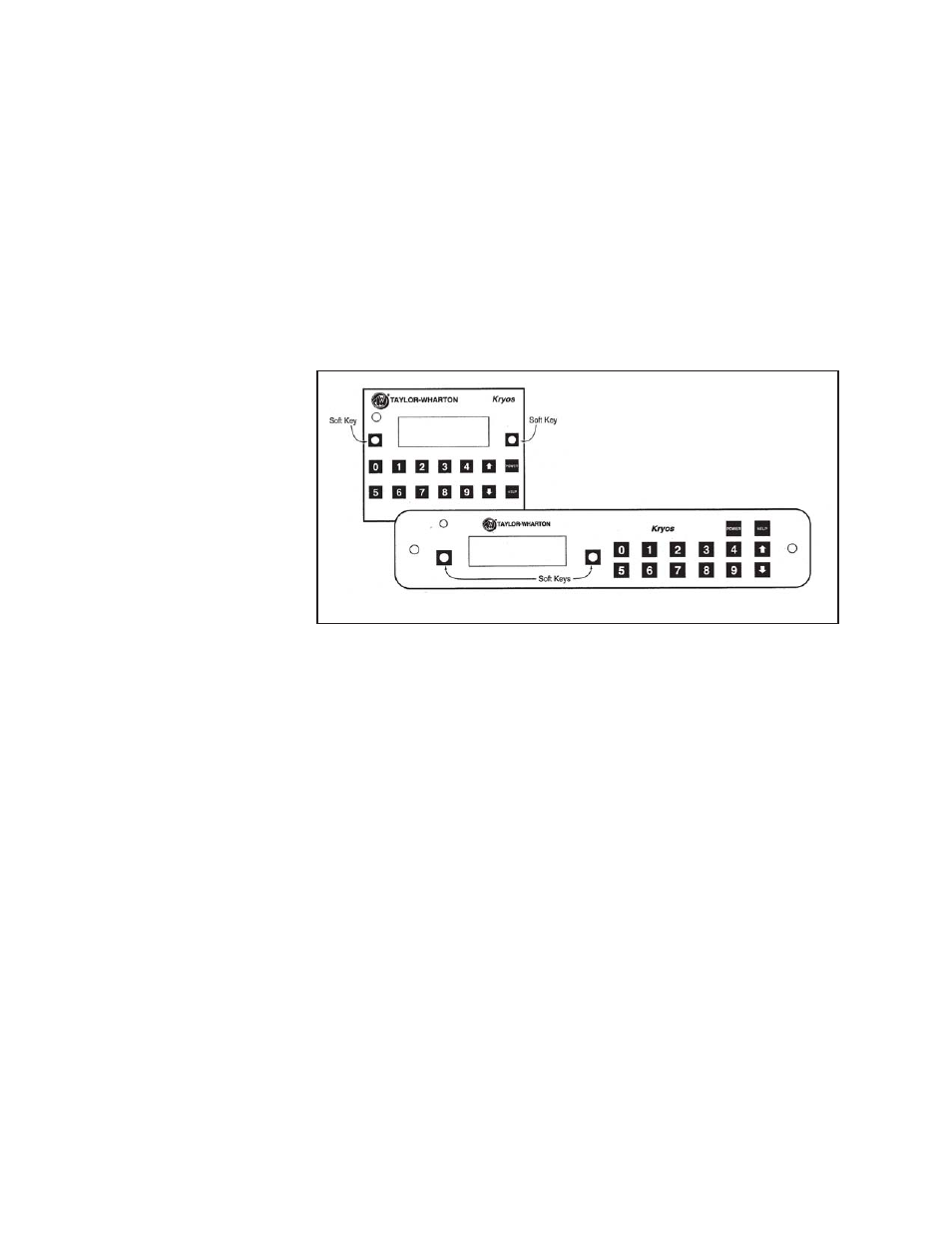
because the level has reached the STOP FILL sensor, the display will flash “Check”
and the control will check the validity of the signals received from the sensor assem-
bly. The splash-guard check occurs for 20 seconds and the bottom line of the display
indicates this by flashing “Check”.
Display Brightness
DISPLAY BRIGHTNESS can be set through the menu system of the control (MENU,
6,3). This option changes the intensity of the display. The possible choices are 25%,
50%, 75% and 100%.
About this Control
ABOUT THIS CONTROL can be found in the menu system (MENU, 6,4). This option
provides information about the control. In particular it tells the serial number of the
control and the software version that the control is running.
Optional software is available which allows a computer system to communicate with
KRYOS through the serial port on the freezer. The software provides the capability to
download the logs, review control settings, change control settings and perform
system functions such as open/close the solenoid valve, mute the alarm, etc. Contact
Taylor-Wharton for details. Please have your Cryostorage System serial number,
KRYOS serial number and version number as it appears in ABOUT THIS CONTROL
(MENU, 6,4).
Filter Cleaning Instructions
The container will not fill properly if the filter is clogged with ice or dirt. To clean the
filter, first close the supply valve to the refrigerator. Vent the fill line of all pressure.
Remove and warm the filter to ambient temperature. Purge the filter from both direc-
tions with dry nitrogen gas or dry oil-free air. Rinse the filter with alcohol and purge it
again with dry nitrogen gas or dry oil-free air to clear contaminants. If the cleaning
process doesn’t clear the blockage, replace with a new filter (P/N 7631-1075).
Control Interface Panel
INTERFACE SOFTWARE
MAINTENANCE
