Taylor-Wharton 24K w/ AutoTend User Manual
Page 19
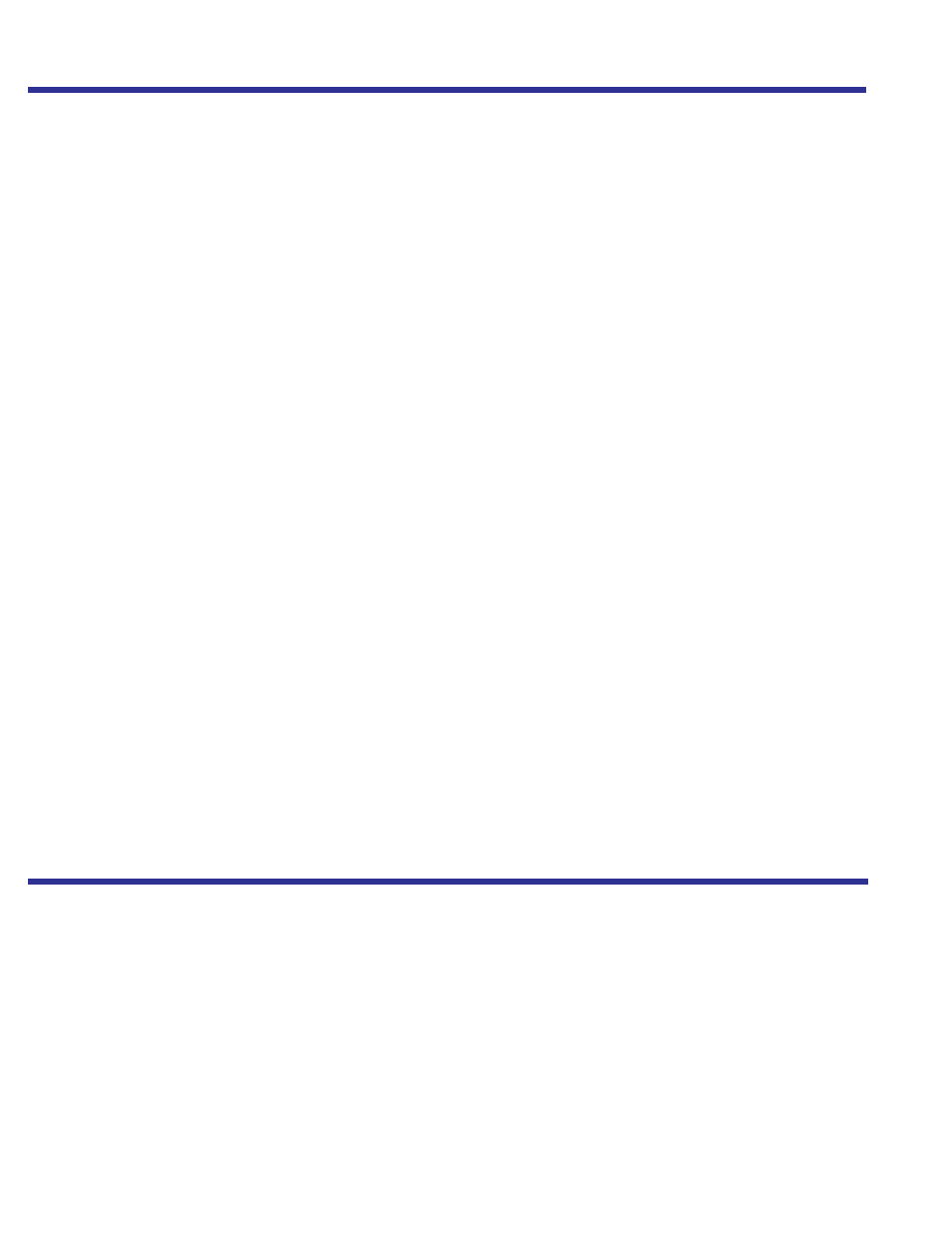
DISPLAY MENU MAP
Note:
The Menu System is dynamic. If
some choices are disabled,
related Menu choices will
automatically be suppressed;
i.e., if Thermocouple #2 is
disabled, High Temp Alarm #2
will not appear on screen as an
available selection.
1. Temperature
1.1 Thermocouple Select
2.2 Calibrate Temperature
2.3 Test Temperature System
2. Level Sensing
2.1 Test Level Sensors
2.2 Sensor Positions
2.3 Sensor Positions
2.3.1 Start Fill
2.3.2 Stop Fill
2.4 Sensor Type
2.5 Inch/Metric
3. Alarms
3.1 High-Temp Alarm #1
3.2 High-Temp Alarm #2
3.3 System Alarms
3.3.1 LN
2
Supply Alarm
3.3.2 Sensor Error Alarm
3.3.3 Remote Alarm Timer
3.3.4 Lid Open Too Long
3.3.5 Thermocouple Alarm
3.4 Test Alarms
3.4.1 Test Audible
3.4.2 Test Visual
3.4.3 Test Remote
4. Logging
4.1 Dump Logs
4.1.1 Dump System Logs
4.1.2 Dump Error Logs
4.1.3 Dump Temp Log #1
4.1.4 Dump Temp Log #2
4.2 Error Logs
4.2.1 Sensor Error Logging
4.2.2 Low Supply Logging
4.2.3 Remote Alarm Logging
4.2.4 Open Thermocouple logging
4.2.5 High Temperature Alarm Logging #1
4.2.6 High Temperature Alarm Logging #2
4.3 System Logs
4.3.1 Fill Logging
4.3.2 Lid Action Logging
4.3.3 User Access Logs
4.4 Temperature Logs
4.4.1 Thermocouple #1 Log Rate
4.4.2 Thermocouple #2 Log Rate
4.5 Erase Logs
4.5.1 Erase System Logs
4.5.2 Erase Error Logs
4.5.3 Erase Temperature Log #1
4.5.4 Erase Temperature Log #2
5. Security
5.1 Power-On Password
5.2 Menu Password
6. User Options
6.1 RS-232 Settings
6.1.1 Disable RS-232
6.1.2 Set up RS-232
6.1.2.1 Toggle Handshaking
6.1.2.2 Setting the Baud
6.2 Control Options
6.2.1 Date & Time
6.2.2 Lid/Defog Settings
6.2.2.1 Defog Timer
6.2.2.2 Lid Switch Setup
6.2.2.3 Auto Defog
6.2.2.4 Quick-Chill
6.2.3 Control By Temperature
6.2.3.1 Disable Temperature Control
6.2.3.2 Temperature Control settings
6.2.3.2.1 Control Temperature
6.2.3.2.2 Control Range
6.2.4 Freeze-Guard Options
6.2.4.1 Valve Open Duration
6.2.4.2 Valve De-icing
6.3 Display Brightness
6.4 About this Control
levels with the control key pad without physical intervention to the sensors in the
storage chamber unless you want to change from vapor phase storage to liquid phase
storage.
Help Screens
The Help button provides help to the user at any point in the menu system. The help
message is displayed and the user is then prompted to press a button to return to the
menu system.
Temperature
Thermocouple Select
The chamber temperature is monitored with 1 or 2 Type T thermocouples. The
thermocouples should be placed in the chamber to monitor temperature in the warm-
