E 86 – Casio EX-V7 User Manual
Page 86
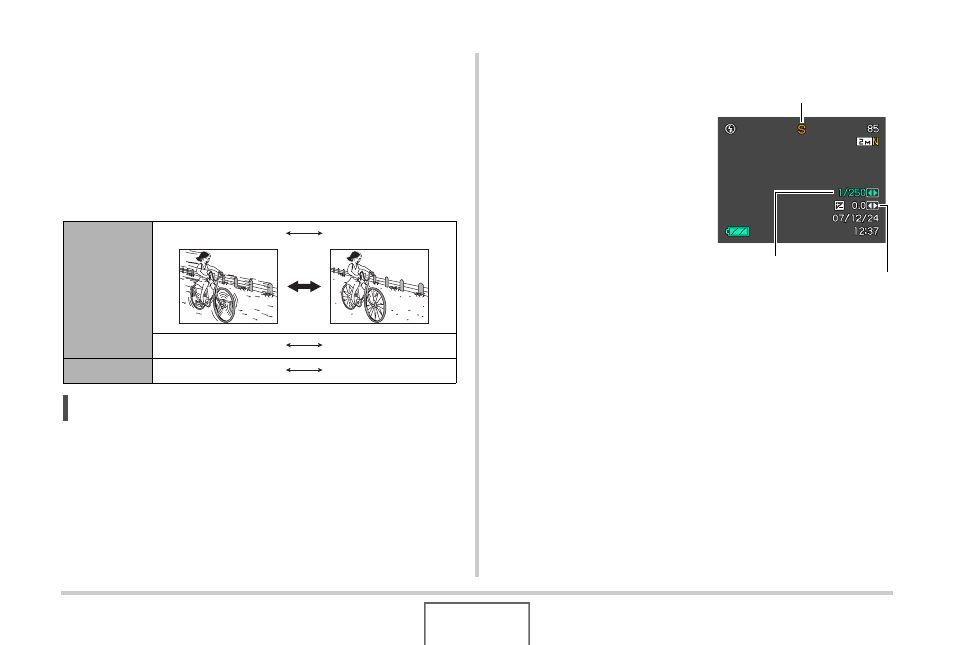
86
SHOOTING A SNAPSHOT
■
Shooting with Shutter Speed Priority AE
(S mode)
With shutter speed priority AE, you set the shutter speed and the
camera sets the appropriate exposure value automatically. You
can set the shutter speed that best matches how much your
subject is moving.
The following shows the ranges for the shutter speed setting you
can configure in the S mode.
NOTE
• Shutter speed priority AE is performed as if the “ISO”
setting (page 131) is “Auto”, regardless of the current “ISO”
setting.
1.
Set the mode dial to “S”.
2.
Press [SET] as many
times as required to
select the shutter
speed setting and
then use [
W] and [X]
to set the speed you
want.
• You can also use [SET] to
select the EV shift setting
and then specify an
exposure value (EV shift),
if you want.
Shutter
Speed
Slower
Faster
60 seconds
1/800 second
Movement
Blurred
Frozen
S Mode
Shutter Speed
EV shift
