Casio EX-V7 User Manual
Page 61
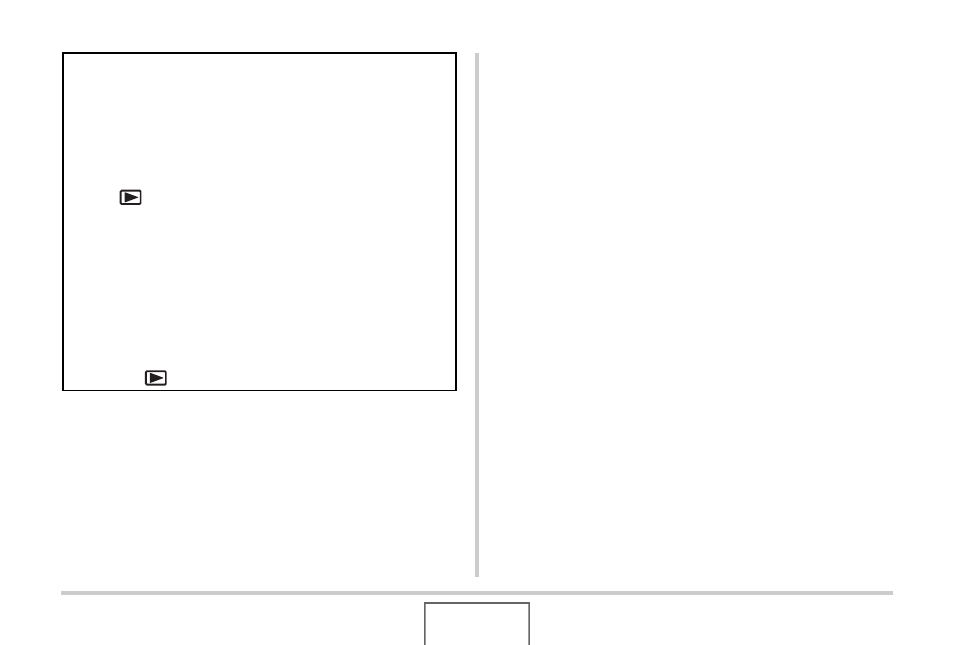
61
SHOOTING A SNAPSHOT
.
■
Fully pressing the shutter button without
waiting for Auto Focus
• You can shoot snapshots by pressing the shutter button all
the way without waiting for Auto Focus. What the camera
does in this case depends on whether Quick Shutter (page
120) is on or off.
When Quick Shutter is turned on
High-speed Auto Focus is enabled, which helps you capture
exactly the moment you want. Quick Shutter comes in handy
when shooting a fast-moving subject.
• Some images may be out of focus when Quick Shutter is
used.
• Quick Shutter is turned on as the initial factory default setting.
When Quick Shutter is turned off
Normal Auto Focus is performed and then the image is
recorded.
• If you keep the shutter button depressed, images will continue
to be shot without focus.
• Whenever possible, take a little extra time to half-press the
shutter button in order to ensure proper focus.
Checking a Snapshot
A snapshot will remain on the monitor screen for a short while
after you shoot it and then disappear when the camera gets
ready for the next image.
Perform the following operation to view a snapshot after you
shoot it.
Press [
].
This will display the snapshot you just shot.
Use [
W] and [X] to scroll through other images in memory.
To return to a REC mode
You can enter a REC Mode by performing any one of the
following operations.
– Press the shutter button.
– Align the mode dial with the desired REC mode.
– Press [
] (PLAY) (with the lens cover open).
