Using professional print service, E 207) – Casio EX-V7 User Manual
Page 207
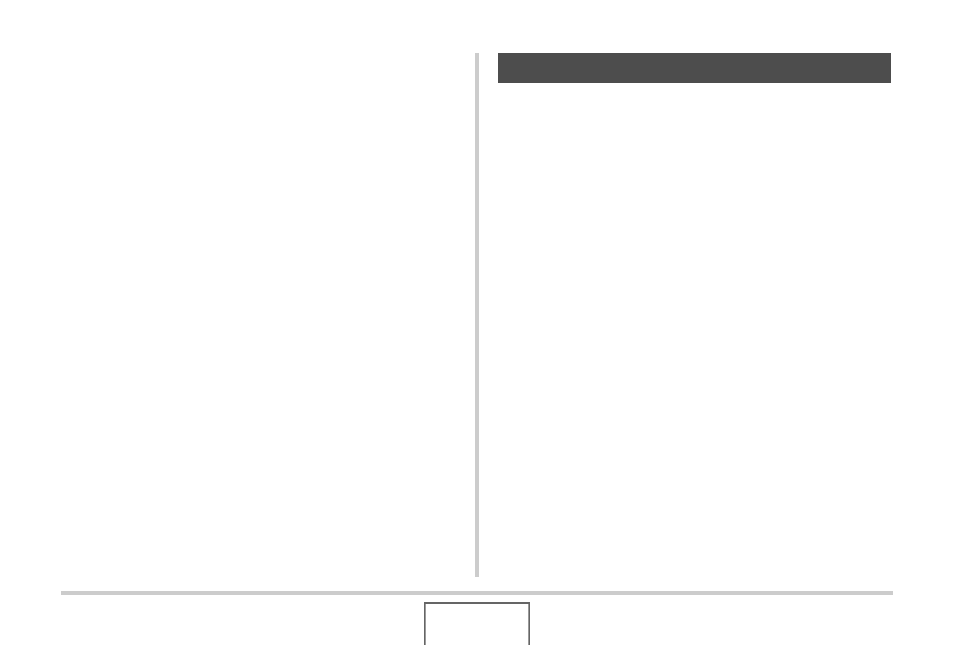
207
PRINTING
■
Printing Precautions
• See the documentation that comes with your printer for
information about print quality and paper settings.
• Contact the manufacturer of your printer to find out if it
supports PictBridge, for new printer versions, etc.
• Never disconnect cables or perform any camera or USB
cradle operation while printing is in progress. Doing so can
cause a printer error.
Take a memory card that contains the images you want to print
to the professional print service. Before taking in a memory card,
you can use the camera’s DPOF settings (page 211) to specify
which images you want printed, the number of copies, and
whether or not the images should include a date stamp.
Using Professional Print Service
This manual is related to the following products:
