Formatting built-in memory – Casio EX-V7 User Manual
Page 204
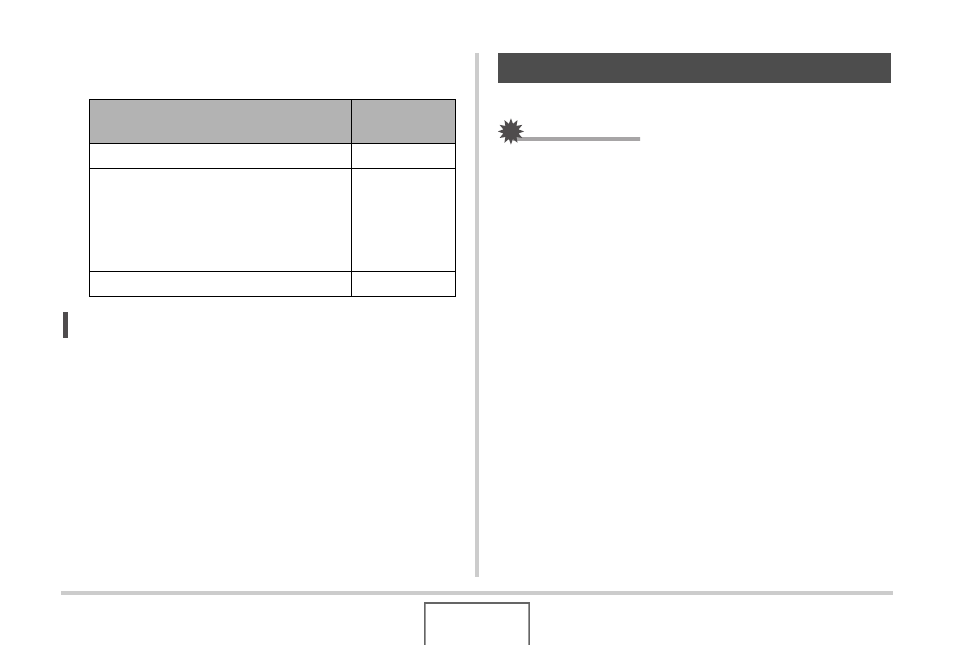
204
OTHER SETTINGS
3.
Use [
S] and [T] to select the setting you want
and then press [SET].
NOTE
• The initial factory default for this setting is “Power On”.
• Change this setting to anything besides “Disable” before
connecting to a TV for image viewing.
Formatting built-in memory deletes any data stored in it.
IMPORTANT!
• Note that data deleted by a format operation cannot be
recovered. Check to make sure you do not need any of the
data in built-in memory before you format it.
• Formatting built-in memory also deletes the following.
– Protected images
– FAVORITE folder images
– BEST SHOT mode user setups
– Startup screen
• Make sure that the battery is charged fully before starting a
formatting operation. Formatting may not be performed
correctly and the camera may stop operating normally if the
camera powers down while formatting is in progress.
• Never open the battery cover while formatting is in
progress. Doing so can cause the camera to stop operating
normally.
To configure the button to do this
when pressed:
Select this
setting:
Turn on the camera
Power On
Turn on the camera when held down for
about one second
• This setting prevents turning on the
camera accidentally when it is being
carried in a bag, etc.
Hold: On
Do not turn on the camera
Disable
Formatting Built-in Memory
