Require waas, Screen contrast and brightness – Eagle Electronics 502C User Manual
Page 98
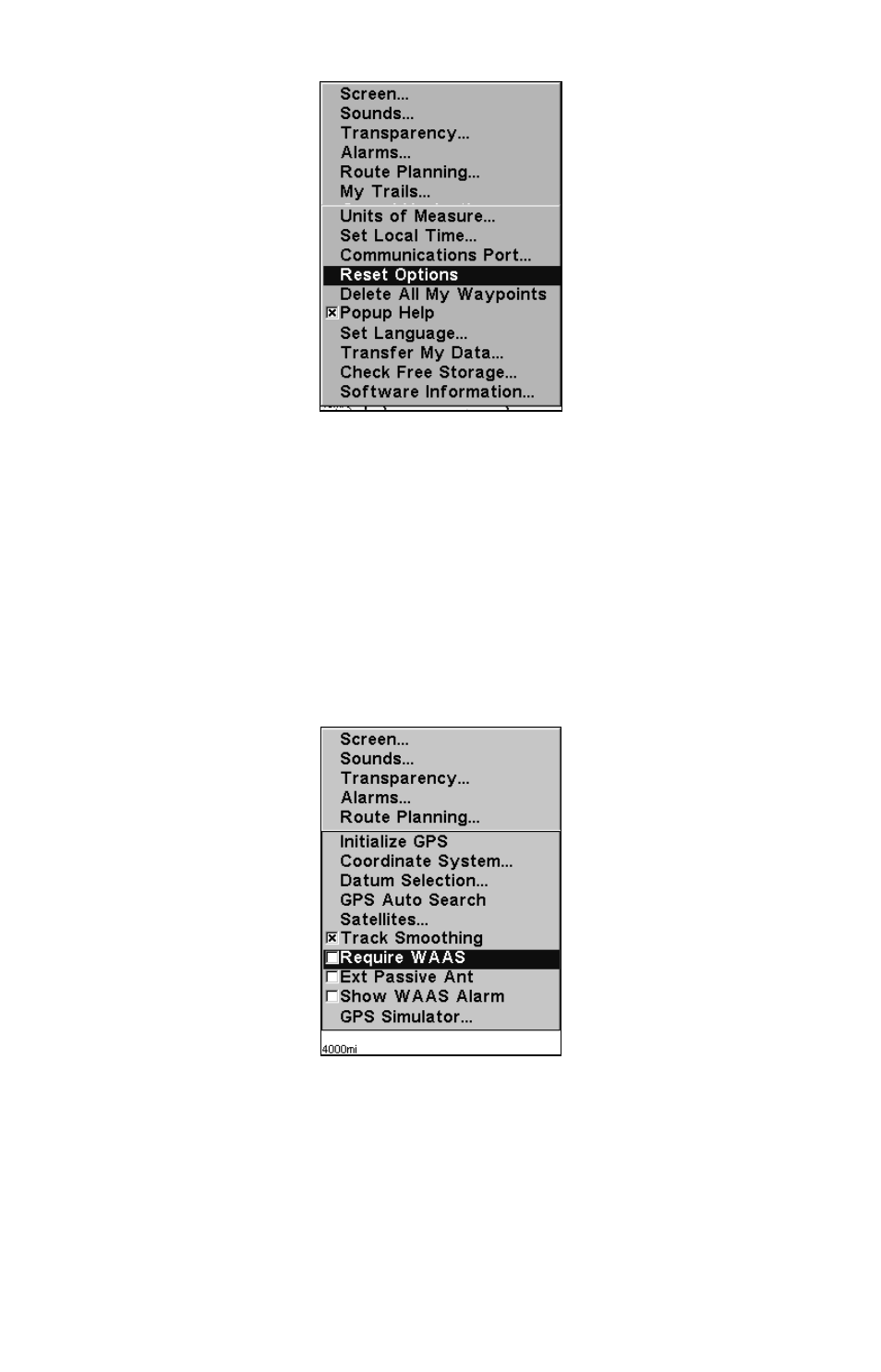
92
System Menu with Reset Options command selected.
Require WAAS
You can force the unit to require WAAS for reporting a valid position.
(The default setting, off, uses WAAS automatically, but doesn't require
it to yield a position.) Here's how to turn it on and off:
1. Press
MENU
|
MENU
|
↓ to
GPS S
ETUP
|
ENT
|
↓ to
R
EQUIRE
WAAS
|
ENT
.
2. To return to the last page displayed, press
EXIT
|
EXIT
.
3. You can return to this command and press
ENT
again to turn the fea-
ture off.
Require WAAS command on the GPS Setup Menu.
Screen Contrast and Brightness
To access the Screen menu, press
MENU
|
MENU
|
ENT
.
Once in the Screen menu:
To adjust the display's contrast:
