Casio IT-3100 User Manual
Page 67
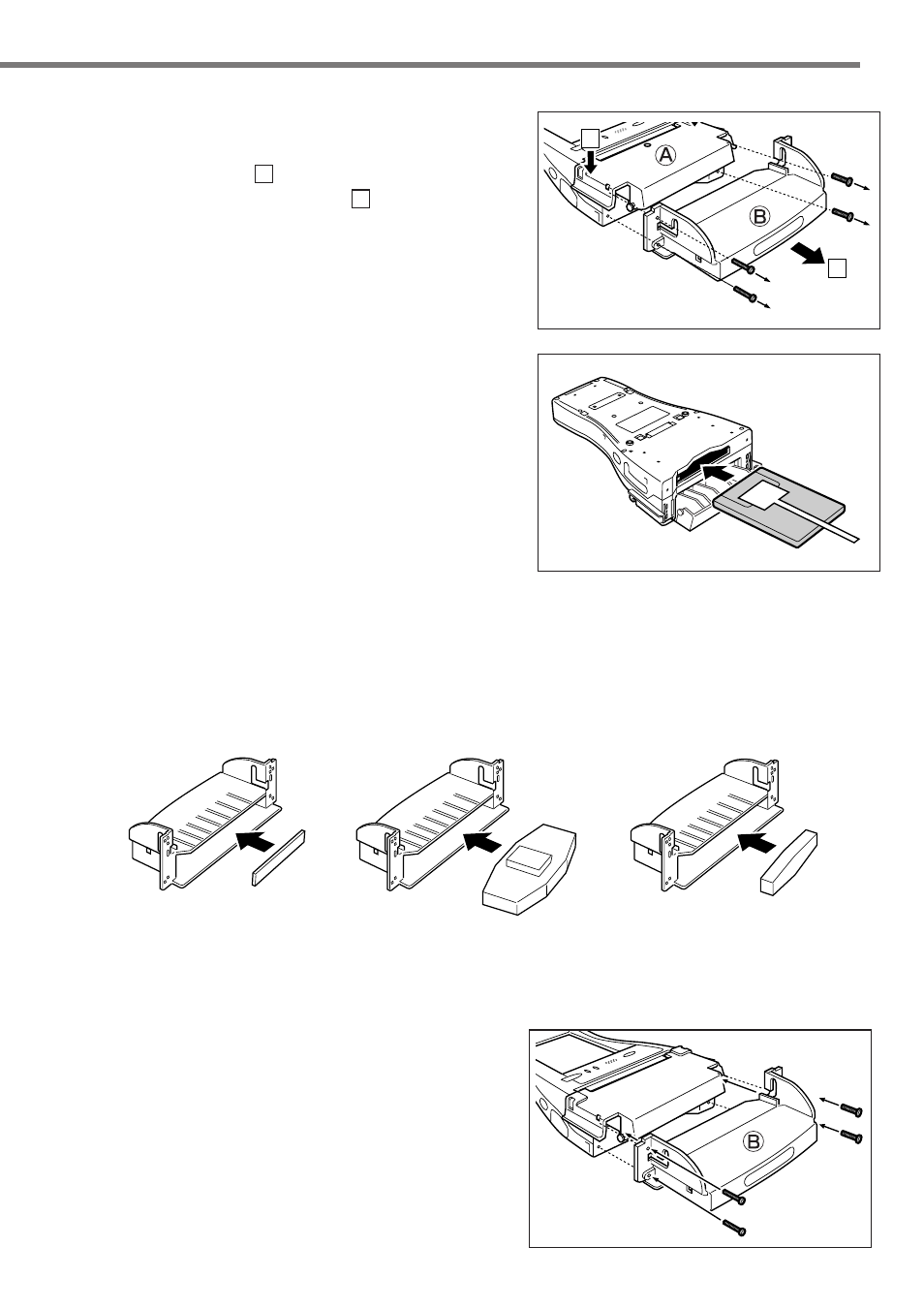
E-65
3. After pushing on both ends of Part A
and reattaching to the Handheld Printer
Terminal ( ), remove Part B by
removing the screws ( ).
4. Insert a PC card to which PC card
removal tape has been attached. Insert the
PC card all the way in so that the top of
the PC card faces the top of the Handheld
Printer Terminal. (The illustration shows
the Handheld Printer Terminal turned
over.) Fold the portion of the PC card
removal tape extending from the PC card
that is grabbed when removing the PC
card so that it does not get in the way
when reattaching the Paper Holder.
5. Attach the PC card cushion to Part B of the Paper Holder to immobilize the end of the
PC card and prevent it from being dislodged by an impact and so forth. Select the type
of cushion (three types are provided) according to the location of the end of the PC card.
• Position the cushion as shown in the illustration.
• Insert all the way in to the center of Part B.
• Cushion A and Cushion C can be used in combination.
6. Align the grooves of Part B with the
projections on both sides of Part A, and
then fasten the Paper Holder to the
Handheld Printer Terminal using the
Paper Holder screws.
1
2
1
2
Cushion A
Cushion B
Cushion C
