Replace unsupported imaging unit [32.xy, Too many trays. remove some. [58, Solving printer problems – Dell B2360dn Mono Laser Printer User Manual
Page 116: Basic printer problems, The printer is not responding
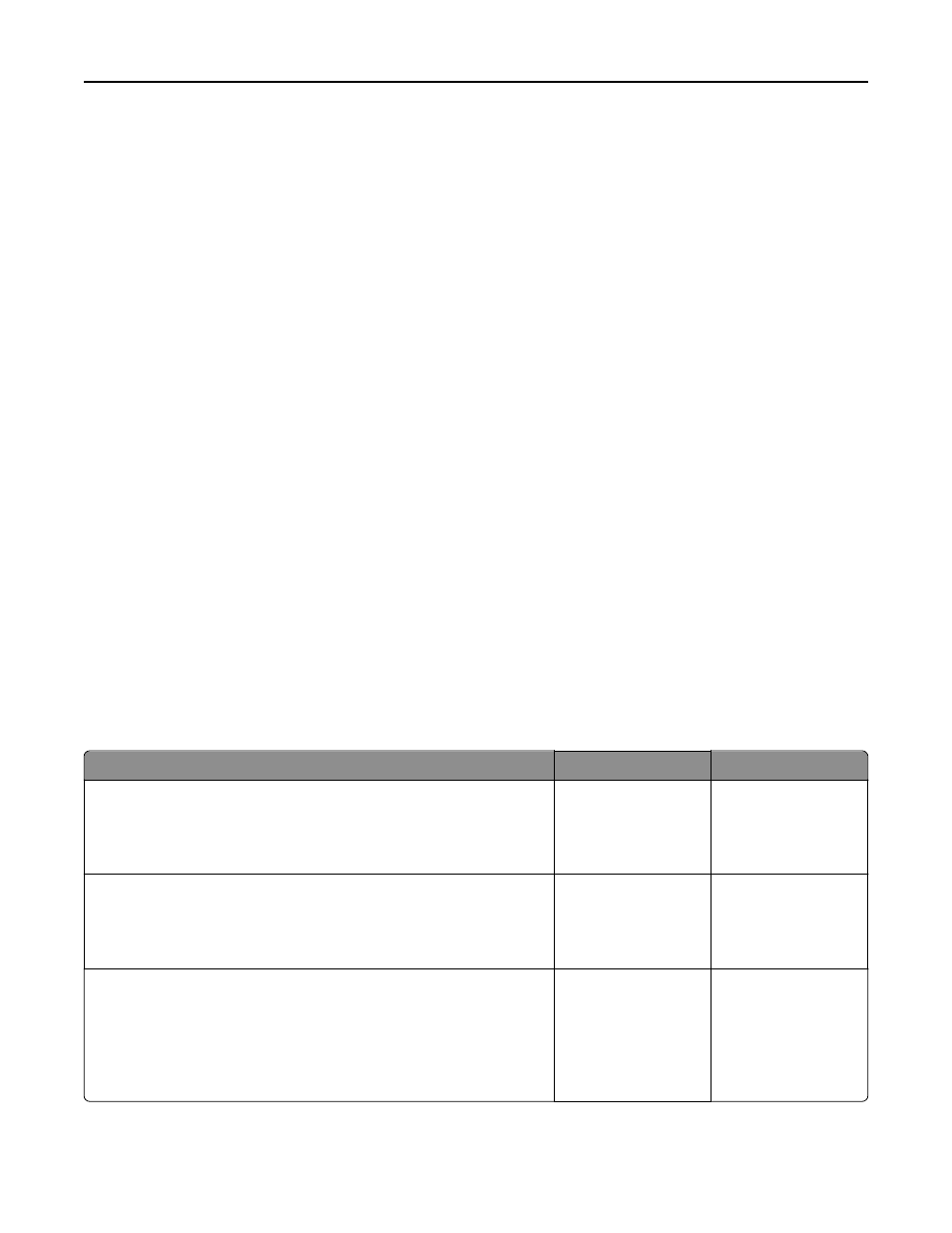
Replace unsupported imaging unit [32.xy]
Remove the imaging unit, and then install a supported one to clear the message and continue printing. For more
information, see the instruction sheet that came with the supply or see the “Replacing supplies” section of the User’s
Guide.
Note: If you do not have a replacement imaging unit, then see the “Ordering supplies” section of the User’s Guide or
visit our Web site.
Too many trays. Remove some. [58]
1
Turn off the printer.
2
Unplug the power cord from the electrical outlet.
3
Remove the extra trays.
4
Connect the power cord to the electrical outlet.
5
Turn the printer back on.
Solving printer problems
•
“Basic printer problems” on page 116
•
•
“Paper feed problems” on page 120
Basic printer problems
The printer is not responding
Action
Yes
No
Step 1
Make sure the printer is turned on.
Is the printer turned on?
Go to step 2.
Turn on the printer.
Step 2
Check if the printer is in Sleep mode or Hibernate mode.
Is the printer in Sleep mode or Hibernate mode?
Press the Sleep button
to wake the printer
from Sleep mode or
Hibernate mode.
Go to step 3.
Step 3
Check if one end of the power cord is plugged into the printer and the
other to a properly grounded electrical outlet.
Is the power cord plugged into the printer and a properly grounded
electrical outlet?
Go to step 4.
Plug one end of the
power cord into the
printer and the other to
a properly grounded
electrical outlet.
Troubleshooting
116
