Dell B2360dn Mono Laser Printer User Manual
User's guide, Dell b2360d-dn laser printer
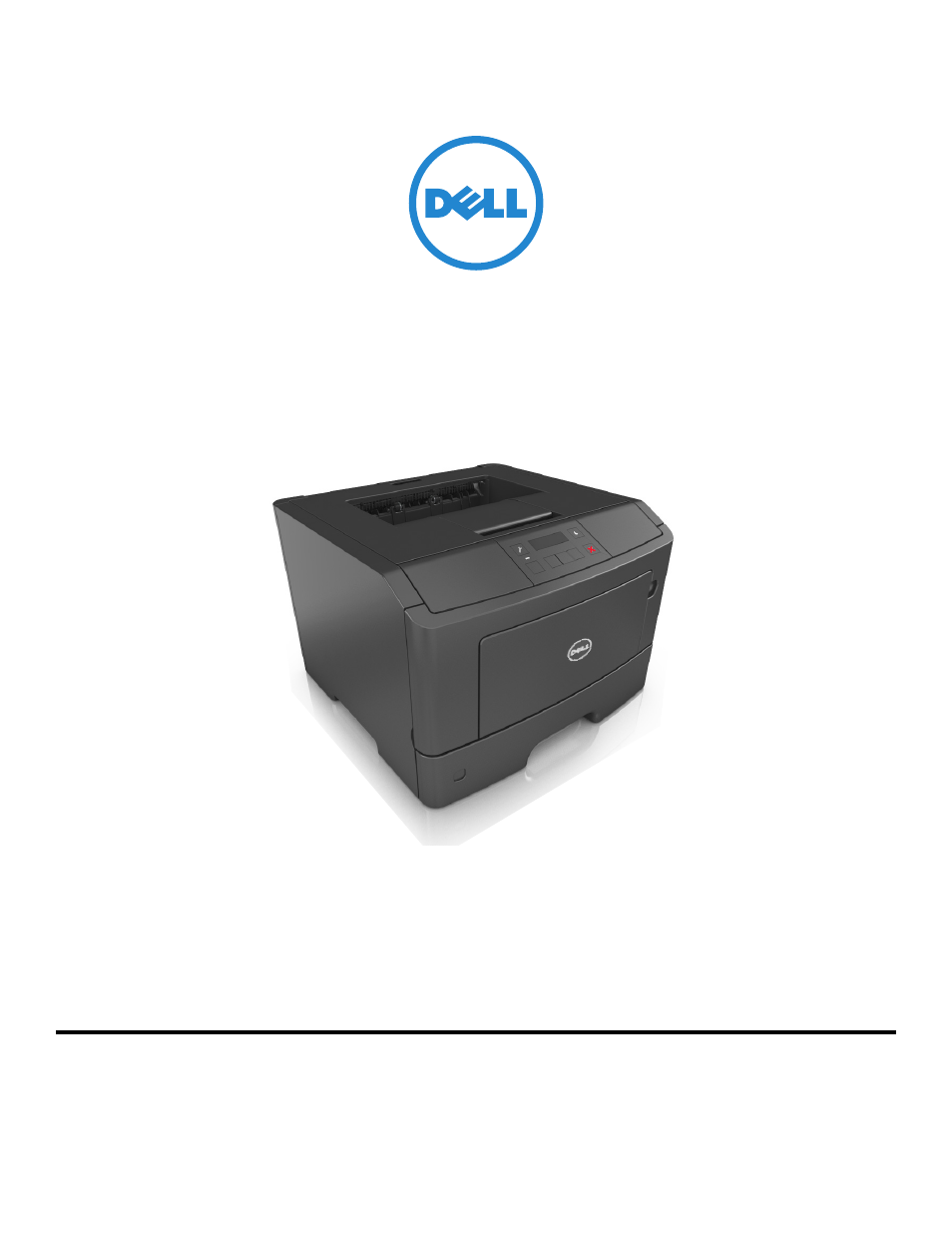
Dell B2360d-dn Laser Printer
User's Guide
1
March 2014
Trademarks
Information in this document is subject to change without notice.
© 2014 Dell, Inc. All rights reserved.
Reproduction of this material in any manner whatsoever without the written permission of Dell Inc. is strictly forbidden.
Trademarks used in this text: Dell, the DELL logo, Inspiron, Dell Precision, Dimension, OptiPlex, Latitude, PowerEdge, PowerVault, PowerApp, and Dell OpenManage are trademarks
of Dell Inc.; Intel, Pentium, and Celeron are registered trademarks of Intel Corporation; Microsoft and Windows are registered trademarks of Microsoft Corporation; AirPrint and
the AirPrint logo are trademarks of Apple, Inc.
Other trademarks and trade names may be used in this document to refer to the entities claiming the marks and names of their products. Dell Inc. disclaims any proprietary
interest in trademarks and trade names other than its own.
Document Outline
- Contents
- Safety information
- Learning about the printer
- Additional printer setup
- Installing internal options
- Installing hardware options
- Attaching cables
- Setting up the printer software
- Networking
- Preparing to set up the printer on an Ethernet network
- Preparing to set up the printer on a wireless network
- Connecting the printer to a wireless network using Wi-Fi Protected Setup
- Connecting the printer to a wireless network using the printer software
- Connecting the printer to a wireless network using the Embedded Web Server
- Verifying printer setup
- Loading paper and specialty media
- Paper and specialty media guide
- Printing
- Understanding the printer menus
- Saving money and the environment
- Securing the printer
- Maintaining the printer
- Managing the printer
- Clearing jams
- Troubleshooting
- Understanding the printer messages
- Bin full. Remove paper.
- Cannot collate large document [37]
- Cannot defrag flash memory [37]
- Cartridge low [88.xy]
- Cartridge nearly low [88.xy]
- Cartridge very low, [x] estimated pages remain [88.xy]
- Change [paper source] to [custom type name]. Load [orientation].
- Change [paper source] to [custom string]. Load [orientation].
- Change [paper source] to [paper size]. Load [orientation].
- Change [paper source] to [paper type] [paper size]. Load [orientation].
- Close front door
- Complex page may misprint [39]
- Flash memory full [52]
- Flash memory unformatted [53]
- Defective flash memory [51]
- Imaging unit low [84.xy]
- Imaging unit nearly low [84.xy]
- Imaging unit very low, [x] estimated pages remain [84.xy]
- Insert tray [x]
- Load [paper source] with [custom type name] [orientation]
- Load [paper source] with [custom string] [orientation]
- Load [paper source] with [paper size] [orientation]
- Load [paper source] with [paper type] [paper size] [orientation]
- Load MP feeder with [custom type name] [orientation]
- Load MP feeder with [custom string] [orientation]
- Load MP feeder with [paper size] [orientation]
- Load MP feeder with [paper type] [paper size] [orientation]
- Memory full [38]
- Memory low, no Resource Save [35]
- Network error, port [x] [54]
- Network error, standard port [54]
- Non-Dell [supply type], see User’s Guide [33.xy]
- Paper too short [34]
- Parallel port disabled [56]
- Printer restart. Check last job.
- Rear USB port disabled [56]
- Replace cartridge, 0 estimated pages remain [88.xy]
- Replace cartridge, printer region mismatch [42.xy]
- Replace imaging unit, 0 estimated pages remain [84.xy]
- Reinstall missing or unresponsive cartridge [31.xy]
- Reinstall missing or unresponsive imaging unit [31.xy]
- Replace unsupported cartridge [32.xy]
- Replace unsupported imaging unit [32.xy]
- Too many trays. Remove some. [58]
- Solving printer problems
- Solving print problems
- Printing problems
- Print quality problems
- Characters have jagged or uneven edges
- Printer is printing blank pages
- Clipped pages or images
- Shadow images appear on prints
- Gray background on prints
- Incorrect margins on prints
- Paper curl
- Print irregularities
- Repeating defects appear on prints
- Print is too dark
- Print is too light
- Skewed print
- Printer is printing solid black pages
- Transparency print quality is poor
- Streaked horizontal lines appear on prints
- Streaked vertical lines appear on prints
- Horizontal voids appear on prints
- Vertical voids appear on prints
- Toner specks appear on prints
- Toner rubs off
- Uneven print density
- Embedded Web Server does not open
- Contacting technical support
- Understanding the printer messages
- Appendix
- Index
