Paper too short [34, Parallel port disabled [56, Printer restart. check last job – Dell B2360dn Mono Laser Printer User Manual
Page 114: Rear usb port disabled [56
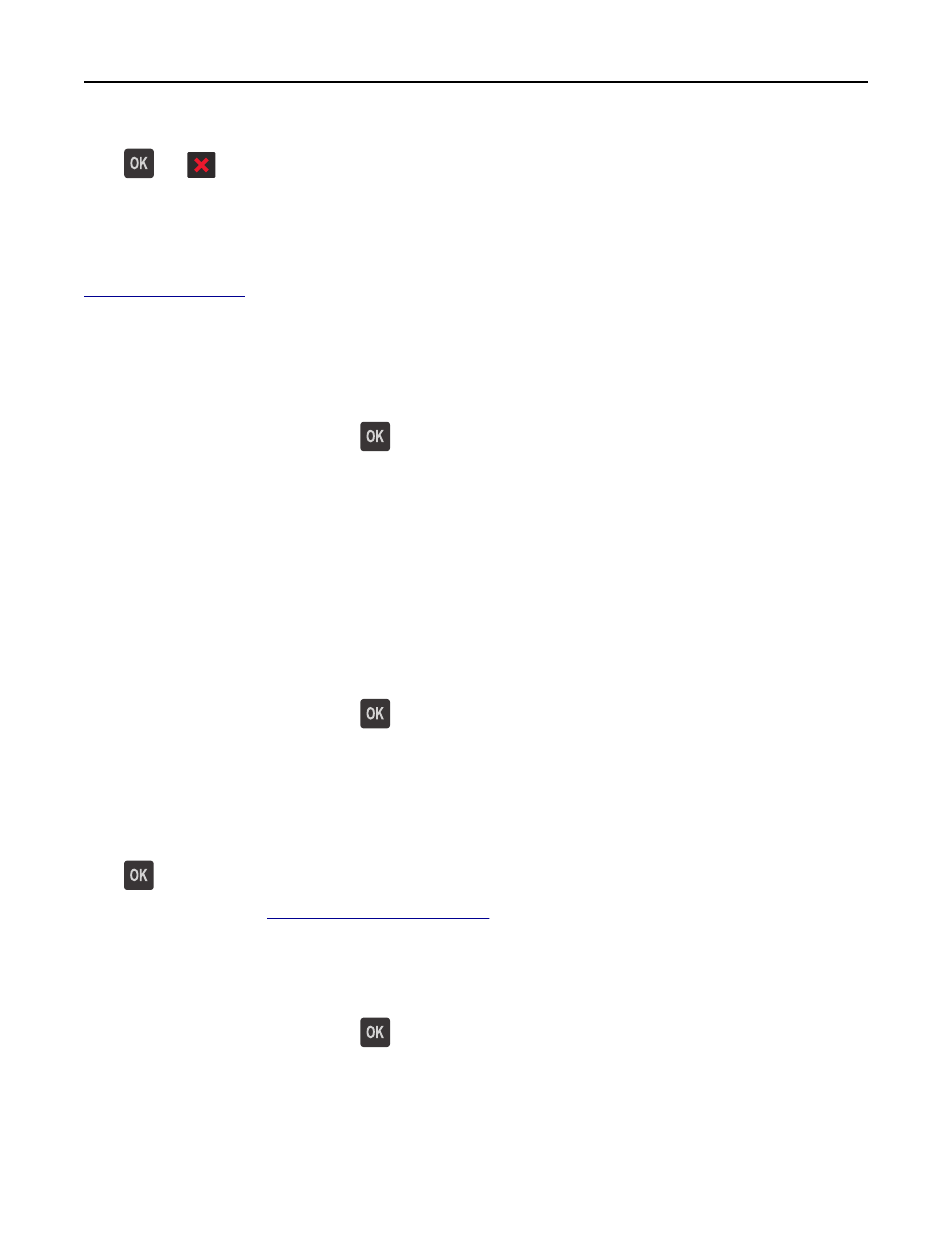
To accept any and all of these risks and to proceed with the use of non-genuine supplies or parts in your printer,
press
and
on the printer control panel simultaneously for 15 seconds to clear the message and continue
printing.
If you do not wish to accept these risks, then remove the third-party supply or part from your printer, and then install
a genuine Dell supply or part.
Note: For the list of supported supplies, see the “Ordering supplies” section of the User's Guide or visit
Paper too short [34]
Try one or more of the following:
•
Load the correct size of paper in the tray.
•
From the printer control panel, press
to clear the message and print using a different tray.
•
Check the tray length and width guides and make sure the paper is loaded properly in the tray.
•
Make sure the correct paper size and type are specified in Print Properties or in the Print dialog.
•
Make sure the paper size and type settings are specified in the Paper menu on the printer control panel.
•
Make sure the paper size is correctly set. For example, if the MP Feeder Size is set to Universal, then make sure the
paper is large enough for the data being printed.
•
Cancel the print job.
Parallel port disabled [56]
Try one or more of the following:
•
From the printer control panel, press
to clear the message and continue printing.
Note: The printer discards any data received through the parallel port.
•
From the printer control panel, set Parallel Buffer to Auto.
Printer restart. Check last job.
Press
on the printer control panel to clear the message and continue printing.
For more information, visit
contact technical support.
Rear USB port disabled [56]
Try one or more of the following:
•
From the printer control panel, press
to clear the message and continue printing.
Note: The printer discards any data received through the USB port.
•
From the printer control panel, set USB Buffer to Auto.
Troubleshooting
114
