Suspending the media scan, Microsoft services, Virtual disk service – Dell PowerVault MD3000i User Manual
Page 64
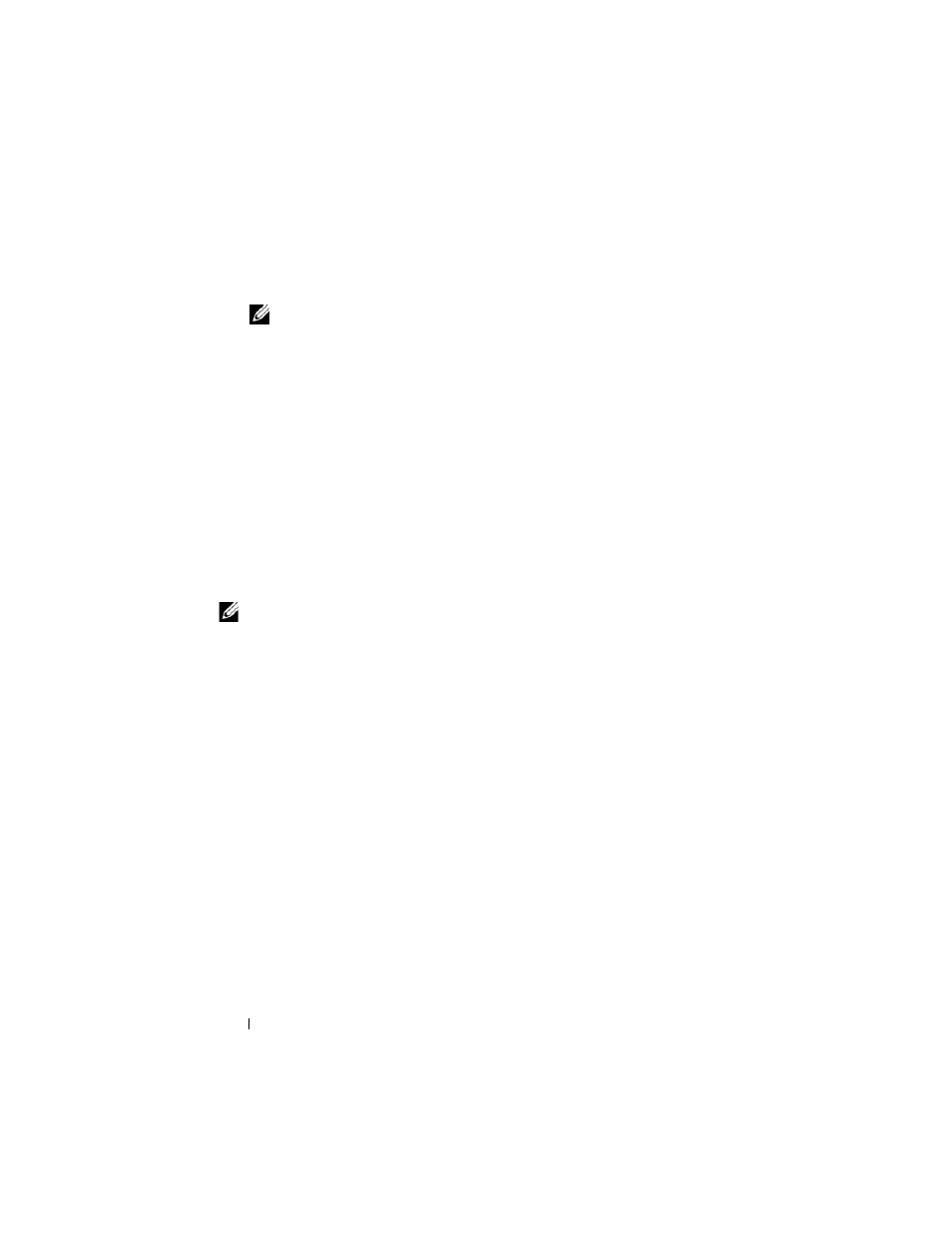
64
Disk Groups and Virtual Disks
3 In the Select virtual disks to scan box, click the virtual disk you want to
include in the media scan.
NOTE:
Press
scan. Click Select All to include all virtual disks in the media scan.
4 Check the Scan selected virtual disks checkbox to enable scanning, then
choose either With consistency check or Without consistency check.
Consistency check enables parity data to be checked during the media
scan.
5 Click OK to accept the updated media scan settings.
Suspending the Media Scan
You cannot perform a media scan while performing another long-running
operation on the disk drive such as reconstruction, copy-back,
reconfiguration, volume initialization, or immediate availability formatting. If
you want to perform another long-running operation, you should suspend the
media scan.
NOTE:
A background media scan is the lowest priority of the long-running
operations.
1 Click the Tools tab, then click Change Media Scan Settings.
2 Check the Suspend media scan checkbox.
3 Click OK to suspend media scanning.
Microsoft Services
Virtual Disk Service
The Microsoft Virtual Disk Service (VDS) is supported on your RAID storage
array. Microsoft VDS is a set of application programming interfaces (APIs)
that provides a single interface for managing disks and other storage
hardware, including creating volumes on those disks.
