Changing controller ownership of the virtual disk, Storage partitioning – Dell PowerVault MD3000i User Manual
Page 61
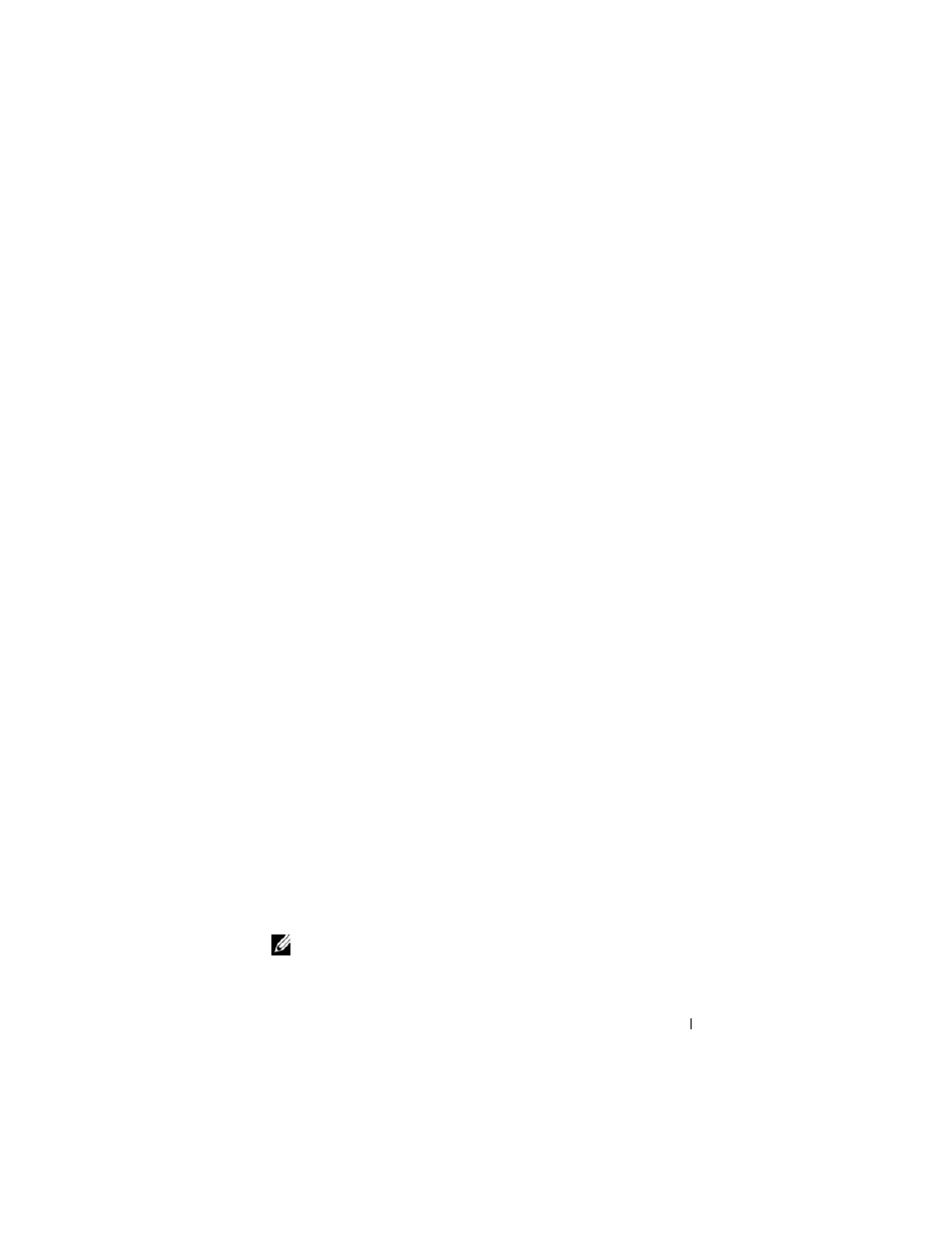
Disk Groups and Virtual Disks
61
4 To map the disk to a different host or host group, click Change located to
the right of the list.
5 To remove the disk mapping to a host or host group, click Remove located
to the right of the list.
Changing Controller Ownership of the Virtual Disk
If the host has a single data-path to the MD storage array, the virtual disk
must be owned by the controller to which the host is connected. You must
configure this storage array before you start I/O operations and after the
virtual disk is created.
To assign ownership of the virtual disk to the connected controller:
1 Click the Modify tab and then select Change Virtual Disk
Ownership/Preferred Path.
2 Select the appropriate virtual disk and click Change.
Storage Partitioning
A storage partition is a logical entity consisting of one or more virtual disks
that can be accessed by a single host or shared among hosts that are part of a
host group. The first time you map a virtual disk to a specific host or host
group, a storage partition is created. Subsequent virtual disk mappings to that
host or host group do not create another storage partition.
One storage partition is sufficient if:
•
Only one attached host accesses all of the virtual disks in the storage array.
•
All attached hosts share access to all of the virtual disks in the storage array.
When you choose this type of configuration, all of the hosts must have the
same operating system and special software (such as clustering software) to
manage virtual disk sharing and accessibility.
More than one storage partition is required if:
•
Specific hosts must access specific virtual disks in the storage array.
•
Hosts with different operating systems are attached to the same storage
array. In this case, a storage partition will be created for each host type.
NOTE:
If Microsoft Windows is the host server, you must partition and format
the virtual disk using the Microsoft Management Console (MMC). Go to
Settings
→
Control Panel
→
Administrative Tools, or Control Panel
→
