Removing host access – Dell PowerVault MD3000i User Manual
Page 46
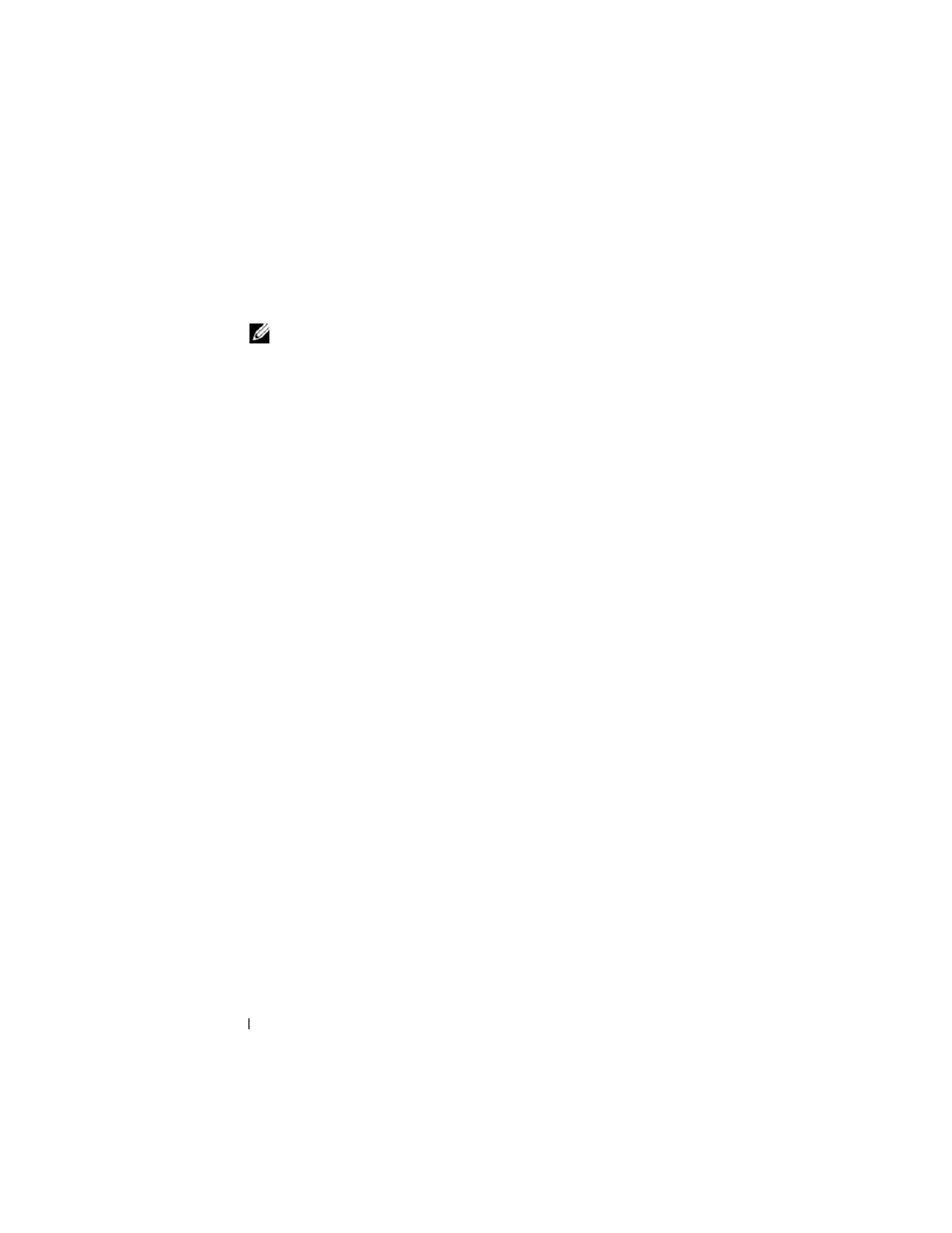
46
About Your Host
To manually define an initiator, click New, enter the iSCSI initiator name
and iSCSI initiator label in the Enter new iSCSI initiator dialog box, and
then click Add.
NOTE:
The initiator name entered must match the name on a host server that
will connect to the storage array.
5 Click Next.
6 Indicate whether the host is part of a host group (cluster):
If the host is not part of a host group, select No.
If the host is part of a host group, select Yes:
–
To create a new host group, enter a name in the Enter new host group
name text box.
–
To add the host to an existing host group, select the host group from
the Select existing host group box.
7 Click Next.
8 Click Finish to configure the host.
Removing Host Access
Use the following procedure to remove a host’s access to a storage array:
1 Click the Modify tab, then click Edit topology.
2 In the host topology list, click the plus sign (+) to the left of the host
group name.
The host group expands to show the hosts in the group.
3 In the list, click the name of the host whose access you want to remove,
and then click Remove located to the right of the list. Click Yes to remove
access.
4 Repeat step 3 for each host whose access you want to remove.
5 When the list contains only those hosts you want to access the storage
array, click Close beneath the list.
