Up window will not display. go on to, Step 6 – Dell XPS M2010 (MXP061, Mid 2006) User Manual
Page 84
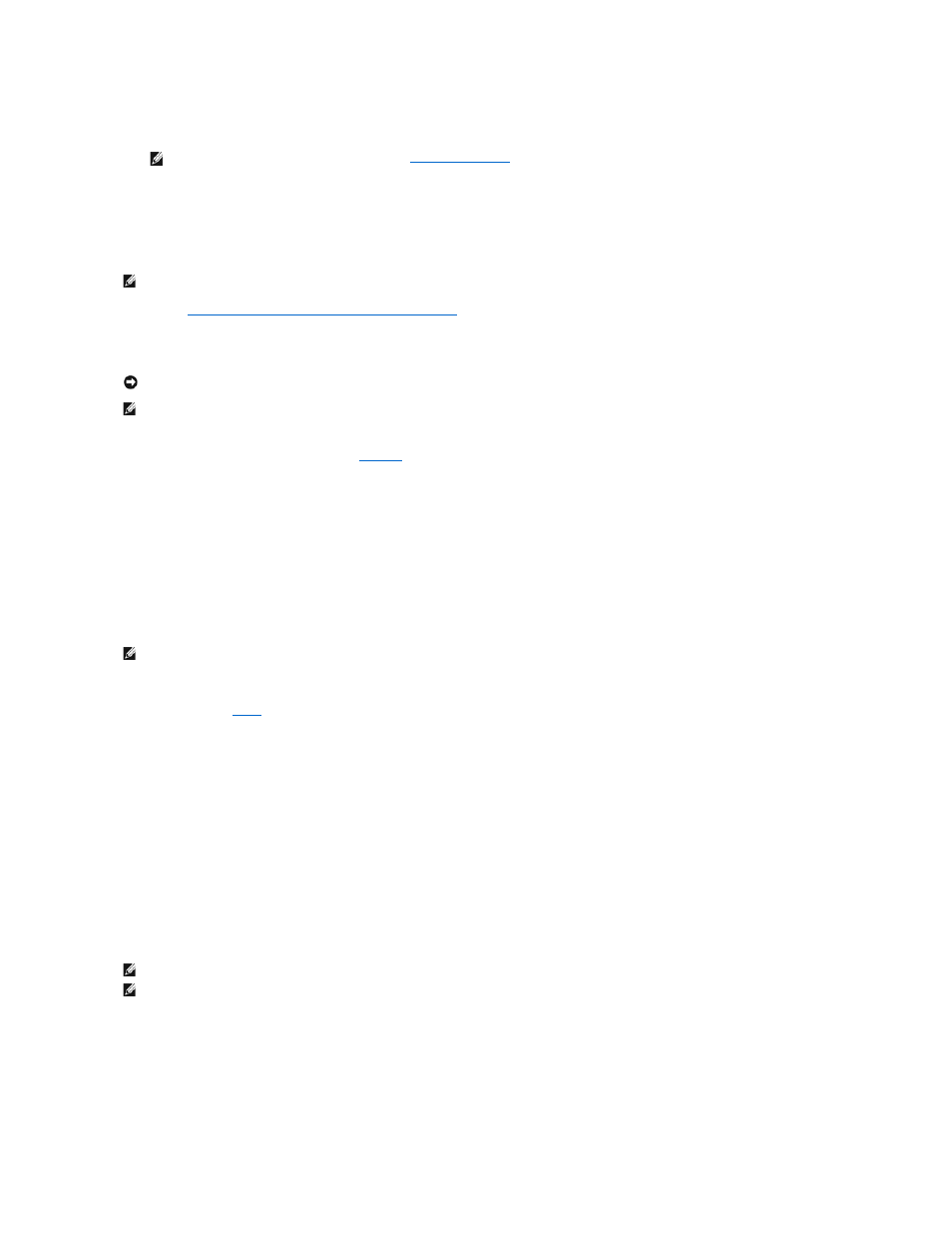
6.
Press
7.
Press the left- and right-arrow keys to highlight Save/Exit, and press
Configuring for RAID Using the Intel RAID Option ROM Utility
Creating a RAID Level 0 or a RAID Level 1 Configuration
1.
Set your computer to RAID-enabled mode (see
2.
Press
3.
Press the up- and down-arrow keys to highlight Create RAID Volume, and press
4.
Enter a RAID volume name or accept the default, and press
5.
For RAID 0, press the up- and down-arrow keys to select RAID0(Stripe), and press
For RAID 1, press the up- and down-arrow keys to select RAID1(Mirror), and press
6.
Press the up- and down-arrow keys and spacebar to select the two or three drives you want to use to make up your configuration, and then
press
7.
For RAID 0, press the up- and down-arrow keys to change the strip size, and press
For RAID 1, skip to
8.
Select the desired capacity for the volume, and press
9.
Press
10.
Press
11.
Confirm that the correct volume configuration is displayed on the main Intel RAID Option ROM utility screen.
12.
Press the up- and down-arrow keys to select Exit, and press
13.
Install the operating system.
Deleting a RAID Volume
1.
Press
2.
Use the up- and down-arrow keys to highlight Delete RAID Volume, and press
3.
Use the up- and down-arrow keys to highlight the RAID volume you want to delete, and press
NOTE:
For more information about RAID options, see
.
NOTE:
Although any size drives may be used to create a RAID configuration using the Intel RAID Option ROM utility, ideally the drives should be of equal
size. In a RAID level 0 configuration, the size of the configuration will be the size of the smallest drive multiplied by the number (two) of drives in the
configuration. In a RAID level 1 configuration, the size of the configuration will be the smaller of the two drives used. If you want to migrate existing
data, see
Configuring for RAID Using the Intel Matrix Storage Manager
.
NOTICE:
You will lose any data on your hard drives when you create a RAID configuration using the following procedure. Back up data you want to
keep before continuing.
NOTE:
Use the following procedure only if you are reinstalling your operating system. Do not use the following procedure to migrate an existing storage
configuration to RAID level 0 configuration.
NOTE:
For RAID 0, select the strip size closest to the size of the average file you want to store on the RAID volume. If you do not know the average file
size, choose 128 KB as your strip size.
NOTE:
When you perform this operation, all data on the RAID drives will be lost.
NOTE:
For RAID 0 only, if your computer currently boots to RAID and you delete the RAID volume in the Intel RAID Option ROM utility, your computer will
become unbootable.
