About your computer, Front view – Dell XPS M2010 (MXP061, Mid 2006) User Manual
Page 2
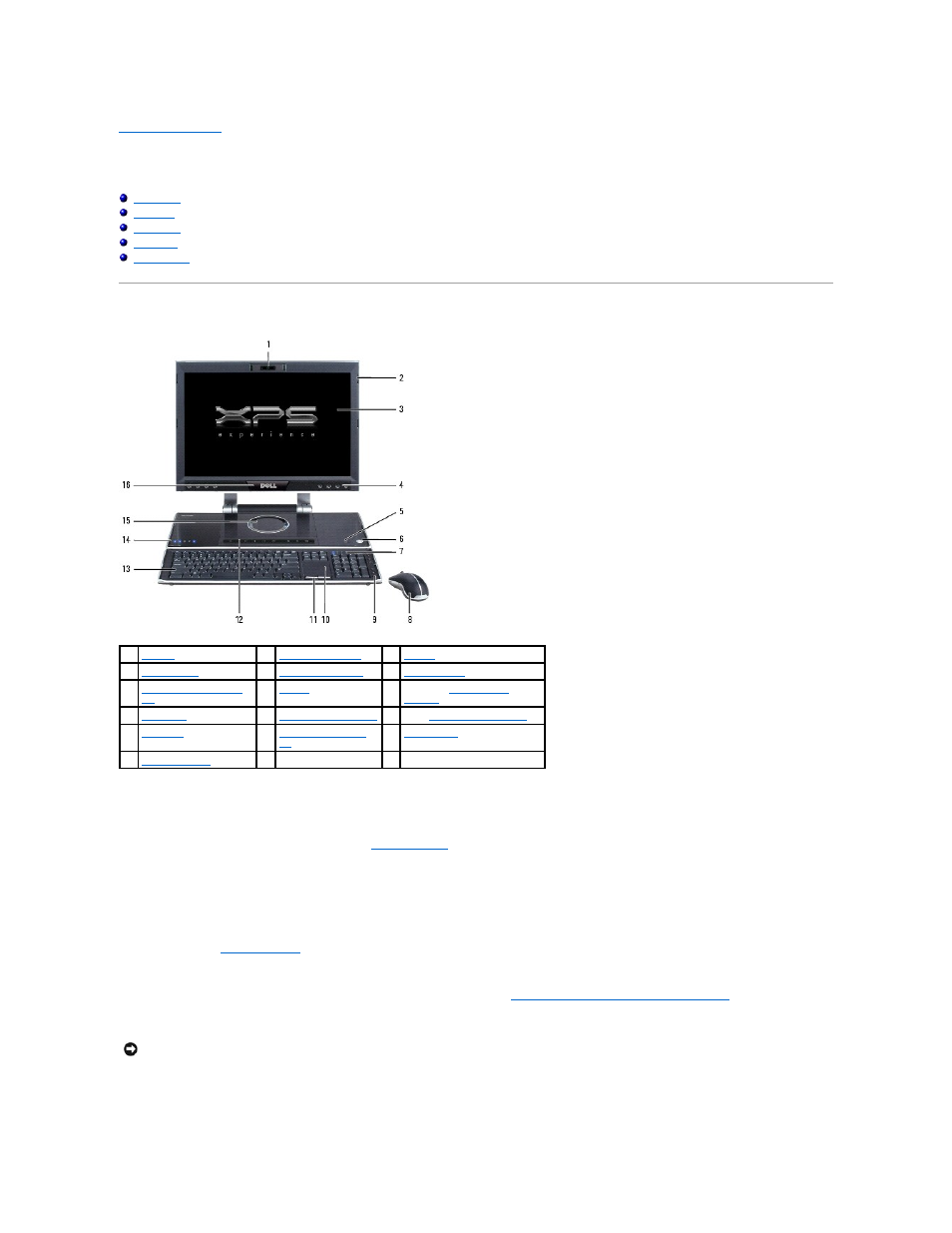
Back to Contents Page
About Your Computer
Dell™ XPS™ M2010 Owner's Manual
Front View
camera —
Built-in camera for video capture, conferencing, and chat.
display —
For more information about your display, see
Using the Display
.
display latches (4) —
To keep the display closed.
speakers (8) —
To adjust the volume of the integrated speaker, press the volume control buttons, mute button, or volume-control keyboard shortcuts. For
more information, see
Key Combinations
.
MediaDirect button —
Controls access to Dell MediaDirect™. For more information, see
Using Dell Media Experience and Dell MediaDirect
.
power button —
Press the power button to turn on the computer or exit a power management mode.
If the computer stops responding, press and hold the power button until the computer turns off completely (which may take several seconds).
keyboard status lights (4)
1
2
3
4
5
6
7
8
9
10
11
13
14
15
16
NOTICE:
To avoid losing data, turn off your computer by performing a Microsoft® Windows® operating system shutdown rather than by pressing the
power button.
