Lockups and software problems, Keyboard problems, Unexpected characters – Dell XPS M2010 (MXP061, Mid 2006) User Manual
Page 107: The computer does not start up, The computer stops responding
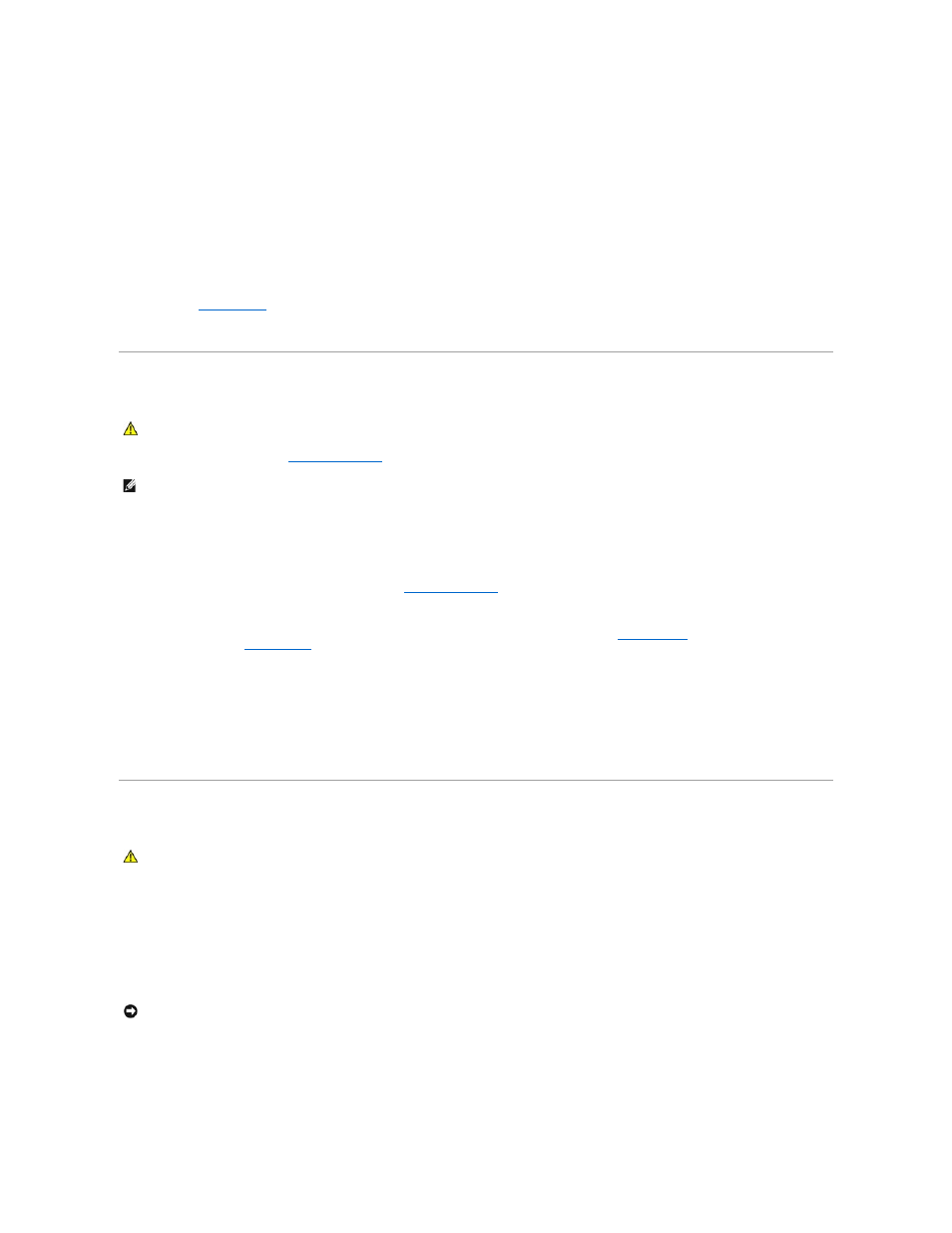
2.
Click System to open the System Properties window.
3.
Click the Hardware tab, then click Device Manager.
If your IEEE 1394 device is listed, Windows recognizes the device.
If you have problems with a Dell-provided IEEE 1394 device —
If you have problems with an IEEE 1394 device not provided by Dell —
Contact Dell (see
Contacting Dell
) or the IEEE 1394 device manufacturer.
Ensure that the IEEE 1394 device is properly inserted into the connector
Keyboard Problems
Fill out the Diagnostics Checklist (see
Diagnostics Checklist
) as you perform the various checks.
Keyboard problems
Computer base does not recognize wireless keyboard —
See
Pairing the Keyboard
.
Run the keyboard diagnostics tests —
Run the PC-AT Compatible Keyboards tests in the Dell Diagnostics. See
. If the tests indicate a defective
keyboard, contact Dell. See
Contacting Dell
.
Unexpected characters
Disable the numeric keypad —
Press
not lit.
Lockups and Software Problems
The computer does not start up
Ensure that the AC adapter is firmly connected to the computer and to the electrical outlet.
The computer stops responding
Turn the computer off —
If you are unable to get a response by pressing a key on your keyboard or moving your mouse, press and hold the power button for at least 8 to 10 seconds
until the computer turns off. Then restart your computer.
CAUTION:
Before you begin any of the procedures in this section, follow the safety instructions in the Product Information Guide.
NOTE:
Use the wireless keyboard when running the Dell Diagnostics or the system setup program. When you attach an external keyboard, the wireless
keyboard remains fully functional.
CAUTION:
Before you begin any of the procedures in this section, follow the safety instructions in the Product Information Guide.
NOTICE:
You might lose data if you are unable to perform an operating system shutdown.
