P. 74), Choose, Choose the area to keep in focus – Canon A2200 User Manual
Page 74: Shoot
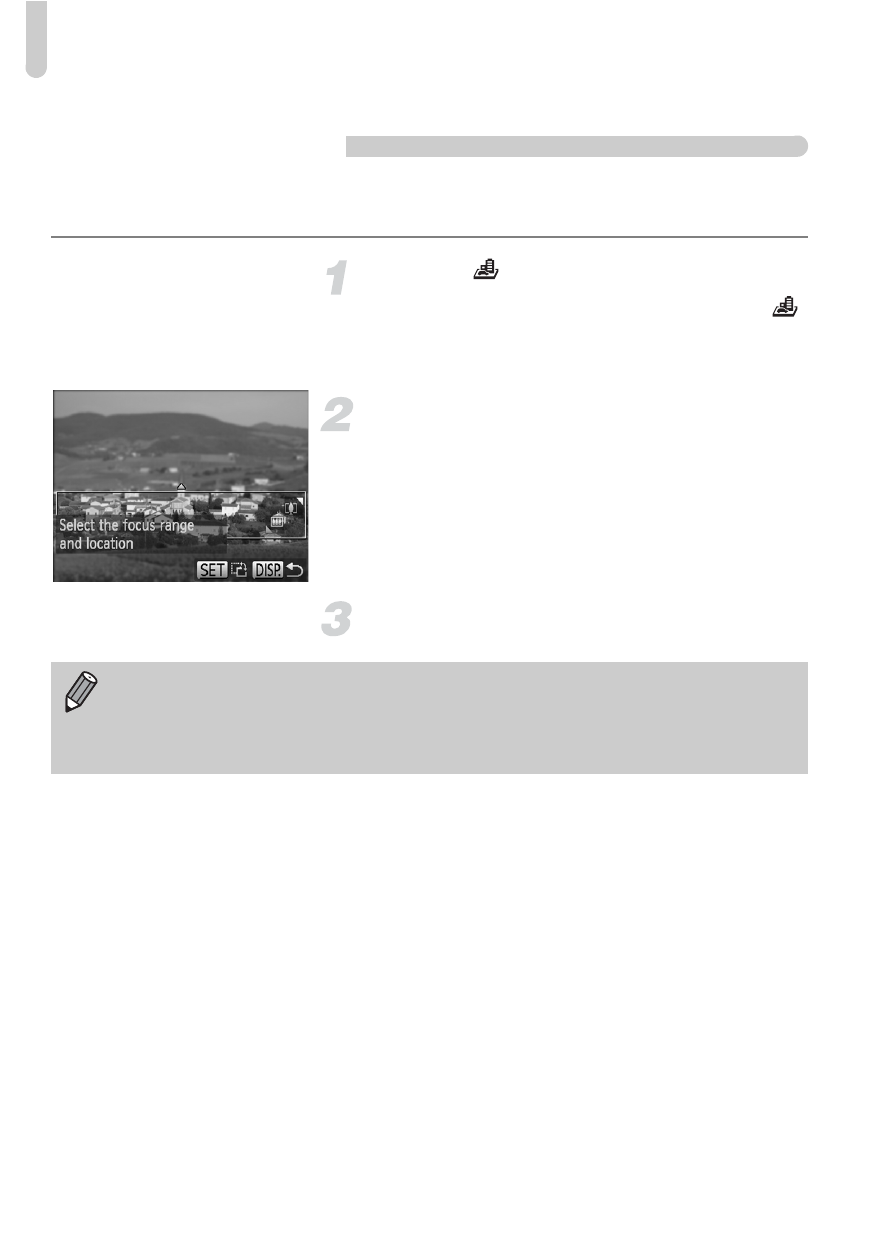
Adding Effects and Shooting (Creative Filters)
74
Take Shots That Look Like a Miniature Model
(Miniature Effect)
Blurs chosen portions in the top and bottom of an image to produce the effect
of a miniature model.
Choose .
z
Follow Steps 1 – 2 on
to choose
.
X
A white frame (the area that will not be
blurred) appears on the screen.
Choose the area to keep in focus.
z
Press the
l button.
z
Move the zoom lever to change the frame
size, and press the
op buttons to change
the frame position, then press the
l
button.
Shoot.
•
If you press the
m button in Step 2, the horizontal/vertical orientation of
the frame will switch, and you can press the
qr buttons to change the
frame position when it is displayed vertically.
•
Holding the camera vertically will change the orientation of the frame.
