Shooting movies, Playback – Canon A2200 User Manual
Page 167
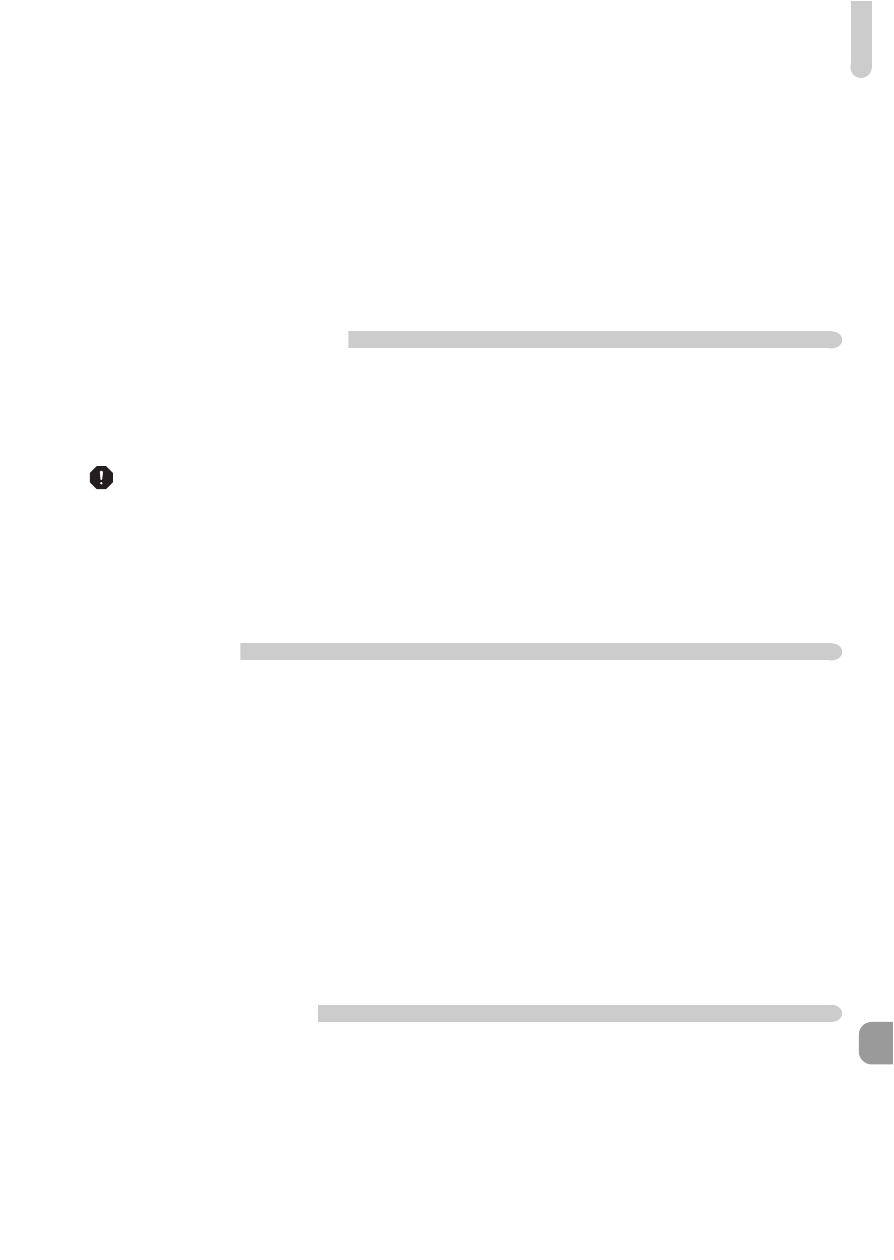
Troubleshooting
167
Recording images to the memory card takes a long time, or continuous
shooting slows down.
•
Perform a low-level format of the memory card in the camera
Cannot make settings for shooting functions or FUNC. menu.
•
The items in which settings can be made differ depending on the shooting mode. Refer
to “Functions Available in Each Shooting Mode” and “Shooting Menu”
.
Cannot operate buttons.
•
When the mode dial is set to
9, some buttons cannot be used
Shooting movies
Correct shooting time does not display, or stops.
•
Format the memory card in the camera, or use a memory card capable of recording at
high speeds. Even when the shooting time does not display properly, the recorded
video will be the length that it was actually shot
.
appeared on the screen and shooting ended automatically.
The camera’s internal memory was insufficient. Try one of the following:
•
Perform a low-level format of the memory card in the camera
•
Change the image quality setting
•
Use a memory card capable of recording at high speeds
Zoom does not operate
.
Playback
Cannot play back images or movies.
•
If the file name or folder structure is changed on a computer, you may not be able to
play back images or movies. Refer to the Software Guide for information regarding
folder structure or file names.
Playback stops, or audio cuts out.
•
Use a memory card that has had a low-level format performed on it with this camera
•
If you copy a movie to a memory card that reads slowly, playback may interrupt
momentarily.
•
Depending on its capabilities, when playing movies on a computer, frames may drop or
the audio may cut out.
Cannot operate buttons.
•
When the mode dial is set to
9, some buttons cannot be used
Memory Card
Memory card not recognized.
•
Leaving the card in the camera, turn the camera off then on again
.
