A2200 – Canon A2200 User Manual
Page 188
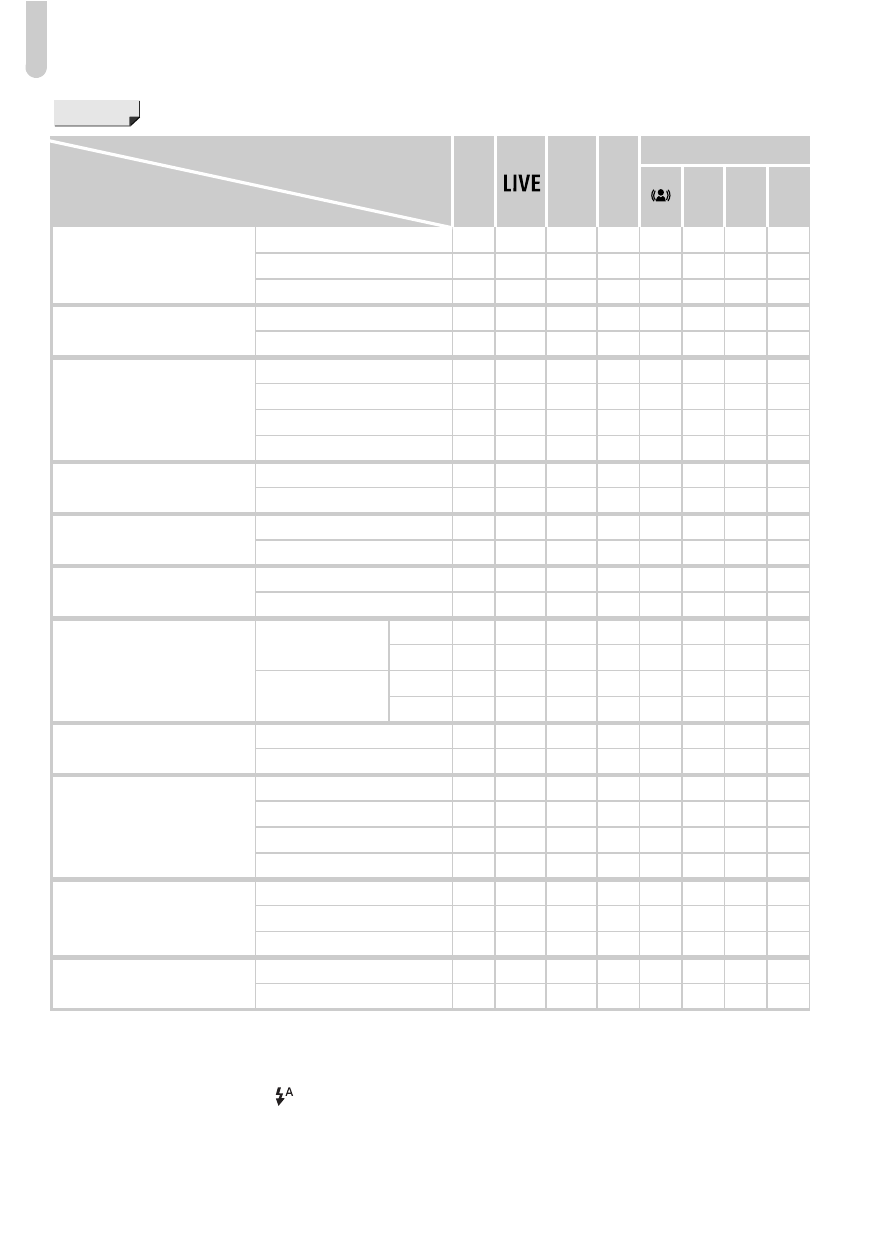
Menus
188
Shooting Modes
G
A 9
K
I J V
Function
AF Frame
Face AiAF *1
{
{
{
{
{
{
{
{
Tracking AF
{
{
*2
—
{
{
{
{
Center
{
{
—
—
{
{
{
{
AF Frame Size
*3
Normal
{
{
—
—
{
{
{
{
Small
{
{
—
—
{
{
{
{
Digital Zoom
Standard
{
{
{
{
—
{
{
{
Off
{
{
{
—
{
{
{
{
1.7x
{
{
{
—
—
{
{
{
2.1x
{
{
{
—
—
{
{
{
AF-Point Zoom
On
{
{
{
—
{
{
{
—
Off *4
{
{
{
{
{
{
{
{
Servo AF
On
{
{
—
—
{
{
{
{
Off
{
{
{
{
{
{
{
—
AF-assist Beam
On
{
{
{
*5
{
{
{
{
Off
{
{
{
—
{
{
{
{
Flash Settings
Red-Eye Corr.
On
{
—
{
—
{
{
{
{
Off
{
{
{
{
{
{
{
{
Red-Eye Lamp
On
{
{
{
{
{
{
{
{
Off
{
{
{
—
{
{
{
{
i-Contrast
Auto
{
—
{
{
—
—
—
—
Off
{
{
—
—
{
{
{
{
Review
Off
{
{
{
—
{
{
{
{
2 sec.
{
{
{
{
{
{
{
{
– 10 sec.
{
{
{
—
{
{
{
{
Hold
{
{
{
—
{
{
{
{
Review Info
Off
{
{
{
{
{
{
{
{
Detailed
{
{
{
—
{
{
{
{
Focus Check
{
{
{
—
{
{
{
{
Blink Detection
On
{
{
{
—
{
{
{
{
Off
{
{
{
{
{
{
{
{
*1 Operation differs depending on the shooting mode when faces are not detected.
*2 Only available by pressing
o button
.
*3 Available when the AF frame is set to [Center].
*4 [On] when moving people are detected in
A.
*5 [On] when the flash is set to
.
A2200
