Using removable media and cards, Using the optical drive – Dell Alienware M17x R2 (Early 2010) User Manual
Page 25
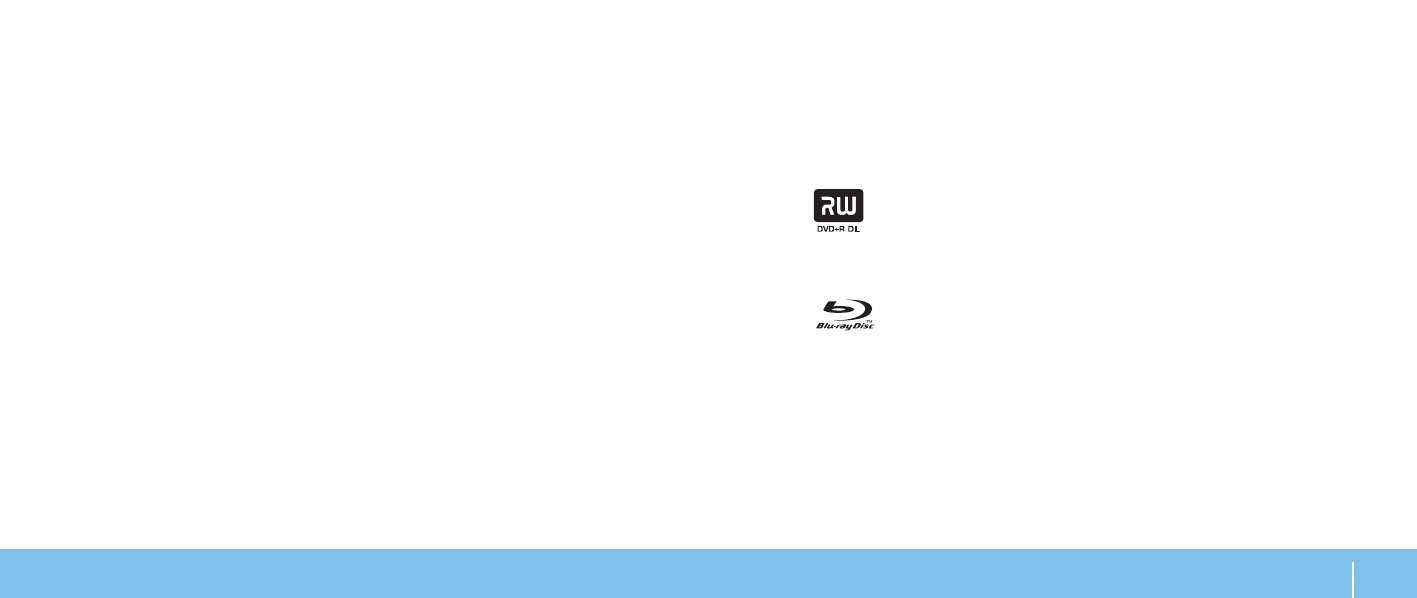
25
CHAPTER 3: USING YOUR LAPTOP
Using Removable Media and Cards
Observe the safety measures below:
When no ExpressCard or Media Card (SD/MMC/MS cards) is inserted into the
ExpressCard or Media Card slot, ensure that the blank cards that shipped with
your laptop is inserted in the unused slot(s). The blank cards protect the unused
slots from dust and other particles. When inserting a blank card, ensure that
the correct side is on the top (indicated by an arrow mark on some blank cards).
Inserting a blank card upside down may damage your laptop.
Using the Optical Drive
Your laptop has a slot load optical drive. Depending on the configuration ordered,
your laptop may have one of the following drive types. These logos are used to
indicate each drive’s capabilities and media compatibility.
DVD±R/W Dual
Layer Writer
DVD±R/W drive can read CD-ROM, CD-R, CD-R/W, DVD,
DVD+R/W, and DVD-R/W media.
It can also record to CD-R, CD-RW, DVD+R/W, DVD-R/W,
and DVD+R Dual Layer (DL) media.
Blu-ray Disc™
Reader/Writer
Blu-ray drive can read CD-ROM, CD-R, CD-R/W, DVD,
DVD+R/W, DVD-R/W, DVD+R Dual Layer (DL), BD-ROM,
BD-R, and BD-RE media.
It can also record to CD-R, CD-R/W, DVD+R/W, DVD-R/W,
DVD+R Dual Layer (DL), BD-R, and BD-RE media.
