Power button – Dell Alienware M17x R2 (Early 2010) User Manual
Page 20
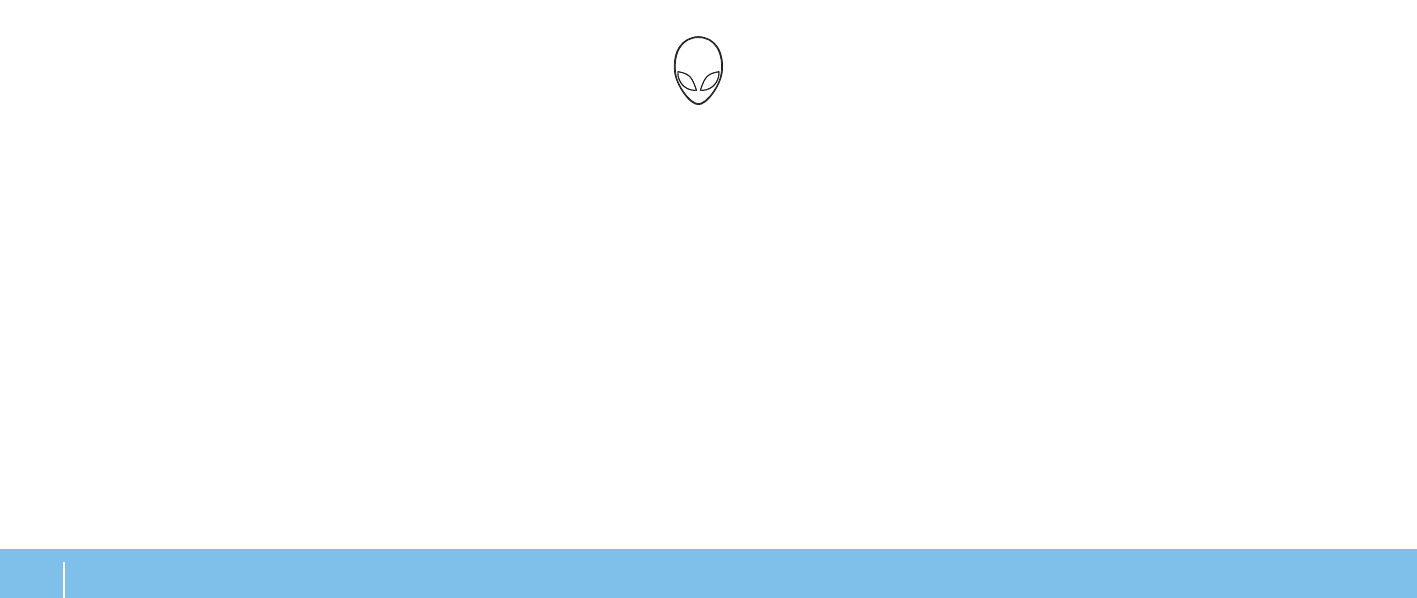
20
CHAPTER 2: GETTING TO KNOW YOUR LAPTOP
Power Button
You can program this button to perform actions like shutting down the operating
system or entering the standby mode. For details on how to program this button,
see
Power Options in the Control Panel of Microsoft
®
Windows
®
operating
system.
The power button is located in the center of the hinge cover. For the exact location,
see “Computer Base and Keyboard Features” on page 18.
The color of the AlienHead rim indicates the power status. The color indicating
the power status can be changed through the AlienFX
®
software.
On AC adapter:
Blue or custom AC-color
The battery is fully charged.
Blue or custom AC-color fading
into amber or custom battery-
color
The battery is charging.
Blue or custom AC-color fading
into black
The computer is in standby
mode.
On battery:
Amber or custom battery-color
The battery is fully charged.
Amber or custom battery-color
fading into black
The computer is in standby
mode.
Blinking Amber or custom
battery-color
The battery charge is low.
For more details on standby and hibernate mode, see the
Power Options in the
Control Panel of your Microsoft Windows operating system.
