Remote replication – Dell PowerVault MD3000i User Manual
Page 41
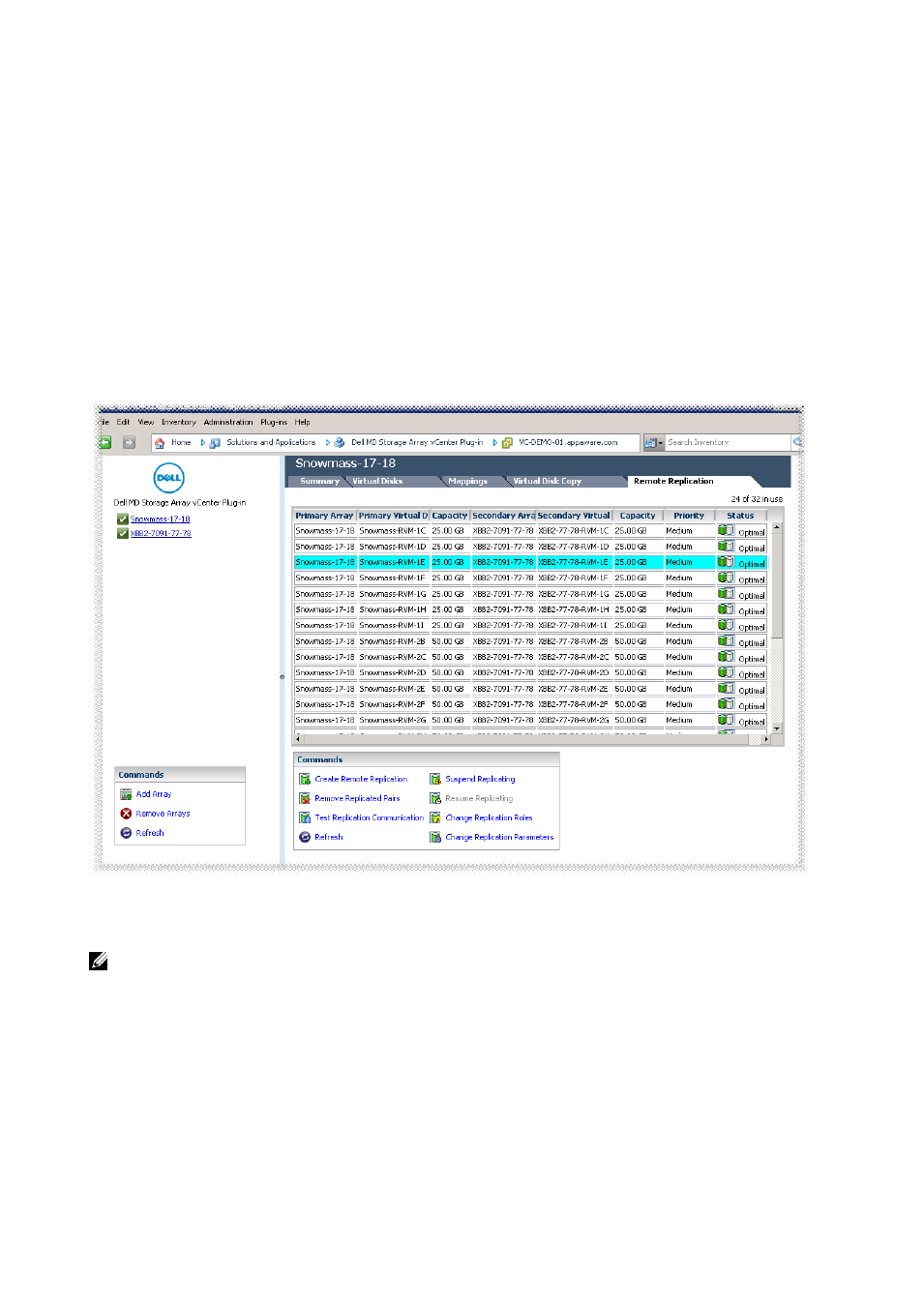
Dell MD Storage Array vCenter Plug-in | 41
After the virtual disk copy is established, it can be managed from the Virtual Disk Copy tab. To stop a copy
operation that is occurring, select the copy set to modify and click Stop in the Commands area. To recopy an
existing in the , click the copy set, and click the Recopy link. To delete a copy set, select the copy set to modify,
and click the Remove Copy link. This removes the virtual disk copy relationship between the two virtual disks,
but does not modify or delete the target virtual disk that still contains a copy of the original data from the
source virtual disk.
Remote Replication
When the Remote Replication premium feature is enabled on the storage array, the Remote Replication tab
appears within the vCenter Plug-in. From this tab, existing remote replication pairs are displayed along with
the Commands area which allows for creation of new replication pairs, suspending an existing replication pair,
resuming a replication pair, removing a replication pair, testing replication communications, or change
replication parameters.
Figure 38. Remote Replication View
Create Remote Replication Procedure
The following procedure details the steps required to create a remote replication using the vCenter Plug-in.
NOTE: To create a remote replication, both storage arrays (local and remote) must be added to the
array manager view. See Figure 14.
1
From the Remote Replication tab, click the Create Remote Replication link.
2
Click Next after reading the introduction wizard page.
3
From the Virtual Disk tree view, select the source virtual disk for the mirror relationship and click Next.
4
Select the remote storage array for the mirror.
5
From the drop-down list, select the secondary virtual disk to be the target of the source remote
replication.
6
Choose the write mode for the remote mirror and click Next.
7
Review the summary information on the Confirmation page and click Finish to establish the mirror
relationship. See Figure 39.
