Dell PowerVault MD3000i User Manual
Page 38
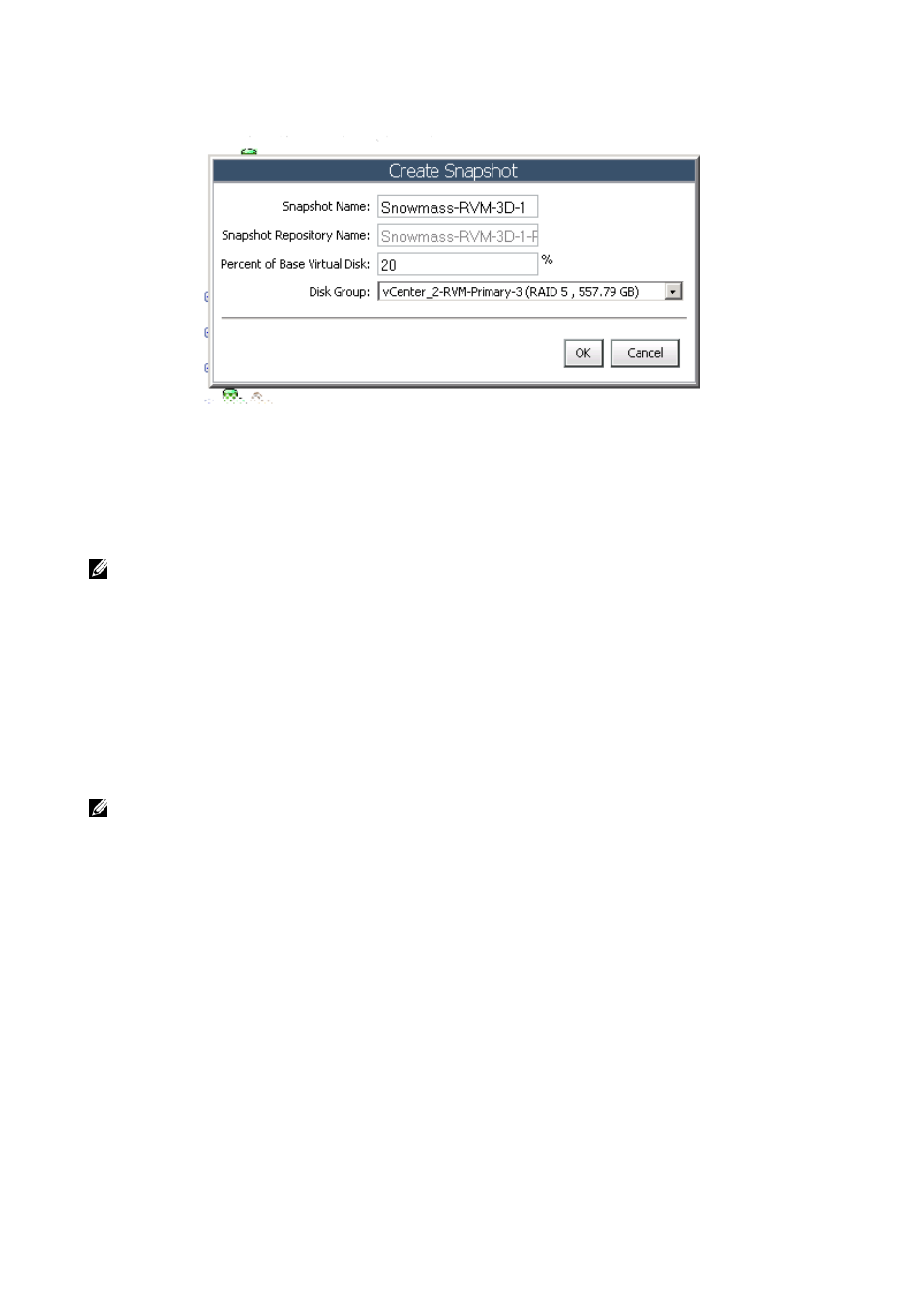
Dell MD Storage Array vCenter Plug-in | 38
Figure 34. Create Snapshot Dialog Box
2
Change one or more of the snapshot attributes:
Snapshot Name – the name of the new snapshot virtual disk.
Snapshot Repository Name – the name of the new repository virtual disk.
Percent of Base Virtual Disk – the percentage of the base virtual disk to use for the repository.
Disk Group – the name of the disk group in which to place the repository virtual disk.
NOTE: After the size of the snapshot exceeds the percentage of the base virtual disk, the snapshot fails.
The snapshot is no longer available for use until it is re-established by re-creating it. See Re-creating a
Snapshot.
Disabling a Snapshot
To temporarily deactivate a snapshot so that it can be used again later, highlight the snapshot virtual disk in the
Virtual Disks tree, and click Disable Snapshot in the Command area. The snapshot process stops, but the
relationship remains between the snapshot and the base virtual disk and the repository virtual disks.
Re-creating a Snapshot
To re-establish a deactivated snapshot, click Recreate Snapshot in the Commands area. A new copy of the base
virtual disk that can be used as the snapshot is created.
NOTE: Re-creating a snapshot disables the original snapshot before the new snapshot is created.
Deleting a Snapshot
Select the snapshot virtual disk in the Virtual Disks tree, and click Delete in the Commands area.
