Eject, power, and reset buttons – Dell OptiPlex GX110 User Manual
Page 4
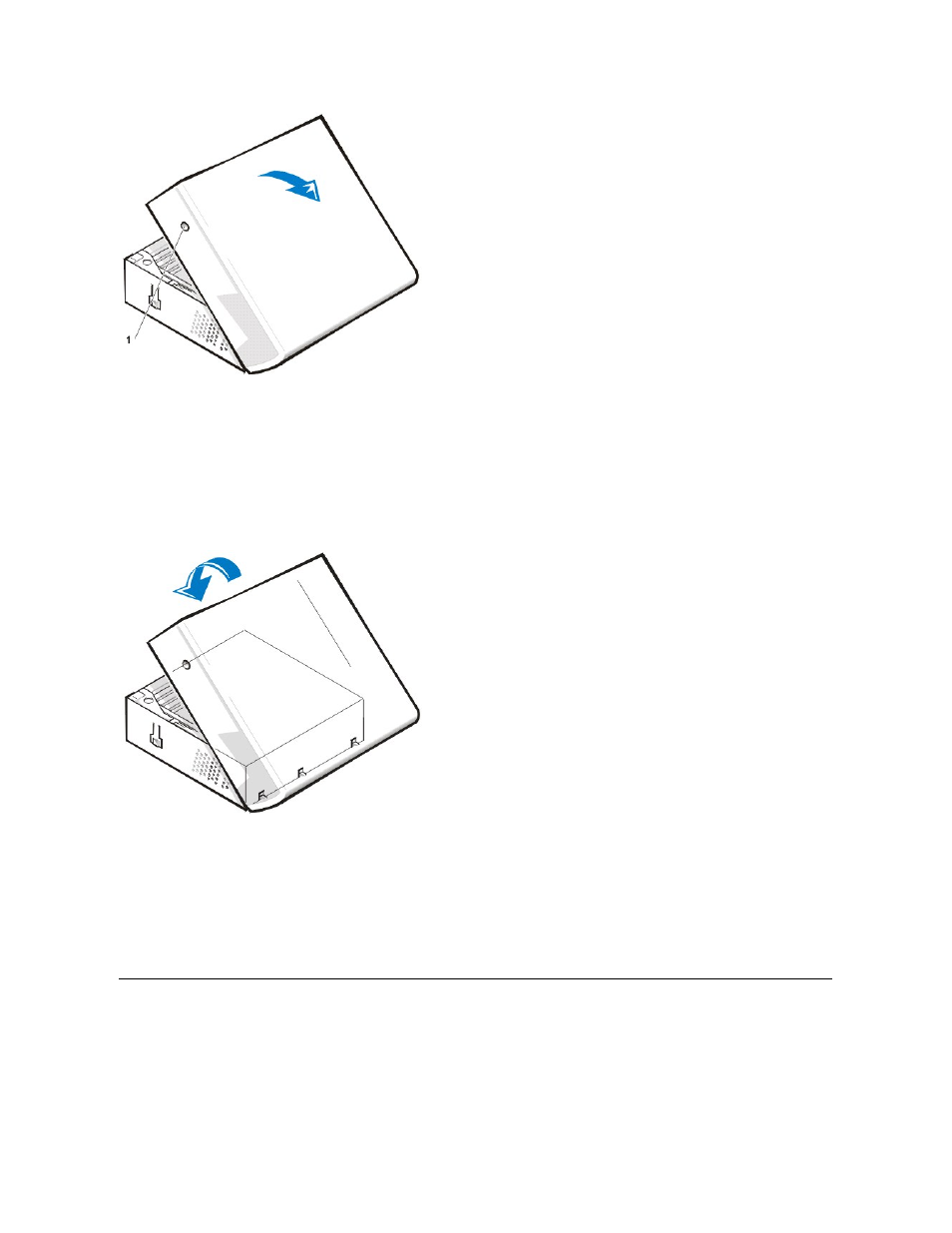
To remove the low-profile chassis computer cover, perform the following steps:
1. Press in on the two securing buttons until the cover is free to swing up (see Figure 3).
2.
Raise the back of the cover, and pivot it toward the front of the computer.
3. Lift the cover off the hooks at the front of the chassis.
4. Disengage the tabs that secure the cover to the top of the chassis, and lift the cover away.
Figure 4. Computer Cover Replacement
To replace the low-profile chassis computer cover, perform the following steps:
1. Face the front of the computer and hold the cover at a slight angle (see Figure 4).
2. Align the bottom of the cover with the bottom of the chassis and insert the hooks on the cover into the recessed slots on the computer
chassis so that the tabs catch the hooks inside the slots.
3. Pivot the cover down toward the back of the chassis and into position.
Make sure that the securing buttons click into place.
Eject, Power, and Reset Buttons
Figure 5. Eject, Power, and Reset Button Removal
