System board, Removing the system board – Dell INSPIRON 2600 User Manual
Page 62
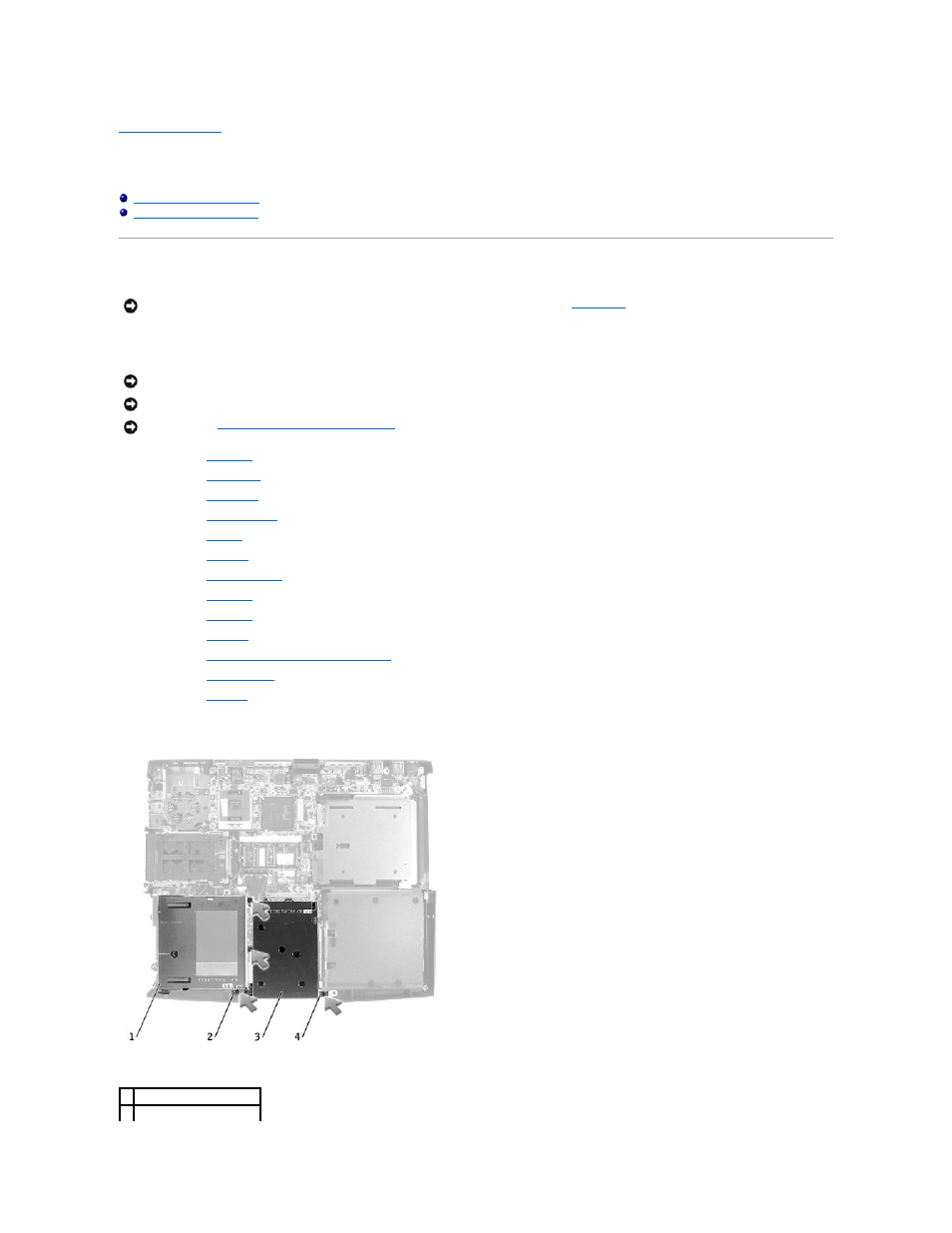
Back to Contents Page
System Board
Dell™ Inspiron™ 2600 and 2650
Removing the System Board
The system board's BIOS chip contains the service tag sequence, which is also visible on a barcode label on the bottom of the computer. The replacement kit
for the system board includes a CD that provides a utility for transferring the service tag sequence to the replacement system board.
1.
Remove the
hard drive
.
2.
Remove the
optical drive
.
3.
Remove the
floppy drive
.
4.
Remove the
memory module
.
5.
Remove the
modem.
6.
Remove the
keyboard
.
7.
Remove the
display assembly
.
8.
Remove the
EMI shield
.
9.
Remove the
video card
.
10.
Remove the
palm rest
.
11.
Remove the
microprocessor thermal-cooling assembly
.
12.
Remove the
microprocessor
.
13.
Remove the
speakers
.
NOTICE:
For Inspiron 2650 computers only, prior to replacing the system board, ensure that a
thermal pad
is present on the Memory Controller Hub
(MCH) heat sink, located on the base plastics. If a thermal pad is already present, you do not need to replace it.
NOTICE:
Disconnect the computer and any attached devices from electrical outlets, and remove any installed battery.
NOTICE:
To avoid ESD, ground yourself by using a wrist grounding strap or by touching an unpainted metal surface on the computer.
NOTICE:
Read "
Preparing to Work Inside the Computer
" before performing the following procedure.
1 floppy drive cage
2 M2.5 x 5-mm screws (2)
