Back-panel features, System features – Dell PowerEdge 400SC User Manual
Page 5
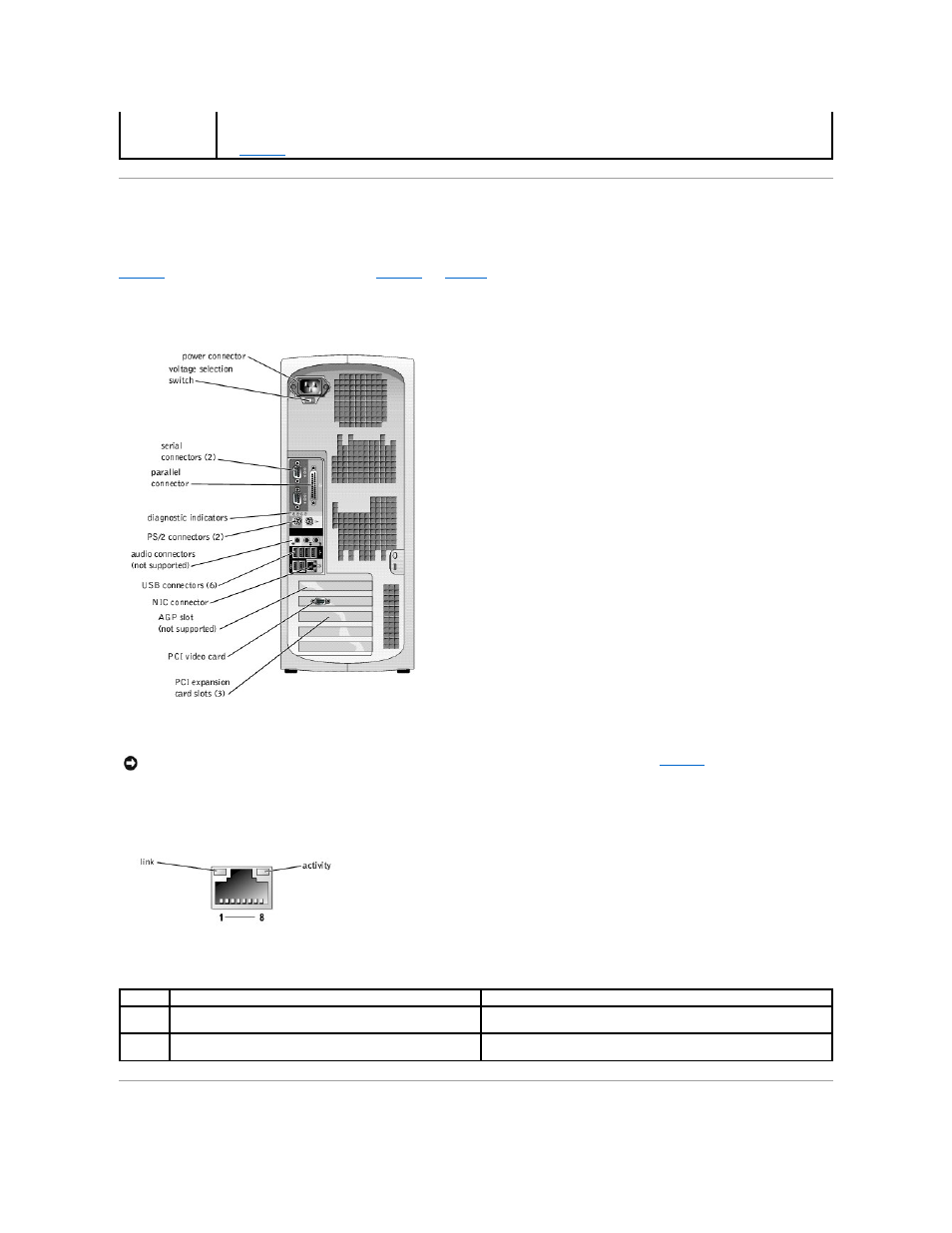
Back-Panel Features
shows the back-panel features of the system.
provide information about NIC indicators. For information about diagnostic
indicators, see your Installation and Troubleshooting Guide.
Figure 1-2. Back-Panel Features
Figure 1-3. NIC Indicators
Table 1-2. NIC Indicators
Power button
Press this button to turn the system on or off.
NOTICE:
Ensure that the voltage selection switch on the power supply is set to the appropriate voltage before turning on the power.
for the location of the switch.
NOTICE:
To help avoid damaging your system, ensure that the voltage selection switch on the power supply (see
) is set for the voltage that
most closely matches the AC power available in your location before turning on the power. Also, ensure that your monitor and attached devices are
electrically rated to operate with the power available in your location.
Indicator Normal Operation
Error Condition
Activity
Flashing amber indicates that network data is being sent or
received.
When off at the same time that the link indicator is off, the NIC is not
connected to the network.
Link
Steady green indicates that the NIC is connected to a valid link
partner on the network.
When off at the same time that the activity indicator is off, the NIC is not
connected to the network.
