Restoring your microsoft, Windows vista, Operating system – Dell Inspiron 1521 (Mid 2007) User Manual
Page 135
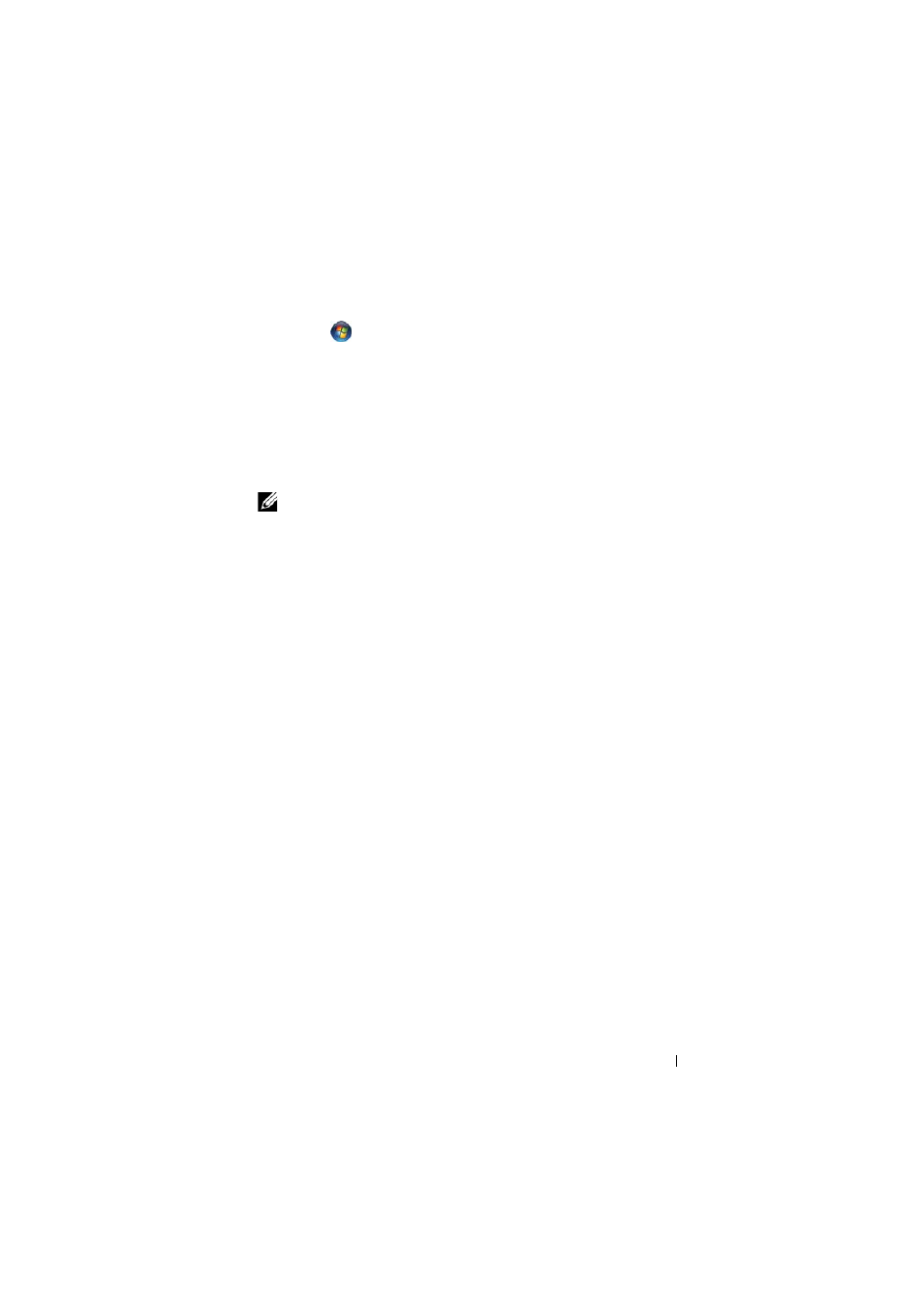
Troubleshooting
135
To start the Hardware Troubleshooter:
1 Click Start
and click Help and Support.
2 In the Find an answer section, click Troubleshooting.
OR
Type hardware troubleshooter in the search field, then press
3 In the search results, select the option that best describes the problem and
follow the troubleshooting steps.
NOTE:
If you do not find the answer in the items categorized in
Troubleshooting, you can get online help by typing in your question in the
Search Help field at the top of the window.
Restoring Your Microsoft
®
Windows Vista
®
Operating System
You can restore your Windows Vista operating system in the following ways:
•
Windows Vista includes the Backup and Restore Center to create backups
of important files on your computer or to back up the entire hard drive.
You can then restore your operating system or files if needed.
•
Microsoft Windows System Restore returns your hard drive to an earlier
operating state without affecting data files. Use System Restore as the first
solution for restoring your operating system and preserving data files. For
instructions, see "Using Windows Vista System Restore" on page 136.
•
Dell Factory Image Restore restores your hard drive to the operating state it
was in when you purchased the computer. Dell Factory Image Restore
permanently deletes all data on the hard drive and removes any applications
installed after you received the computer. Use Factory Image Restore only if
System Restore did not resolve your operating system problem.
•
If you received an Operating System disc with your computer, you can use
it to restore your operating system. However, using the Operating System
disc also deletes all data on the hard drive. Use the disc only if System
Restore did not resolve your operating system problem.
