Requirements – Dell Compellent Series 30 User Manual
Page 32
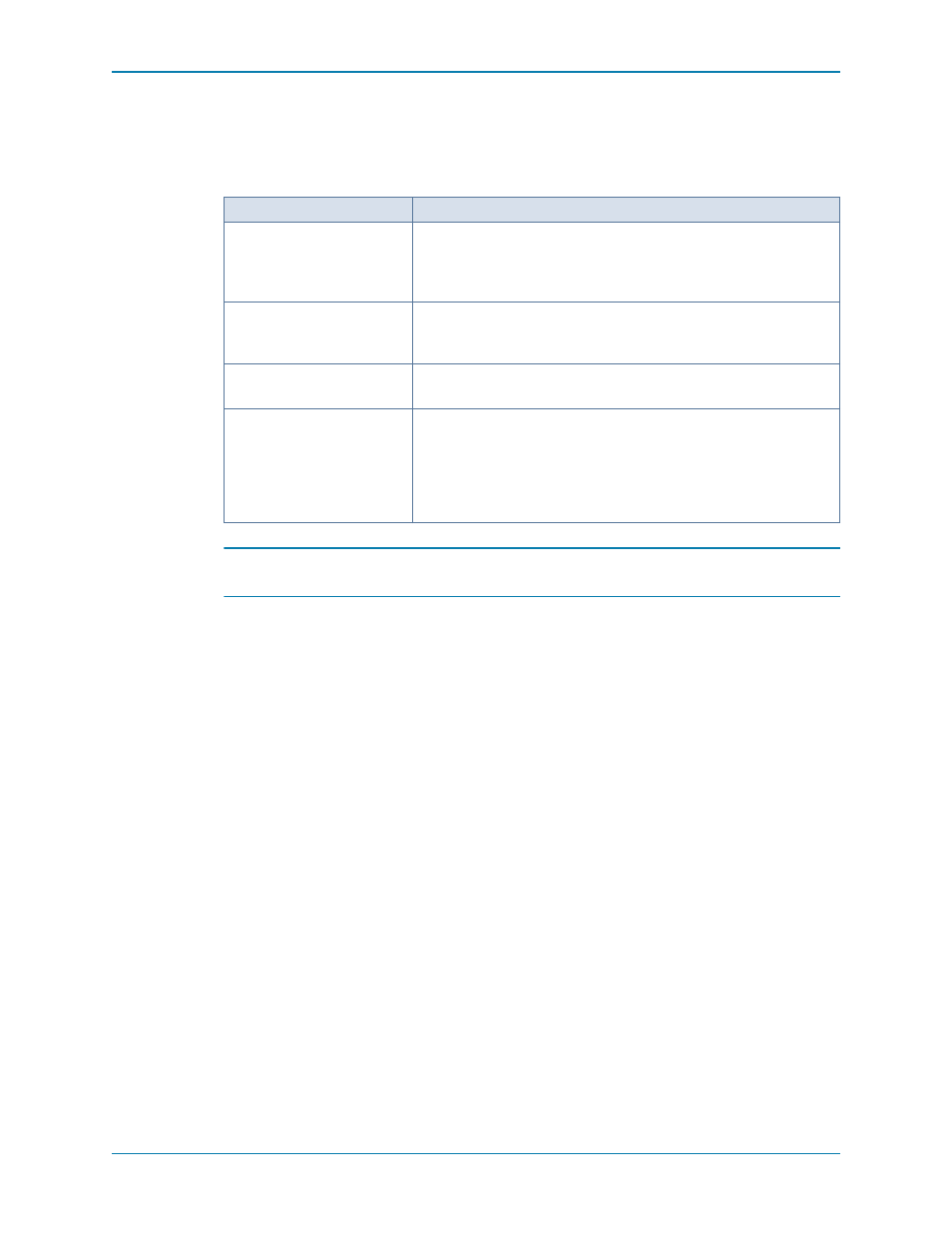
24
Enterprise Manager 5.5 Installation and Setup Guide
Requirements
If installed and configured, a remote Data Collector can activate a disaster recovery site if
the primary Data Collector becomes unavailable.
Note
A remote Data Collector uses a flat file to store data. That is, there are no database
options for a remote Data Collector.
Requirement
Description
Primary Data Collector
Before installing and configuring a remote Data Collector, the
primary Data Collector must be installed, configured, and started
(running). The remote Data Collector connects to the primary Data
Collector.
License
An Enterprise Manager Foundation license is required to install a
remote Data Collector. The same license is used for both the primary
and remote Data Collectors.
Enterprise Manager Version
Enterprise Manager 5.0 and above. In addition, the primary and
remote versions must exactly match.
Enterprise Manager
Username and password
To connect the remote Data Collector to the primary Data Collector,
you must provide an existing Enterprise Manager username and
password. For Enterprise Managers running in Enhanced Security
mode, the user must be a member of the Administrator group. (For
information on Enterprise Manager enhanced security, see
.)
