Dell Compellent Series 30 User Manual
Page 23
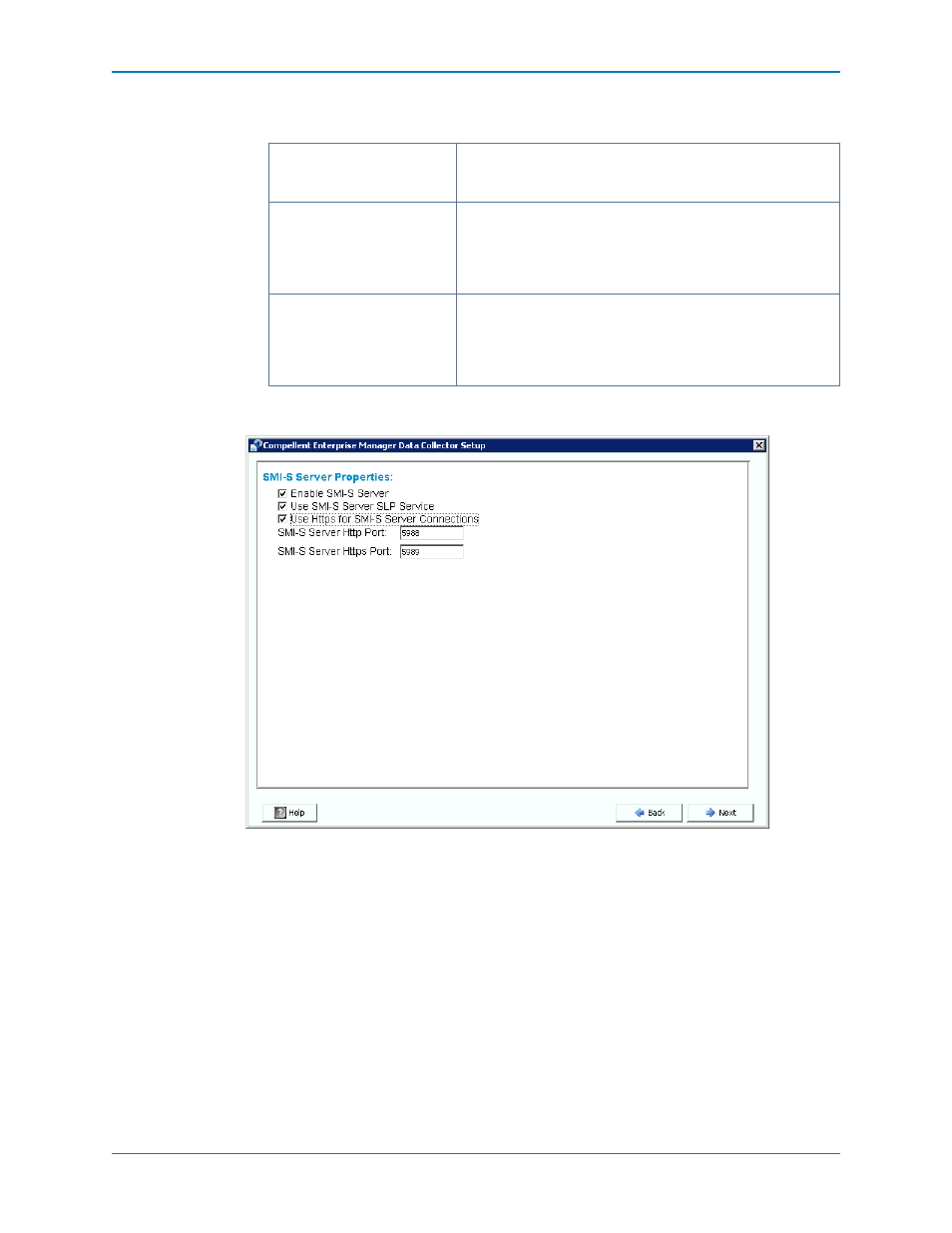
15
Installing the Primary Data Collector
Data Source Type: Select the data source type from the list of available options.
7 Click Next.
8 Enter SMI-S Server Properties
For information on setting up and using SMI-S, see
Using the Dell Compellent SMI-S
.
Enable SMI-S Server: Select this option to enable SMI-S. When enabled, the Data
Collector installs and starts the Pegasus service. Note that the Pegasus service runs as
a separate task from the Data Collector; therefore when the Data Collector is stopped,
the Pegasus service is not automatically stopped.
Use SMI-S Server SLP Service: Select this option to force the Pegasus server to use
the Service Location Protocol (SLP) to broadcast the availability of the server. The
default is not to use SLP.
Flatfile
1 Click
Next
.
2 Browse to and select a location for the flatfile.
MySQL (all versions)
1 Exit the Data Collector setup.
2 Go to
To configure MySQL 4.1 on page 19
or
MySQL 5.0 or MySQL 5.1 on page 20
configuration steps for the database you have selected.
Microsoft SQL Server
2005/2008 (and Express
Editions)
1 Exit the Data Collector setup.
2 Go to
To configure Microsoft SQL Servers 2005/2008 on
and follow the configuration steps for the
database you have selected.
