To configure microsoft sql servers 2005/2008, Go to, To configure microsoft sql servers 2005/2008 on – Dell Compellent Series 30 User Manual
Page 29: And follow the configuration steps for the
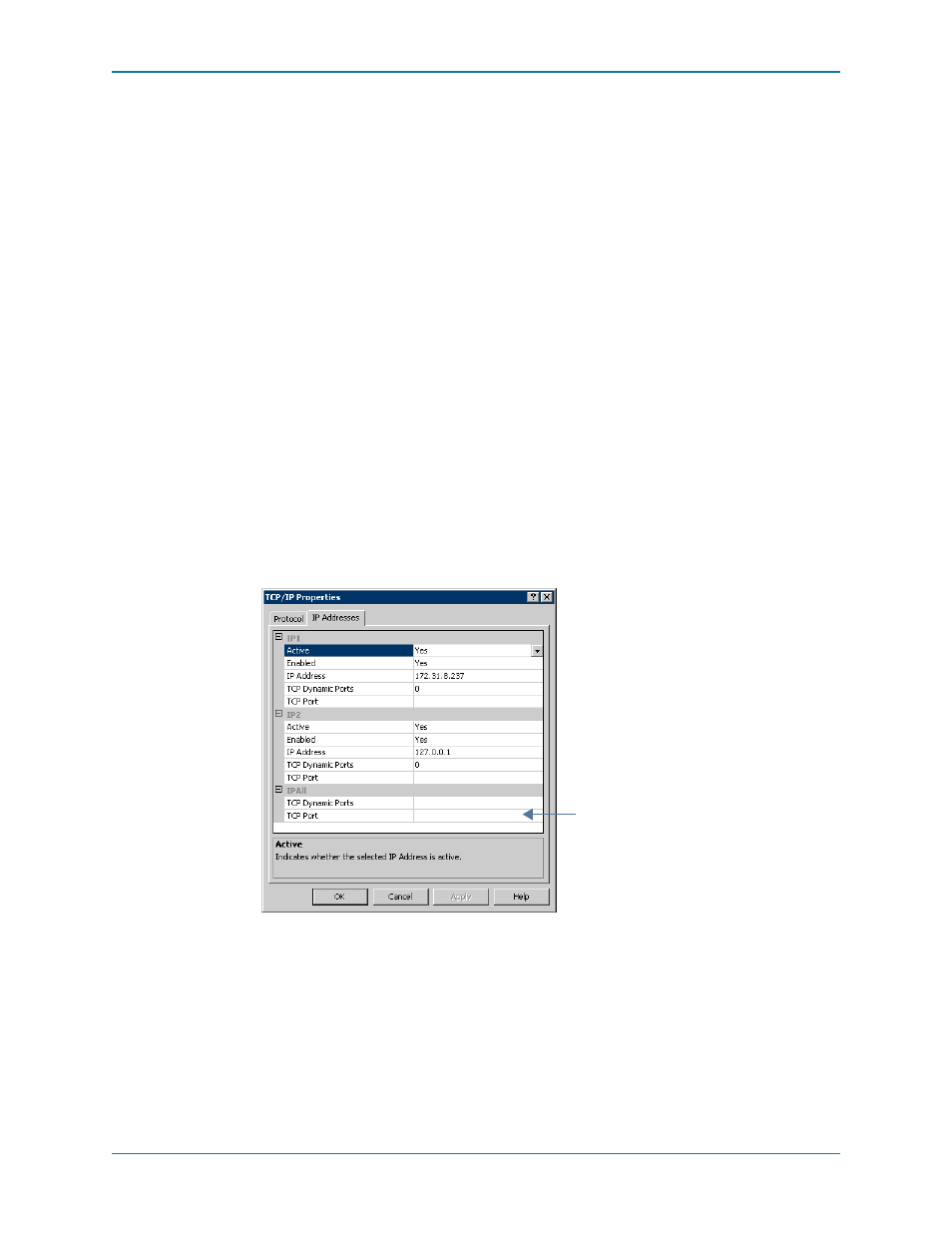
21
Database Configuration
Server: Enter the DNS name or the IP address of the server that has the database
installed.
Port: Enter the number of the TCP port that was configured during the database TCP/
IP setup. (The released default for MySQL 5.0 is 3306.)
Username/Password: Enter the username and password for a user defined in the
database that has administrator rights.
12 Click Next and go to
Enter SMI-S Server Properties on page 15
Collector setup.
To configure Microsoft SQL Servers 2005/2008
1 In the Data Source Type field, select MS SQL 2005 or MS SQL 2008. Do not press
Next at this time.
2 Go to Start>All Programs>Microsoft SQL Server 2005 (or 2008)>Configuration
Tools>SQL Server Configuration Manager.
3 Set the TCP/IP ports:
a Expand the SQL Server 2005 Network configuration.
b Click on Protocols for MSSQLSERVER (or SQLEXPRESS for MS SQL Server
2005 Express Edition).
c Right-click TCP/IP Protocol, and select Properties.
d Click on the IP Addresses tab.
e Under IPALL: set the TCP Dynamic port to blank and set the TCP Port to a valid
port number.
f Click Apply and click OK to close the dialog.
4 Enable TCP/IP protocol:
a Click on Protocols for MSSQLSERVER (or SQLEXPRESS for MS SQL Server
2005 Express Edition).
TCP Dynamic Ports = blank
TCP Port = accept the default or enter a
valid port number and enter this same port
number on the Enterprise Manager Change
Data Source Wizard dialog. (Default for SQL
Server 2005/2008 is 1433; default for SQL
Server 2005 Express is 3306.)
