Removing the modem, Replacing the modem – Dell Inspiron 6000 User Manual
Page 43
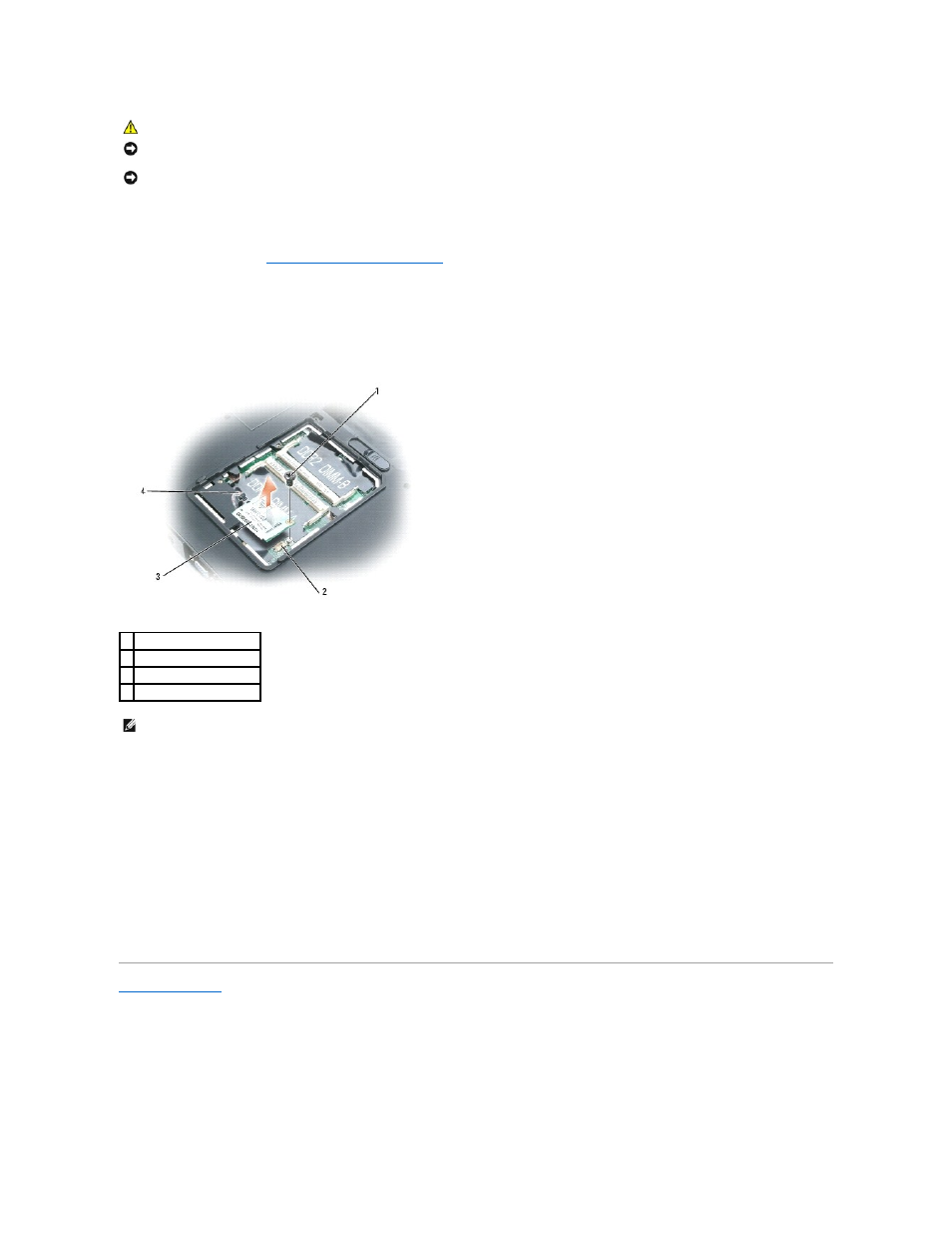
Removing the Modem
1.
Follow the instructions in "
Preparing to Work Inside the Computer
."
2.
Turn the computer over, loosen the two captive screws from the modem cover, and remove the cover.
3.
Remove the M2 x 3-mm screw that secures the modem to the system board.
4.
Pull the tab to disconnect the modem from the connector on the system board.
5.
Disconnect the modem cable from the modem.
Replacing the Modem
1.
Connect the modem cable to the modem.
2.
Connect the modem to the system board.
Align the connector on the bottom of the modem with the system board connector and press down on the right side of the modem.
3.
Replace the M2 x 3-mm screw.
Back to Contents Page
CAUTION:
Before you perform the following procedures, see the safety instructions in the Product Information Guide.
NOTICE:
To avoid electrostatic discharge, ground yourself by using a wrist grounding strap or by periodically touching an unpainted metal surface (such
as the back panel) on the computer.
NOTICE:
To avoid damaging the system board, you must remove the main battery before you begin working inside the computer.
1 M2 x 3-mm screw
2 system board connector
3 modem
4 modem cable
NOTE:
Do not disconnect the modem cable from the system board.
