Processor, Removing the processor – Dell Dimension 4700 User Manual
Page 28
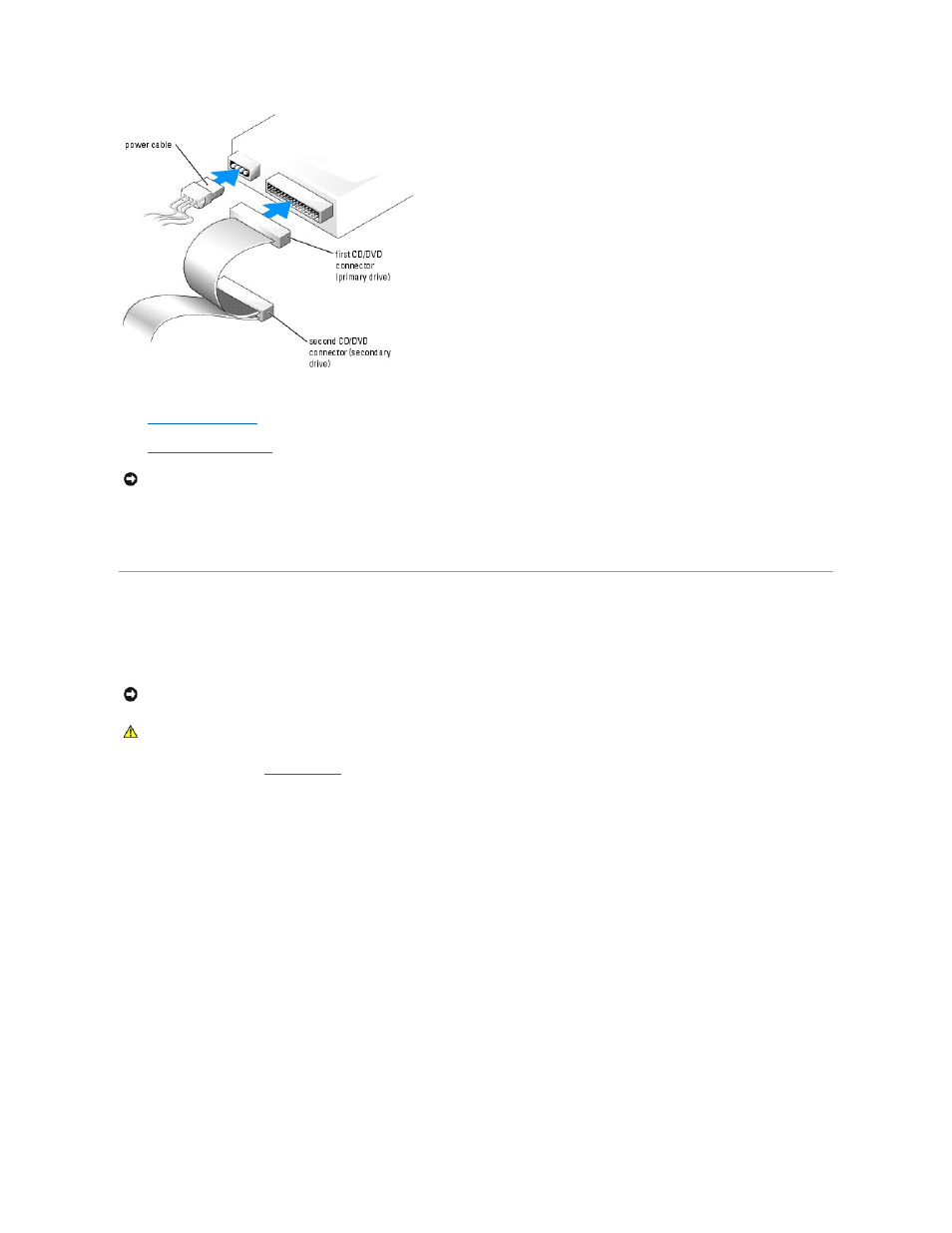
8.
9.
Replace the computer cover
.
10.
Connect your computer and devices to electrical outlets, and then turn them on.
11.
See the documentation that came with the drive for instructions on installing any software required for drive operation.
Processor
Removing the Processor
1.
Follow the procedures in "
Before You Begin
."
2.
Disconnect the cooling fan power cable from the fan connector on the system board.
3.
Disconnect the power cable from the processor power connector on the system board.
4.
Lift up the airflow shroud.
NOTICE:
To connect a network cable, first plug the cable into the network wall jack and then plug it into the computer.
NOTICE:
Do not perform the following steps unless you are familiar with hardware removal and replacement. Performing these steps incorrectly could
damage your system board. For technical service, see "Contacting Dell" in the Owner's Manual.
CAUTION:
Before you begin any of the procedures in this section, follow the safety instructions located in the Product Information Guide.
