Interpreting led activity – Dell POWEREDGE M1000E User Manual
Page 25
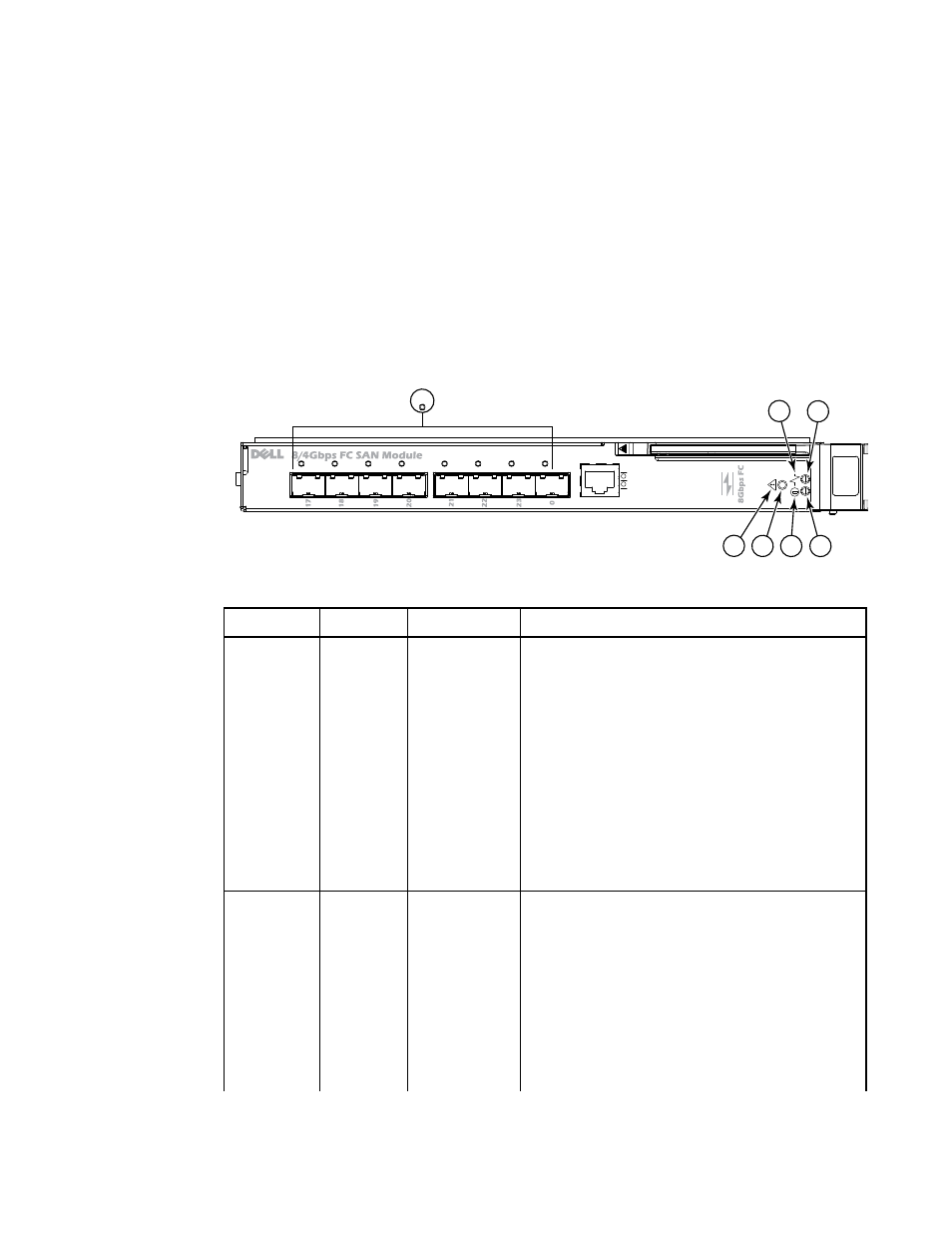
Dell 8/4Gbps FC SAN Module Hardware User’s Manual
23
53-1001964-01
Interpreting LED activity
3
3. Review the system log for errors.
Any errors detected during POST are written to the system log. Access this log through the
Module’s CLI errShow command. For information about this command, see the Dell 8/4Gbps
FC SAN Module Administrator's Guide.
Interpreting LED activity
Each FC SAN Module uses LEDs to indicate status. These LEDs are shown in
FIGURE 5
LED Locations
TABLE 2
Location
Indicator
Color
Operation
1
FC (external)
port status
green/amber
Note: LED meanings are not valid during boot, diagnostics,
or POST.
Green:
Off (dark): No signal carrier or unlicensed.
Steady: Online normal active port but no port activity.
Flickering: normal active port (I/O activity).
Slow blink: Online but segmented.
Fast blink: Internal loopback.
Amber
Steady: Signal present but not online.
Slow blink or flash: Disabled port (less than two second
interval).
Fast (rapid) blink or flash: Error or fault with port (less than
1/2 second interval).
2 (status icon)
and 3 (LED)
module
status
green/amber
Off:
FC SAN Module is off or power supplies for the Blade Server
or onboard DCC have failed.
Green:
No errors and all ports are ready for use.
Amber:
Steady: Boot-up state, port(s) offline, or in reset state.
Blinking (green/amber): One or more environmental ranges
are exceeded, or error log contains diagnostic error
messages.
Note: The LED might blink during testing.
1
2
3
4
5
6
7
