Cabling guidelines – Dell POWEREDGE M1000E User Manual
Page 14
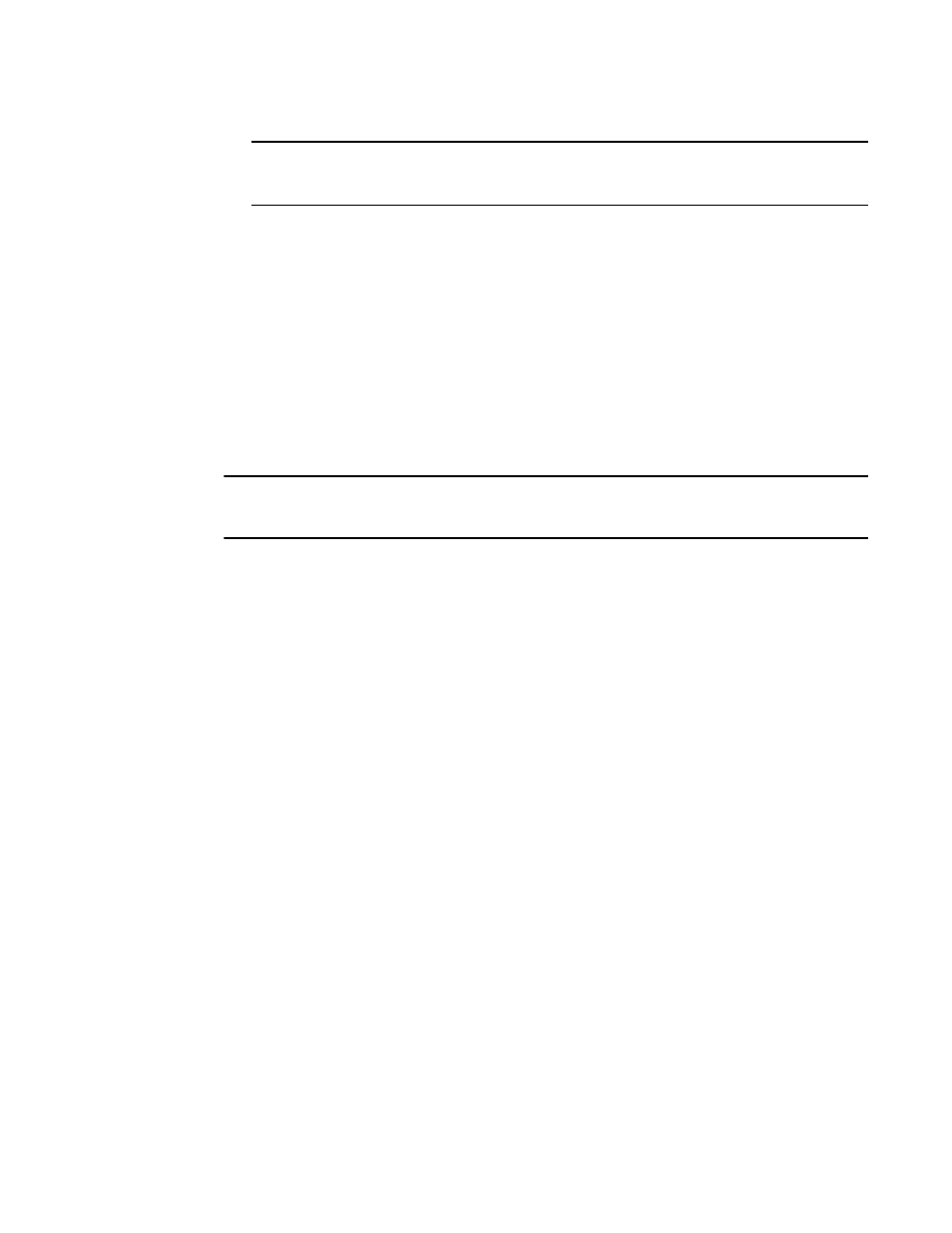
12
Dell 8/4Gbps FC SAN Module Hardware User’s Manual
53-1001964-01
Cabling guidelines
1
NOTE
Be sure to remove the protective covers from the midplane connectors on the rear of the FC
SAN Module before installing the module into the enclosure.
7. For complete instructions to install the FC SAN Module into the Blade Enclosure, refer to the
section on installing an FC SAN module in the Blade Enclosure Hardware Owner’s Manual.
Cabling guidelines
After modifying the FC SAN Module’s IP address, we recommend that you cable all external ports to
fabric connections before bringing the FC SAN Module online. Refer to
for steps on modifying the IP address.
Begin by cabling ports 17, 18, 19, 20, 21, 22, 23, and 0. Ports 17 and 18 are licensed at the
factory by default. By cabling these ports first, you will not need to move licenses to other ports you
may have cabled.
ATTENTION
Do not connect the FC SAN Module directly to Fibre Channel target device(s). Ensure that there is
always at least one fabric switch between FC SAN Module and the target device(s).
