Dell PowerVault NX3000 User Manual
Page 31
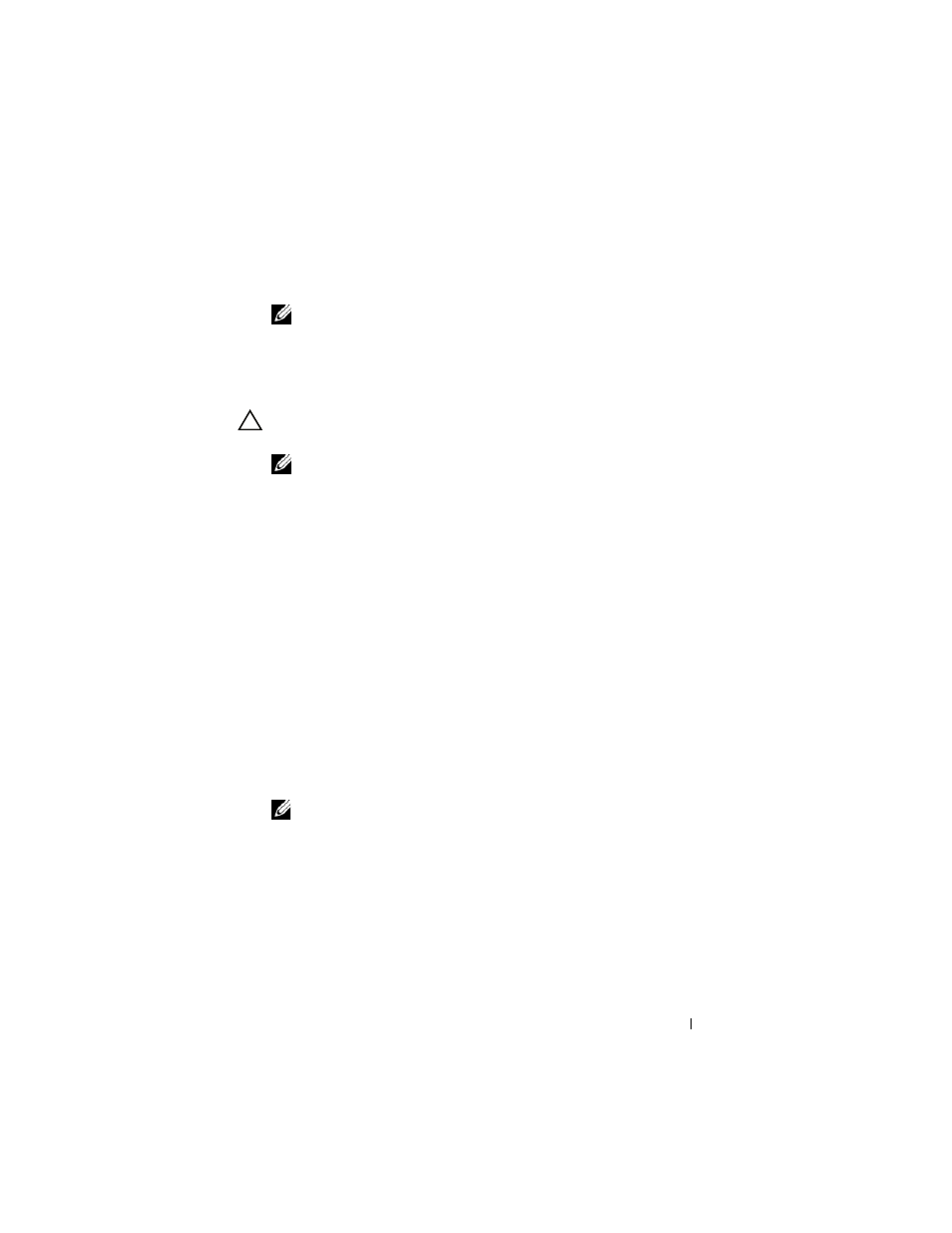
Target Details
31
•
Delete snapshot—Select the snapshot that you want to delete, right-click
the snapshot and click Delete.
NOTE:
You cannot delete the snapshots that are mounted. You must dismount
the snapshot before deleting it.
•
Disk Access—You can mount the snapshot of an iSCSI virtual disk in
read -only mode from the PowerVault NAS storage system and it appears
as a local disk.
CAUTION:
While dismounting a snapshot/virtual disk, ensure that the disk is not
in use. Failure to do so may cause data corruption.
NOTE:
You can either mount iSCSI virtual disk (read/write or read/only) or its
snapshot (read-only), but not both. If you have mounted virtual disk and
perform a subsequent mount operation of snapshot, the previous instance is
dismounted before proceeding.
•
Rollback—Use this option to roll back an iSCSI virtual disk to a previous
snapshot. This operation uses the temp directory located at
C:\Windows\Temp. Ensure that the temp directory contains sufficient
space to store the differential data. The rollback fails if enough space is
not available.
a
Right-click on the snapshot and select Rollback to snapshot. In the
pop-up message, select Yes.
b
To check the status of rollback, go to the Devices tab. The rollback
progress is displayed in % (percentage) in the Virtual Disk section of
the middle-pane.
c
You can also abort a rollback operation. Abort a roll back, if you can
rollback to a different snapshot. Otherwise it is highly recommended
that you allow the rollback to complete.
NOTE:
If you roll back, all data on the current virtual disk is lost. Disconnect all
iSCSI Targets from the Initiator that are using this virtual disk. If the virtual disk is
mounted as a read/write disk, dismount the virtual disk before the rollback.
