Interaction options tab, Auto mode switching graphical indicator, Sound feedback – Dell Latitude XT2 (Early 2009) User Manual
Page 8
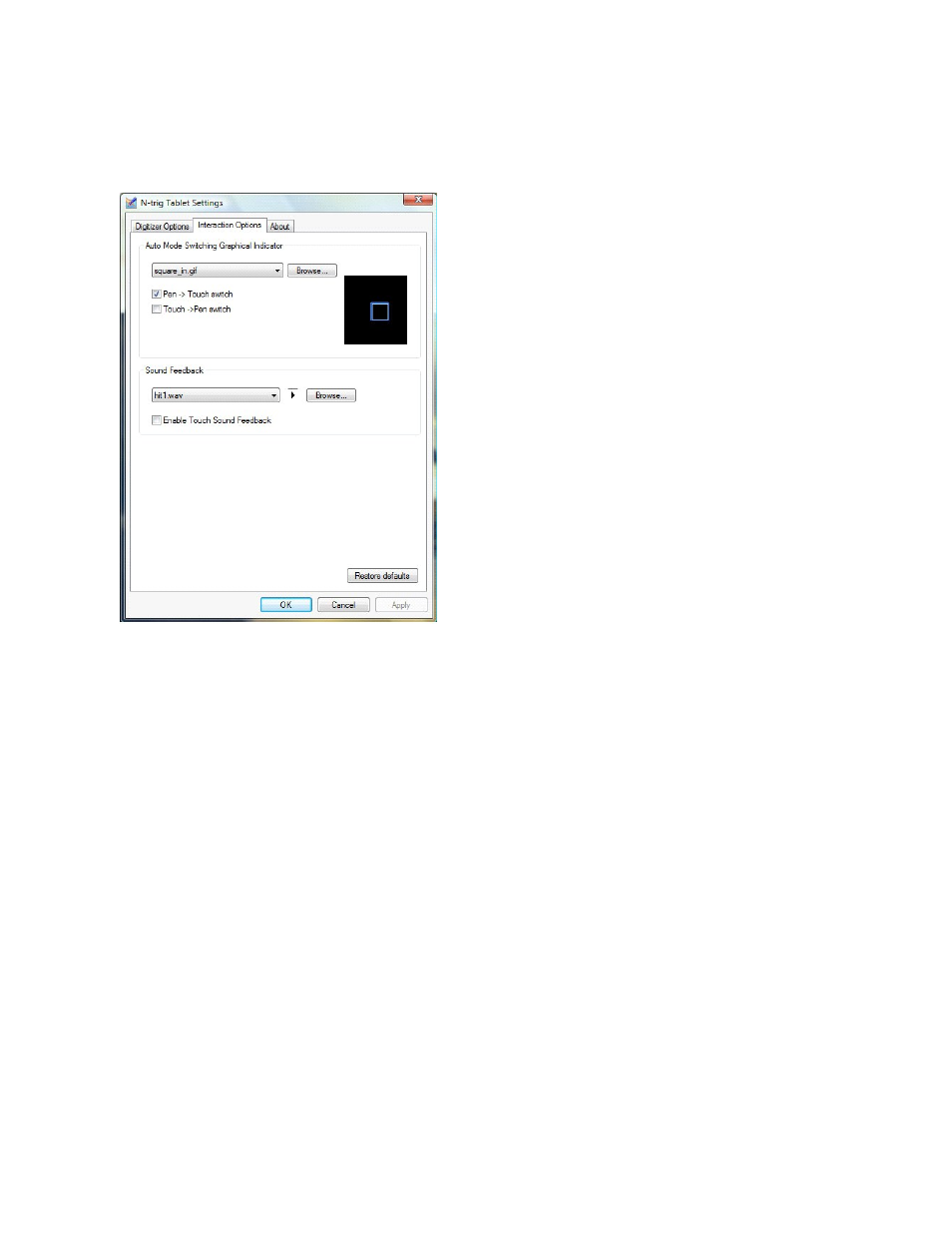
Interaction Options Tab
Dell™ Latitude™ XT2 Service Manual
The Interaction Options tab controls the visual and sound effects that can modify the user experience while operating the system's various modes.
Auto Mode Switching Graphical Indicator
This section enables you to select a .gif file (image) to be displayed whenever an auto mode switching event is detected. You can select the event that will
cause the graphical indicator to appear:
l
Pen ® Touch: Pen is detected after finger usage.
l
Touch ® Pen: Touch is detected after pen usage.
Sound Feedback
This section enables you to select which .wav file (sound) will be played when the finger touches the screen. The sound can be tested using the play button.
One can enable/disable this functionality using the specified radio button.
- Latitude E6410 (52 pages)
- Latitude E6410 (8 pages)
- Latitude D630 (218 pages)
- Latitude E6400 (99 pages)
- Latitude E6400 (70 pages)
- Latitude E6400 (2 pages)
- Latitude E6400 (8 pages)
- Latitude E6400 (4 pages)
- Latitude D630 (168 pages)
- Latitude D630 (43 pages)
- Latitude D630 (69 pages)
- Latitude D620 (43 pages)
- Latitude D620 (102 pages)
- Inspiron 1545 (4 pages)
- Inspiron 1545 (51 pages)
- Inspiron 1545 (72 pages)
- LATITUDE C510 (55 pages)
- LATITUDE C510 (170 pages)
- Inspiron 1200 (45 pages)
- Latitude D531 (Mid 2007) (46 pages)
- Latitude D531 (224 pages)
- Inspiron 1300 (142 pages)
- Inspiron 1300 (44 pages)
- INSPIRON 2600 (168 pages)
- INSPIRON 2600 (2 pages)
- INSPIRON 2600 (134 pages)
- INSPIRON 2600 (87 pages)
- Inspiron 1100 (40 pages)
- Inspiron 1100 (164 pages)
- Inspiron 5150 (160 pages)
- Inspiron E1505 (45 pages)
- Inspiron E1505 (186 pages)
- Inspiron 1150 (38 pages)
- Inspiron 1150 (112 pages)
- Inspiron M5040 (2 pages)
- Inspiron 3520 (72 pages)
- A860 (96 pages)
- 1000 (98 pages)
- STREAK 7 (141 pages)
- XPS 14Z (L412z) (2 pages)
- Latitude D520 (96 pages)
- Latitude D520 (168 pages)
- Latitude D520 (99 pages)
- Latitude D520 (42 pages)
- Latitude D520 (124 pages)
