Supported operating systems, Power protection devices, Other documents you may need – Dell PowerEdge 1500SC User Manual
Page 18: Obtaining technical assistance, Surge protectors, Line conditioners, Uninterruptible power supplies
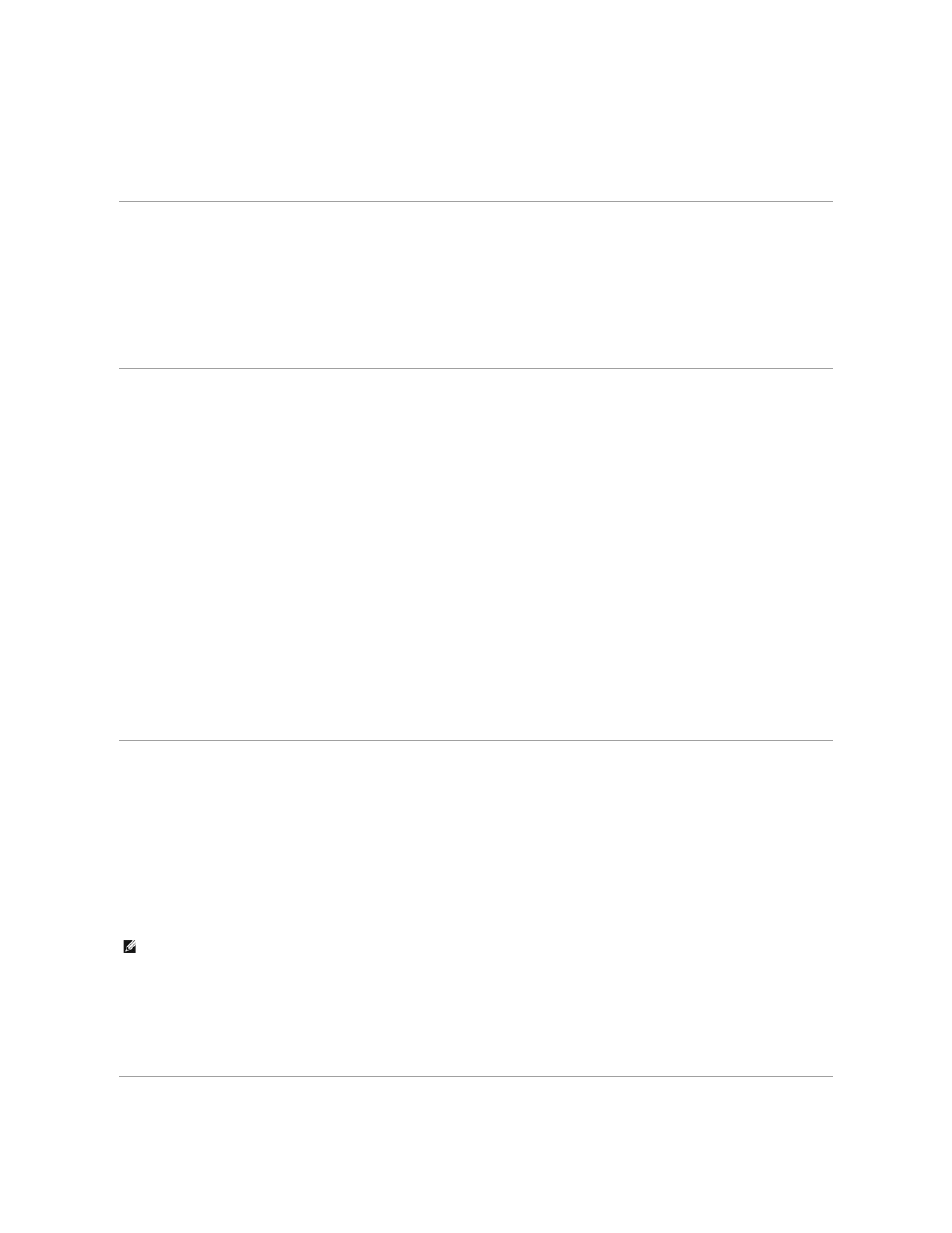
l
A system setup program for quickly viewing and changing the system configuration information for your system. For more information on this program,
see "Using the System Setup Program."
l
Enhanced security features, including a user password and a supervisor password, available through the system setup program.
l
Diagnostics for evaluating your system's components and devices. For information on using the system diagnostics, see "Running the System
Diagnostics" in your Installation and Troubleshooting Guide.
Supported Operating Systems
Your system supports the following operating systems:
l
Microsoft® Windows® 2000 Server
l
Microsoft Windows NT® 4.0 Server
l
Red Hat Linux 7.x
l
Novell® NetWare® version 5.x
Power Protection Devices
A number of devices are available that protect against power problems such as power surges, transients, and power failures. The following subsections
describe some of these devices.
Surge Protectors
Surge protectors are available in a variety of types and usually provide a level of protection commensurate with the cost of the device. Surge protectors
prevent voltage spikes, such as those caused during an electrical storm, from entering a system through the electrical outlet. Surge protectors, however, do
not offer protection against brownouts, which occur when the voltage drops more than 20 percent below the normal AC line voltage level.
Line Conditioners
Line conditioners go beyond the overvoltage protection of surge protectors. Line conditioners keep a system's AC power source voltage at a fairly constant
level and, therefore, can handle brownouts. Because of this added protection, line conditioners cost more than surge protectors—up to several hundred
dollars. However, these devices cannot protect against a complete loss of power.
Uninterruptible Power Supplies
UPS systems offer the most complete protection against variations in power because they use battery power to keep the system running when AC power is
lost. The battery is charged by the AC power while it is available, so once AC power is lost, the battery can provide power to the system for a limited amount
of time—from 15 minutes to an hour or so—depending on the UPS system.
UPS systems range in price from a few hundred dollars to several thousand dollars, with the more expensive units allowing you to run larger systems for a
longer period of time when AC power is lost. UPS systems that provide only 5 minutes of battery power let you conduct an orderly shutdown of the system,
but are not intended to provide continued operation. Surge protectors should be used with all UPS systems, and the UPS system should be UL safety-
approved.
Other Documents You May Need
Besides this User's Guide, the following documentation is included with your system:
l
The Setting Up Your System document provides general instructions for setting up your system.
l
The system management software documentation, which describes the features, requirements, installation, and basic operation of the server
management software. See the software's online help for information about the alert messages issued by the software.
l
The Installation and Troubleshooting Guide describes how to upgrade or troubleshoot your system.
l
The System Information document for important safety, regulatory, and applicable warranty information.
You may also have one or more of the following documents.
l
Operating system documentation is included if you ordered your operating system software from Dell. This documentation describes how to install (if
necessary), configure, and use your operating system software.
l
Documentation is included with any options you purchase separately from your system. This documentation includes information that you need to
configure and install these options in your Dell system. Installation instructions for the options are included in this User's Guide.
l
Technical information files—sometimes called "readme" files—may be installed on your hard drive to provide last-minute updates about technical
changes to your system or advanced technical reference material intended for experienced users or technicians.
Obtaining Technical Assistance
NOTE:
Documentation updates are sometimes included with your system to describe changes to your system or software. Always read these updates
before consulting any other documentation because the updates often contain the latest information.
