Dell PowerVault MD3000i User Manual
Page 72
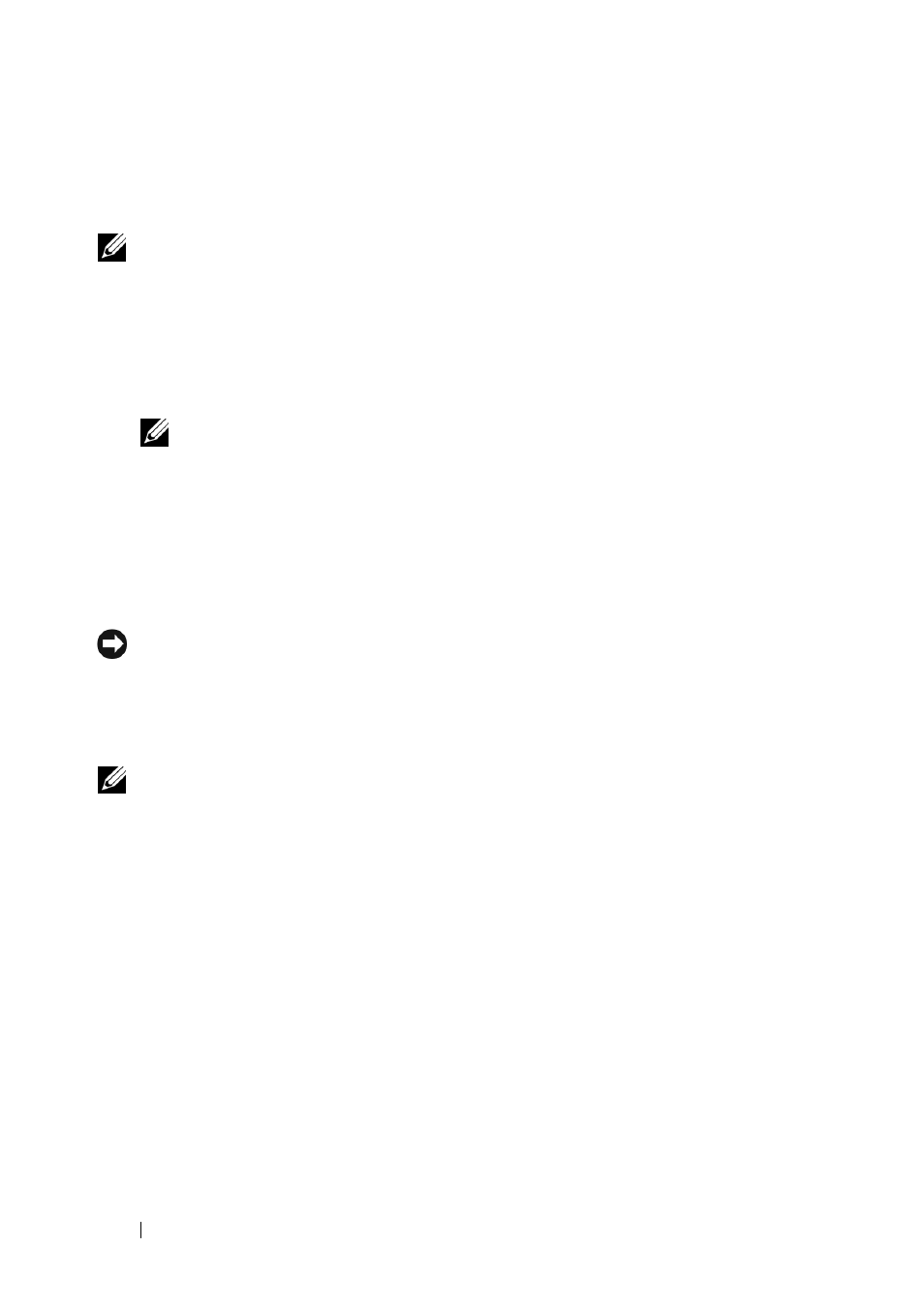
72
Snapshot Virtual Disks
For details on mapping the snapshot virtual disk to the secondary node, refer to the
Dell PowerEdge™ Cluster SE600W Systems Installation and Troubleshooting Guide
on support.dell.com
NOTE:
You can create concurrent snapshots of a source virtual disk on both the
source disk group and on another disk group.
Before creating a Snapshot Virtual Disk, note the following:
• The following types of virtual disks are not valid source virtual disks:
snapshot repository virtual disks, snapshot virtual disks, target virtual disks
that are participating in a virtual disk copy.
NOTE:
Virtual Disk Copy is an Advanced (Premium) feature.
• You cannot create a snapshot of a virtual disk that contains unreadable
sectors.
• You must satisfy the requirements of your host operating system for
creating snapshot virtual disks. Failure to meet the requirements of your
host operating system results in an inaccurate point-in-time image of the
source virtual disk or the target virtual disk in a virtual disk copy.
NOTICE:
Before you create a new point-in-time image of a source virtual disk, stop
any data access (I/O) activity or suspend data transfer to the source virtual disk to
ensure that you capture an accurate point-in-time image of the source virtual disk.
Close all applications, including Windows Internet Explorer
®
, to make sure all I/O
activity has stopped.
NOTE:
Removing the drive letter of the associated virtual disk(s) in Windows or
unmounting the virtual drive in Linux will help to guarantee a stable copy of the
drive for the Snapshot.
Before creating a snapshot virtual disk, the host server has to be in the proper
state. To ensure that the host server is properly prepared to create a snapshot
virtual disk, you can either use an application to carry out this task, or you can
perform the following steps:
1 Stop all I/O activity to the source.
2 Using your Windows system, flush the cache to the source. At the host
prompt, type
SMrepassist -f <filename-identifier>
and press
information.
