Reset password – Dell PowerVault MD3000i User Manual
Page 24
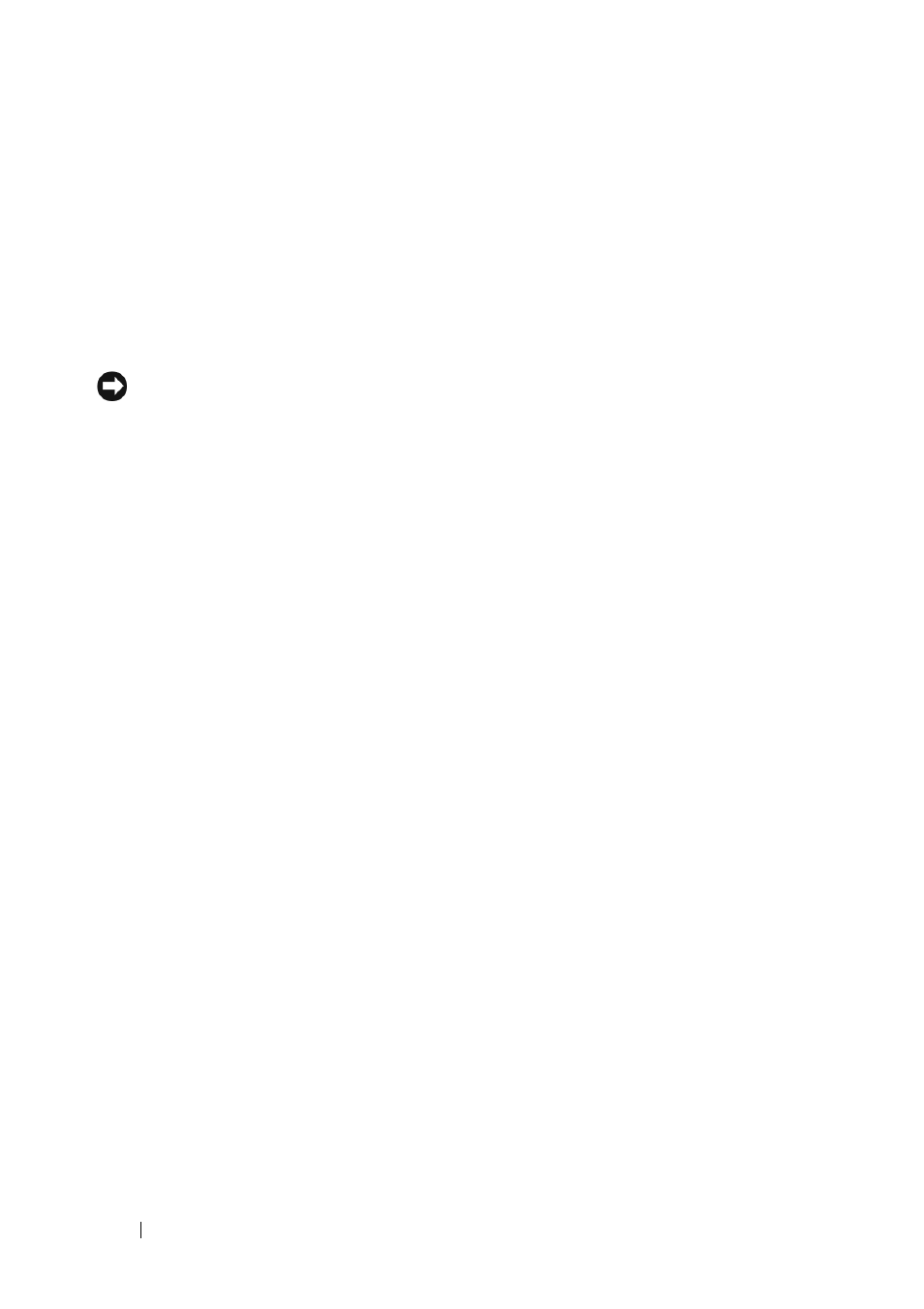
24
Storage Array
7 Press to set the speed to 115200.
8 Press to set the data, parity, and stopbits to 8-N-1, then
press
9 Press
10 Select Exit and press
Reset Password
NOTICE:
Failure to stop data I/O to a non-fault-tolerant array before performing the
following steps may result in loss of data. Please contact Dell Technical Support for
a password reset Username and Password.
1 Stop all I/O to the array.
2 From the HyperTerminal (Windows) or MINICOM (Linux) window, send
a
3 When prompted for input within 5 seconds, press for the service
interface menu.
4 When prompted for a login and password, use the login username and
password provided by Dell Technical Support (see the notice above).
5 Upon successful login, the Service Interface Main Menu is displayed in the
terminal window.
6 At the prompt, select <3> from the menu and press
7 When prompted if you wish to reset the storage array password, type
and then press
8 Logout of the terminal by typing and then
9 Close HyperTerminal or MINICOM.
10 Remove the password reset cable.
11 To set a new password, go to the Modular Disk Storage Manager software
under the
Tools tab and click Set Or Change Password Link.
12 Leave the Current Password blank, enter the new password twice, and
click
OK.
