Downloading only nvsram firmware, Downloading non-redundant mscs nvsram firmware, Downloading non-redundant mscs – Dell PowerVault MD3000i User Manual
Page 101: Nvsram firmware
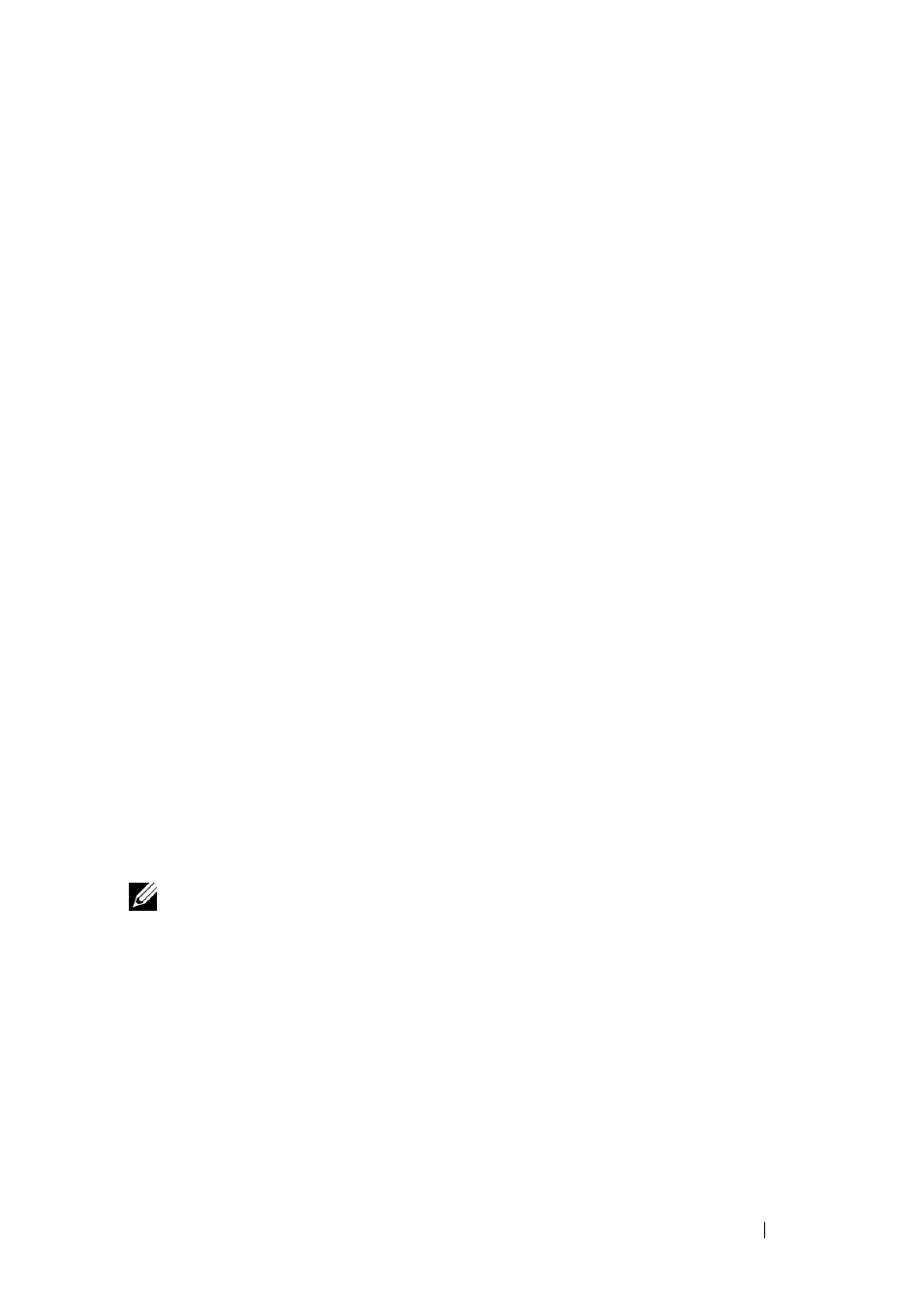
Firmware Downloads
101
11 A Confirm Download dialog box appears listing the current versions and
the versions you selected of the RAID controller and NVSRAM firmware.
To complete the download, click
Yes.
Downloading Only NVSRAM Firmware
Use the following procedure to download NVSRAM firmware:
1 Click the Support tab, then click Download firmware.
2 From the Download firmware display, click Download RAID Controller
Module NVSRAM.
A dialog box lists the current controller firmware and NVSRAM versions
in use.
3 Click Select File to browse to the file that you want to download. By
default, only firmware images that are compatible with the current storage
array configuration appear.
4 Click the file in the File Selection area and then click OK.
5 If the file you selected is not valid or is incompatible with the current
storage array configuration, an error message appears. Click
OK to close it,
and select a compatible file.
6 Click Transfer...
7 A Confirm Download dialog box appears listing the current versions and
the versions you selected of the RAID controller and NVSRAM firmware.
To complete the download, click
Yes.
Downloading Non-redundant MSCS NVSRAM Firmware
NOTE:
For non-redundant MCSC Cluster configurations, download an updated
NVSRAM to avoid Virtual Disk Not on Preferred Path conditions.
Use the following procedure to download non-redundant NVSRAM firmware:
1 Click the Support tab, then click Download firmware.
2 From the Download firmware display, click Download RAID Controller
Module NVSRAM.
A dialog box lists the current controller firmware and NVSRAM versions
in use.
