Dell Dimension 4700 User Manual
Page 64
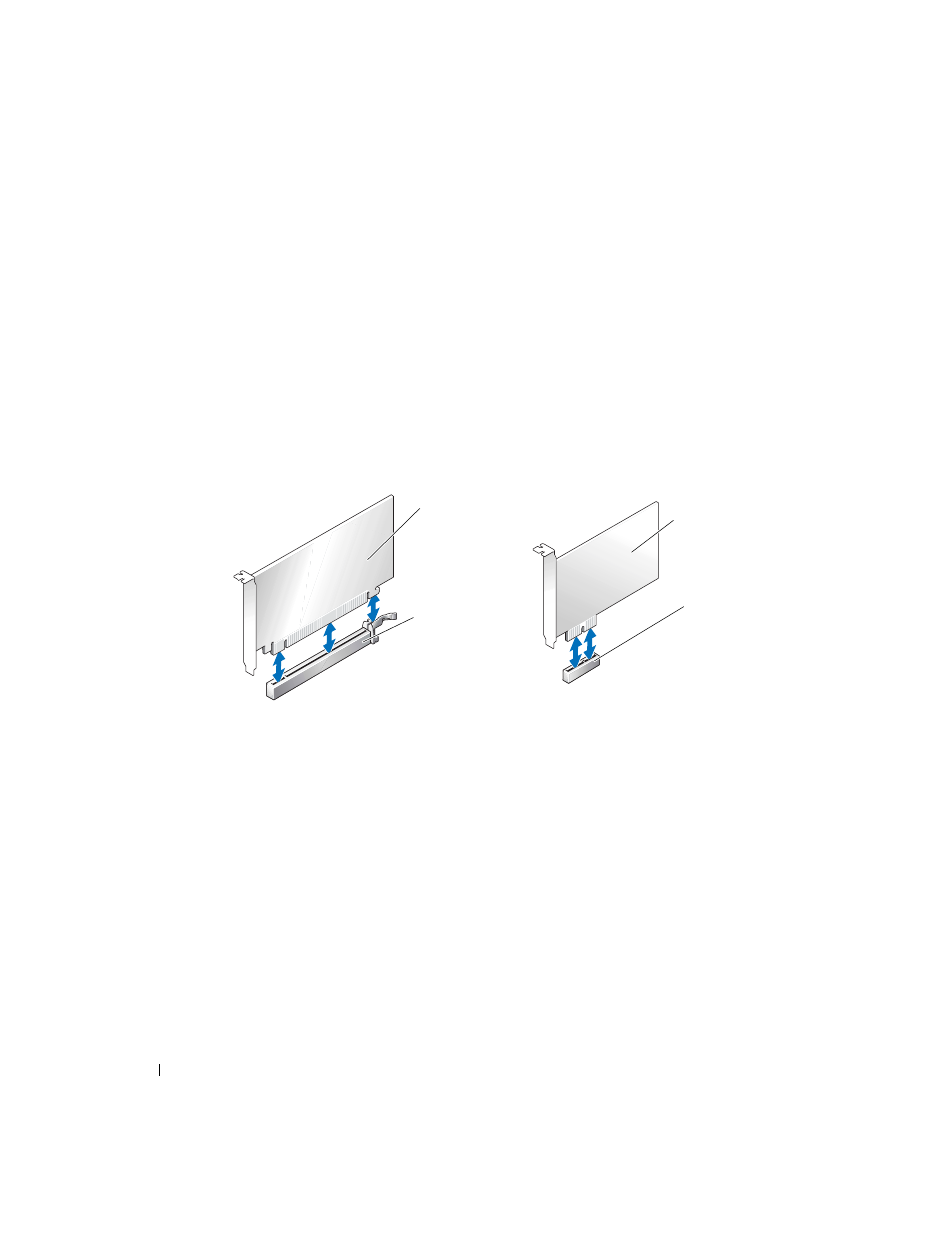
64
Removing and Installing Parts
www
.dell.com | support.dell.com
8
If you removed a sound card:
a
Enter system setup (see page 96), select Audio Controller, and then change the setting to
On.
b
Connect external audio devices to the audio connectors on the computer back panel.
9
If you removed an add-in network connector:
a
Enter system setup (see page 96), select Network Controller, and then change the setting
to On.
b
Connect the network cable to the integrated connector on the computer back panel.
PCI Express Cards
Your computer supports one PCI Express x16 card and one PCI Express x1 card.
If you are installing or replacing a PCI Express card, follow the procedures in the next section. If
you are removing but not replacing a PCI Express card, see "Removing a PCI Express Card" on
page 68.
If you are replacing a card, remove the current driver for the card from the operating system.
If you are installing or replacing a PCI card, see "Installing a PCI Card" on page 61.
PCI Express
x16 card
PCI Express
x16 card slot
PCI Express
x1 card
PCI Express
x1 card slot
