Dell PowerEdge C6220 User Manual
Page 38
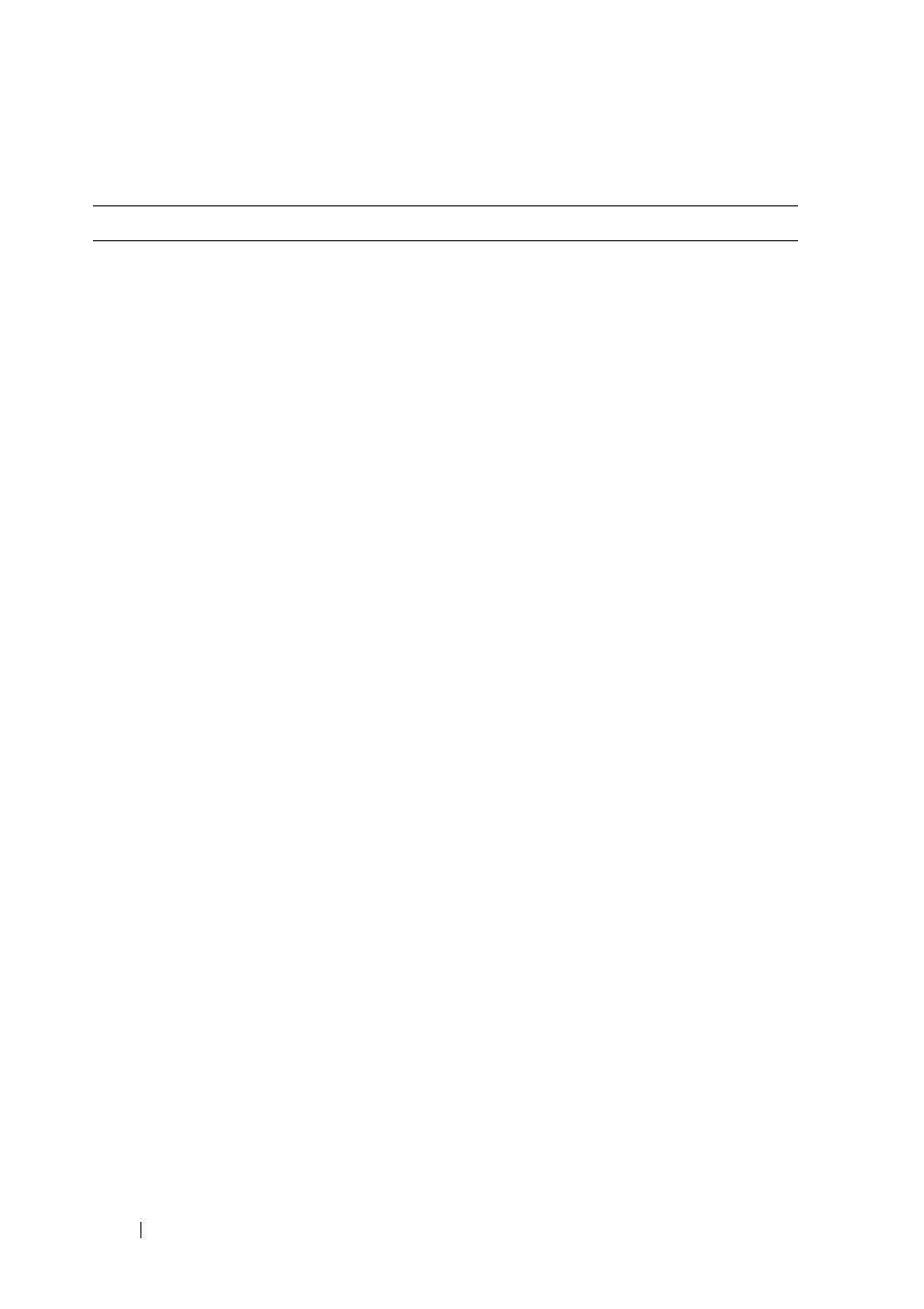
38
FILE LOCATION: D:\Projects\User Guide\Server\Dell\OOB\HOM\C8220-C8220X
BMC\BMC\C8220-C8220X_BMC_HOM_section1.fm
Table 1-21. Platform Event Filters
Items
Description
Platform Event Filters (PEF) Action Global Control List
Action Name
Specify a PEF action with the occurrence of a specific
event.
• Reboot
• Power Cycle
• Power Off
• Generate PET
Platform Event Filters (PEF) List
Global Alerting Enable
Select to enable all PEF and email notification alerts.
Filter Name Column
This column lists the platform event filters.
• Fan Critical Assert filter
• Battery Warning Assert filter
• Battery Critical Assert filter
• Discrete Voltage Critical Assert filter
• Temperature Warning Assert filter
• Temperature Critical Assert filter
• Intrusion Critical Assert filter
• Redundancy Degraded filter
• Redundancy Lost filter
• Processor Warning Assert filter
• Processor Critical Assert filter
• Processor Absent filter
You can specify the following action(s) to be taken in
response to a PEF.
• None
• Reboot
• Power Cycle
• Power Off
• Generate Platform Event Trap (PET)
- PowerEdge RAID Controller H700 (56 pages)
- PowerEdge RAID Controller H700 (200 pages)
- PowerEdge RAID Controller H700 (178 pages)
- PowerVault TL2000 (176 pages)
- PowerVault TL2000 (16 pages)
- PowerVault TL2000 (3 pages)
- PowerVault TL2000 (116 pages)
- PowerVault 130T DLT (Tape Library) (49 pages)
- PowerVault TL2000 (1 page)
- PowerVault 110T DLT VS80 (Tape Drive) (49 pages)
- PowerVault TL2000 (22 pages)
- PowerVault TL4000 (306 pages)
- PowerVault TL2000 (2 pages)
- PowerVault TL4000 (2 pages)
- PowerEdge 800 (58 pages)
- PowerEdge 800 (87 pages)
- PowerEdge 800 (24 pages)
- PowerEdge 800 (82 pages)
- PowerEdge 800 (2 pages)
- PowerEdge 800 (27 pages)
- PowerEdge 800 (28 pages)
- PowerEdge 6400 (86 pages)
- PowerVault 124T (4 pages)
- PowerVault 124T (79 pages)
- PowerVault 124T (2 pages)
- PowerVault 124T (64 pages)
- PowerVault 124T (56 pages)
- PowerVault 124T (66 pages)
- PowerVault 124T (57 pages)
- PowerVault 110T LTO (Tape Drive) (28 pages)
- PowerVault 124T (55 pages)
- PowerVault 124T (73 pages)
- PowerVault 124T (65 pages)
- PowerVault TL4000 (3 pages)
- PowerVault TL4000 (176 pages)
- PowerVault TL4000 (2 pages)
- PowerVault TL4000 (16 pages)
- PowerVault TL4000 (116 pages)
- PowerVault TL4000 (1 page)
- PowerVault TL4000 (66 pages)
- PowerVault TL4000 (22 pages)
- PowerEdge RAID Controller 6i (156 pages)
- PowerEdge RAID Controller 6i (120 pages)
- PowerVault 715N (Rackmount NAS Appliance) (30 pages)
- PowerVault 715N (Rackmount NAS Appliance) (57 pages)
