Status display, Keyboard indicators, Cd-rom/dvd-rom/hard-disk drive indicator – Dell Inspiron 3000 User Manual
Page 12: Status display -4, Keyboard indicators -4, Cd-rom/dvd-rom/hard-disk drive indicator -4, Figure 1-3, Status display panel -4
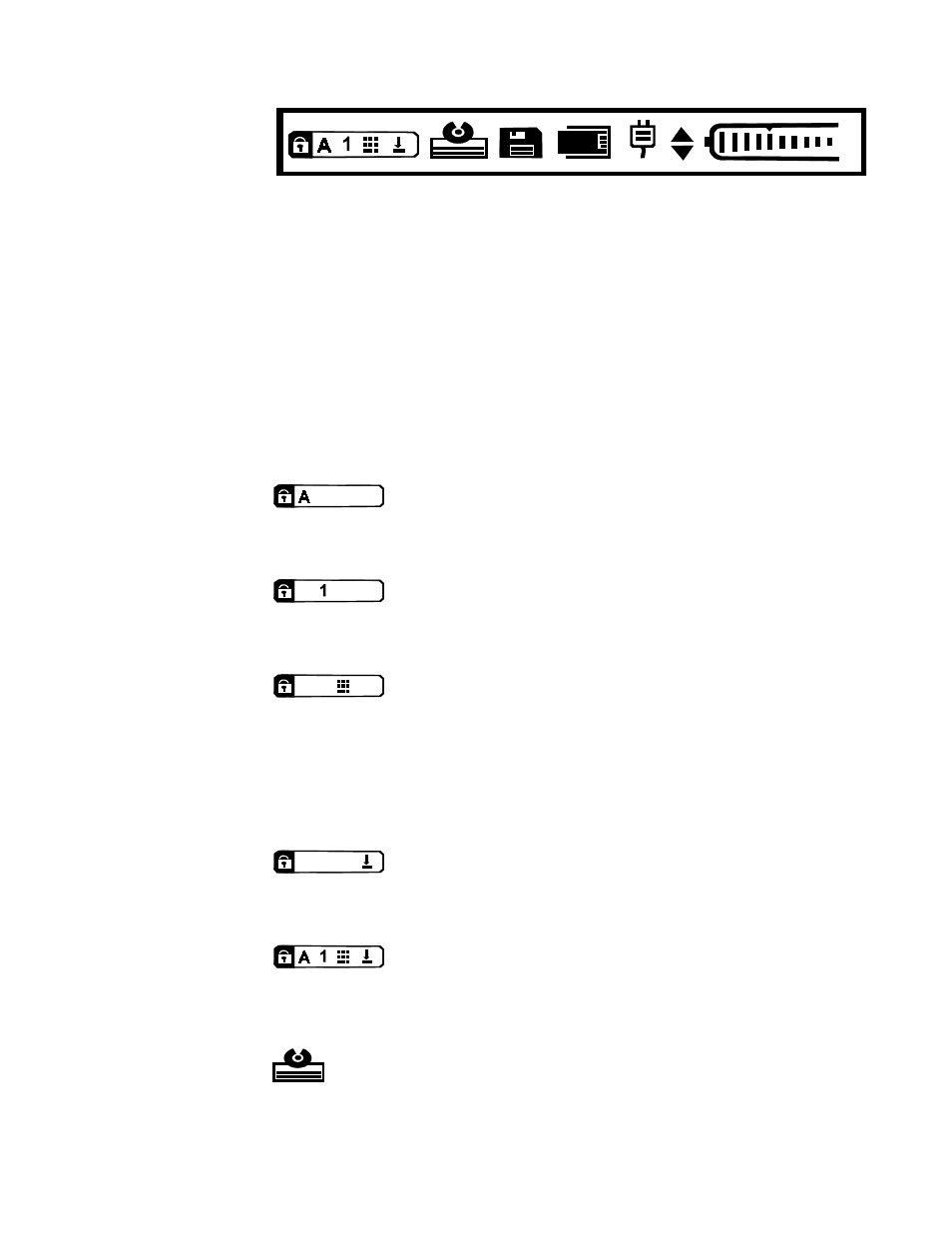
1-4
Dell Inspiron 3000 Series Service Manual
Status Display
.
Figure 1-3. Status Display Panel
The status display panel is located directly above the keyboard. This panel
shows icons that indicate aspects of keyboard operation or save-to-RAM sus-
pend mode; CD-ROM or DVD-ROM drive, hard-disk drive, diskette drive, and
PC Card activity; and status of the power source (AC power or batteries).
Keyboard Indicators
The following icons indicate the status of the keyboard and whether the com-
puter is in suspend mode.
Caps Lock Indicator
Press
Num Lock Indicator
Press
Pad Lock Indicator
Appears when the embedded numeric keypad is active. Press
press and hold
pad, press
unlock the keypad.
Scroll Lock Indicator
Press
Suspend Mode
When all indicators are present and appear in sequence, the
computer is in save-to-RAM suspend mode.
CD-ROM/DVD-ROM/Hard-Disk Drive Indicator
This indicator blinks when data is being transferred to or from the
CD-ROM, DVD-ROM, or hard-disk drive.
