System features, Panel vents, Table 1 – Dell PowerEdge 6650 User Manual
Page 21
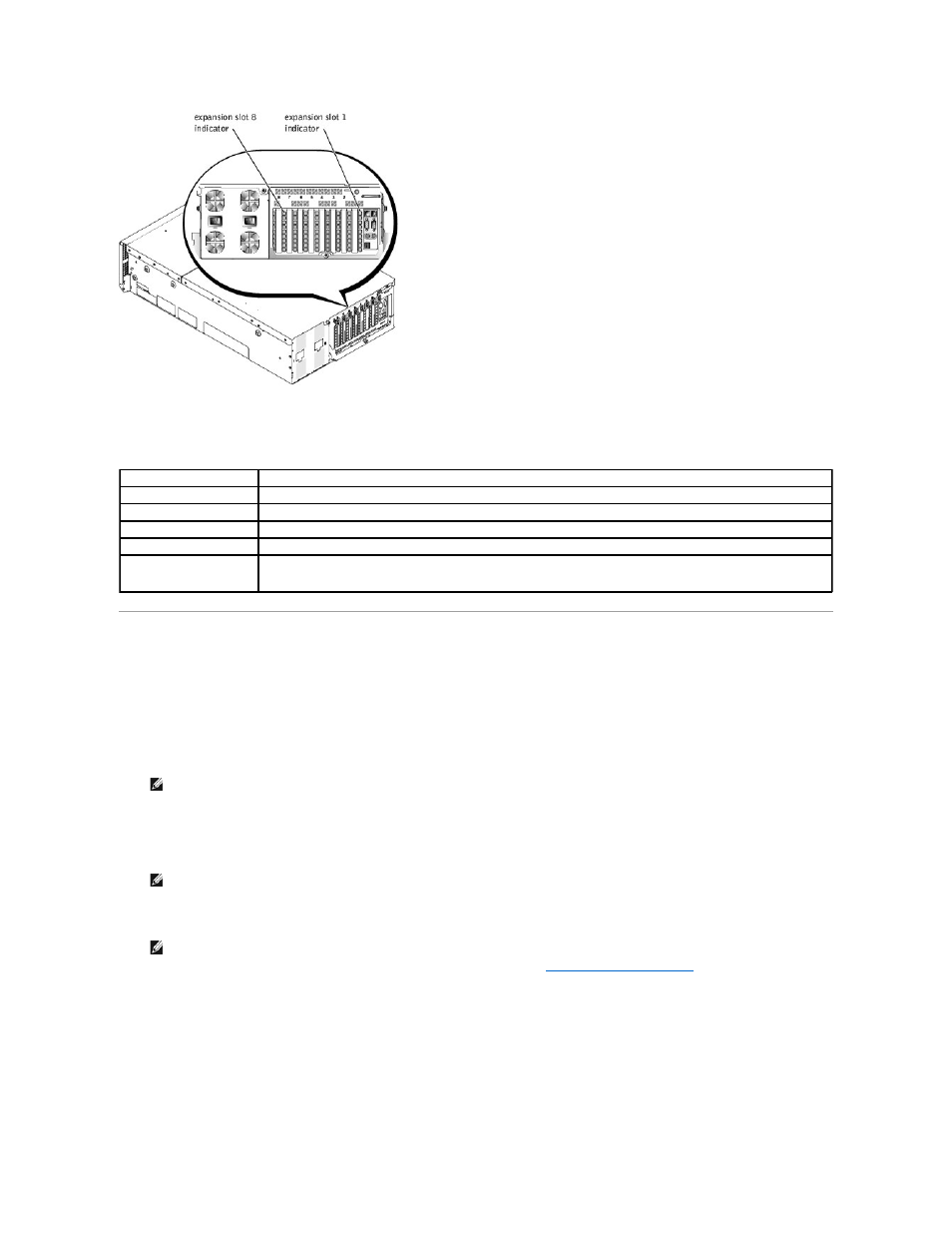
System Features
Your system offers the following features:
l
Up to four Intel Xeon processors with an internal operating speed of at least
1.4 GHz; an L2 cache of 256 KB, and an L3 cache of 512 KB or 1 MB (L2 and L3 cache size is dependent on microprocessor speed); and a front-side
(external) bus speed of 400 MHz.
l
Support for SMP, which is available on systems with at least two microprocessors. SMP greatly improves overall system performance by dividing
microprocessor operations between independent microprocessors. To take advantage of this feature, you must use an operating system that supports
multiprocessing.
l
A minimum of 512 MB of system memory, upgradable to a maximum of 16 GB by installing combinations of DDR SDRAM memory modules in the 16
memory module sockets. The memory module sockets are located on two riser cards with eight sockets on each card.
The system also features redundant memory, which provides your system with a failover memory bank when a memory bank fails, and a memory mirror
which splits the four memory banks into a mirrored set.
l
Support for up to five 1-inch, internal Ultra3 SCSI hard drives connected to a hot-pluggable SCSI backplane (the backplane can be split into 2+3).
l
1 MB flash for the system BIOS, video BIOS, and SCSI BIOS.
l
A single, 1.44-MB, 3.5-inch diskette drive.
l
A 24X IDE CD or DVD drive.
l
Two hot-pluggable, 900-W power supplies in a 1 + 1 redundant configuration.
l
A redundant power module that enables a redundant power line solution. Two power inputs are available as inputs to the module. The system can
operate from either of these inputs and automatically switches from a failing power source to a good power source in the event of a failure or
disturbance of a power circuit. A power pass-through module can be used in place of the redundant power module if redundant power is not required.
Table 1-5. Expansion Slot Indicator Codes
Indicator
Condition
Off
Expansion slot power is off. No action is required.
Green
Expansion slot power is on. No action is required.
Green blinking fast
Expansion slot is being identified by an application program or driver. No action required.
Amber blinking slow
Expansion card is faulty or improperly installed, causing a problem with the power supply to the card.
Amber blinks twice and
pauses, and then repeats
the sequence
Expansion card was hot-plugged that is of a slower operating speed than other cards on the same PCI bus. If you are
replacing an expansion card with a card of a slower operating speed, you must power down the system to install the
replacement card, or you can install the card on a bus with a compatible operating speed.
NOTE:
If you decide to upgrade your system by installing an additional microprocessor, you must order the microprocessor upgrade kits from the
company where you purchased your system. Not all versions of the Intel Xeon microprocessor will work properly as additional microprocessors.
The upgrade kit contains the correct version of the microprocessor as well as the instructions for performing the upgrade. All microprocessors must
have the same internal operating frequency and cache size.
NOTE:
Memory modules in a single memory bank must all be the same size and type.
NOTE:
Spare bank memory is supported if three or four identical memory banks (12 or 16 memory modules) are installed on your system. Memory
mirror is supported if four identical banks (16 memory modules) are installed on your system. Both features must be enabled/disabled in the BIOS
setup. You cannot enable both features simultaneously. For more information, see "
Using the System Setup Program
."
