Table d – Dell PowerEdge 6650 User Manual
Page 15
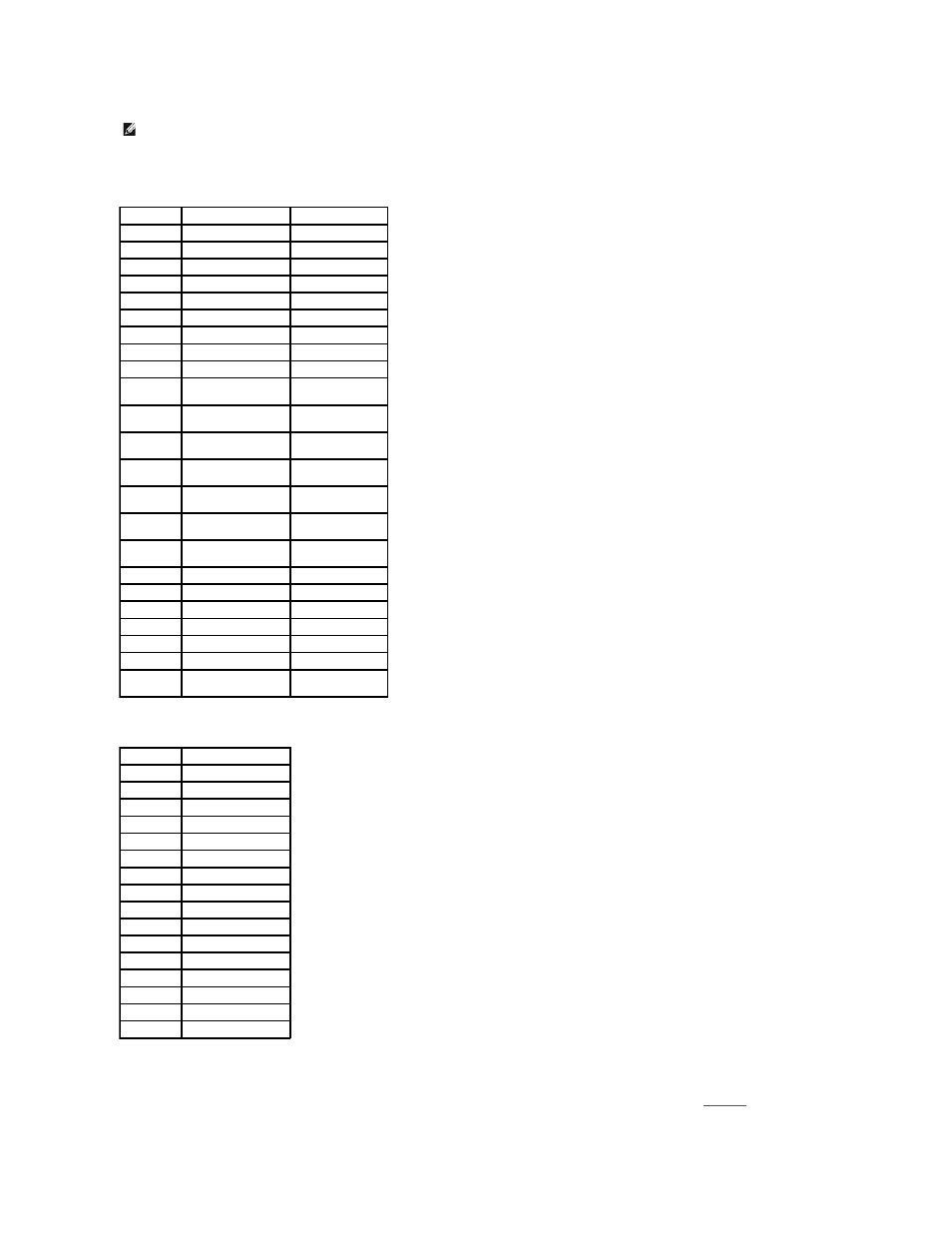
After you create these macros, pressing
three characters are transmitted, the system interprets them as
continue if there is an error on your system and you are prompted to press
In addition to macros for the function keys, Dell recommends that you set up macros for the additional escape sequences listed in
NOTE:
When defining macros in HyperTerminal, you must press before
escaping out of the dialog box. If you do not have these settings, this is an indication that you must upgrade your terminal emulation software.
Table D-2. VT100/220 Supported Escape
Sequences
Key
Supported Sequences Terminal Emulation
Up arrow
VT100/220
Down arrow
VT100/220
Right arrow
VT100/220
Left arrow
VT100/220
F1
VT100/220
F2
VT100/220
F3
VT100/220
F4
VT100/220
F5
VT100
F6
VT100
VT100/220
F7
VT100
VT100/220
F8
VT100
VT100/220
F9
VT100
VT100/220
F10
VT100
VT100/220
F11
VT100
VT100/220
F12
VT100
VT100/220
Home
VT220
End
VT220
Insert
VT220
Delete
VT220
Page Up
VT220
Page Down
VT220
Shift-Tab
VT100
VT220
Table D-3. ANSI Supported
Escape Sequences
Key
Supported Sequences
Up arrow
Down arrow
Right arrow
Left arrow
F1
F2
F3
F4
F5
F6
F7
F8
F9
F10
F11
F12
