Removing the display panel, Installing the display panel – Dell Latitude D830 (Early 2007) User Manual
Page 18
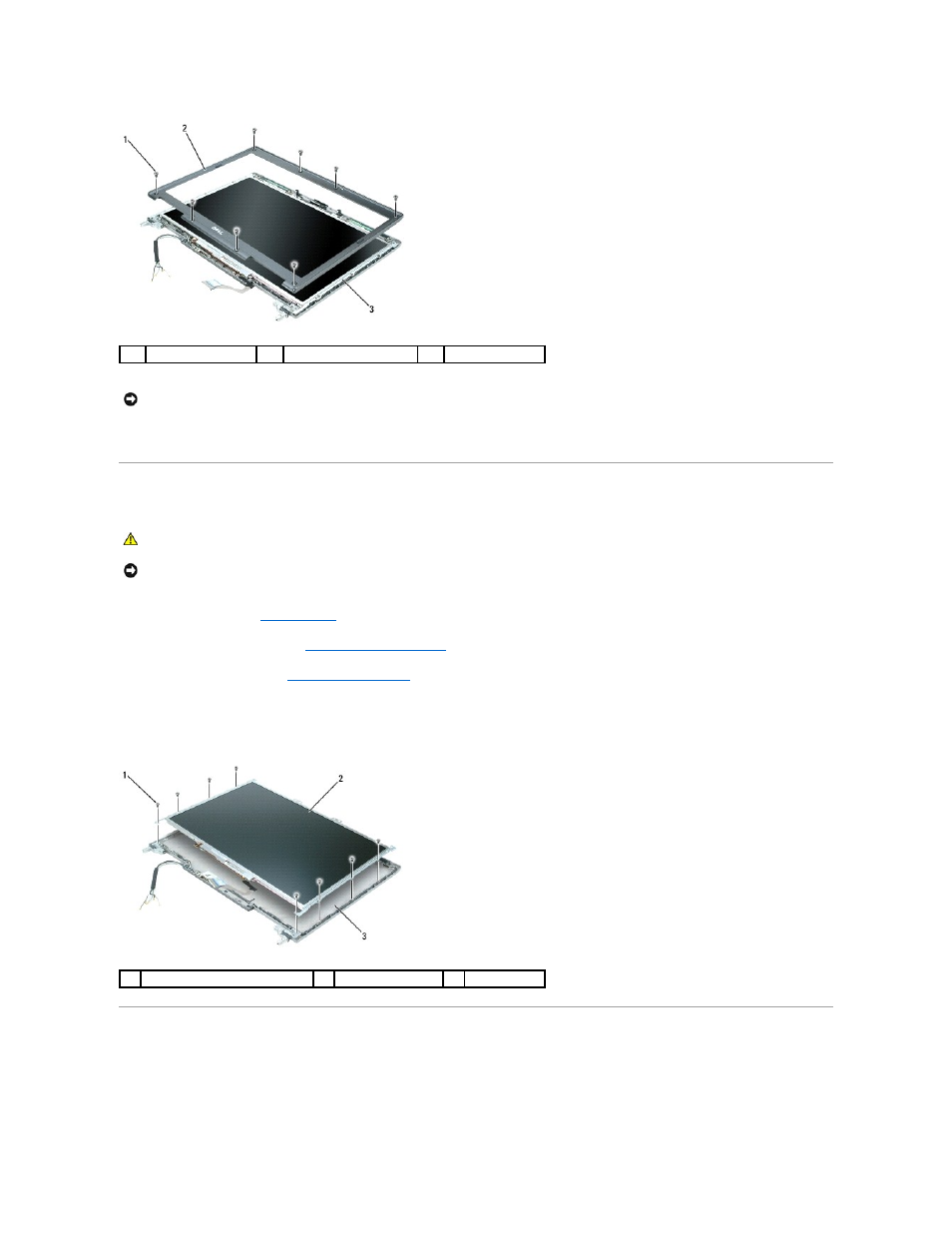
5.
Starting from the sides of the display panel, use your fingers to separate the bezel from the top cover and lift the bezel away from the top cover.
Removing the Display Panel
1.
Follow the procedures in
Before You Begin
.
2.
Remove the display assembly (see
).
3.
).
4.
Remove the eight M2.5 x 5-mm screws from the display panel.
5.
Lift the display panel out of the top cover.
Installing the Display Panel
1.
Replace the eight M2.5 x 5-mm screws that secure the display panel to the top cover.
2.
Route the display feed-flex cable and antenna cables so that they rest in the notch located in the bottom edge of the top cover.
1
screws (8)
2
display bezel
3
top cover
NOTICE:
Carefully separate the bezel from the top cover to avoid damage to the bezel.
CAUTION:
Before performing the following procedures, follow the safety instructions in the Product Information Guide.
NOTICE:
To avoid electrostatic discharge, ground yourself by using a wrist grounding strap or by periodically touching a connector on the back
panel of the computer.
1
M2 x 3-mm screws (8)
2
display panel
3
top cover
